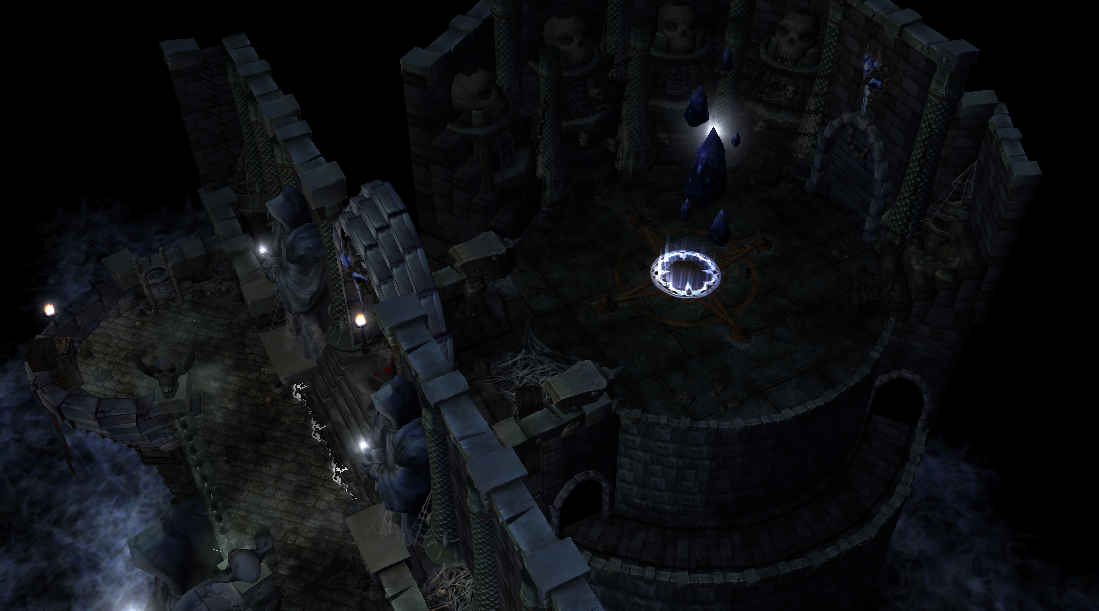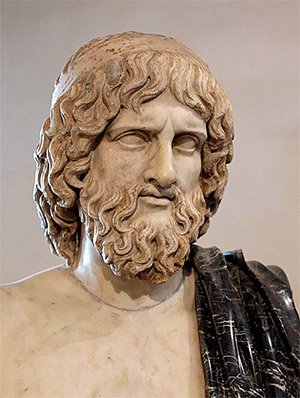- Joined
- Jun 27, 2008
- Messages
- 2,557
Hades and others MAY appear, not sure yet. 
Then what do you mean by sharpness? Texture itself is really high quality, game itself stretches the texture and makes it blurry no matter how sharp it is. I don't know and don't have the tools to wrap the texture, I could divide the texture into 4 textures of high quality, that would be much better, but not sure how to do it.
Then what do you mean by sharpness? Texture itself is really high quality, game itself stretches the texture and makes it blurry no matter how sharp it is. I don't know and don't have the tools to wrap the texture, I could divide the texture into 4 textures of high quality, that would be much better, but not sure how to do it.