- Joined
- Dec 9, 2006
- Messages
- 1,091
As soon as the patch downloaded, I as quickly as I could went to the Galaxy Editor. The first palette that shows is the new terrain editor, so I'll start with that.
The first thing I noticed is that, as to my knowledge, there are unlimited tilesets for a single map. I could acess all tilesets when experimenting. All icons are the same for the previously used tools in the WC3 editor, so terrainers should be able to pick up and start terraining with at least medium-quality skills. Terrain is nicely shaded already.
Terrainers will notice a few new tools in their placement. Along with the original Square and Circle placement tools, a diamond placement tool is now available as well. Two fields are also available for further tweaking, the variablity tool (controls the intensity of your editing) and the resolution tool:
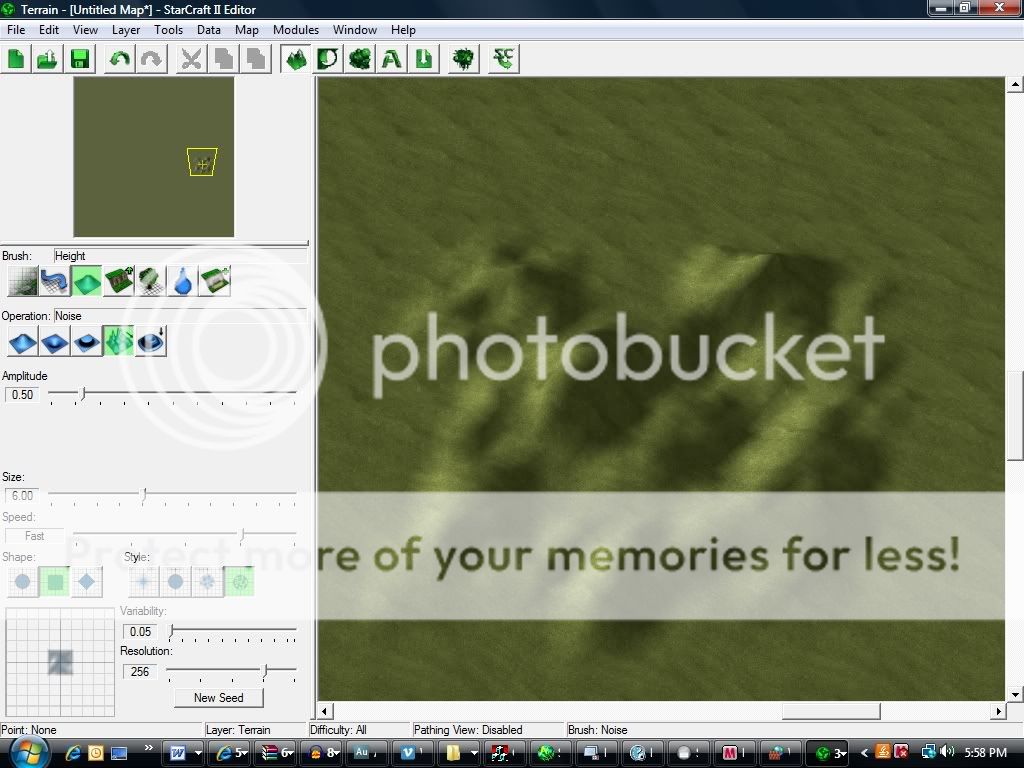
After that I decided to take a look at the water. Unlike in the World Editor, water is not as easily to pick up and control. Water is placed in weird ugly looking squares, and will require some terrain editing to create plausable rivers. On the plus side, a terrainer can plan out a pond/river/lakes shape before getting into the heavy doodading and terraining. The auto-doodad feature adds lillypads to start, which look a bit cheesy.
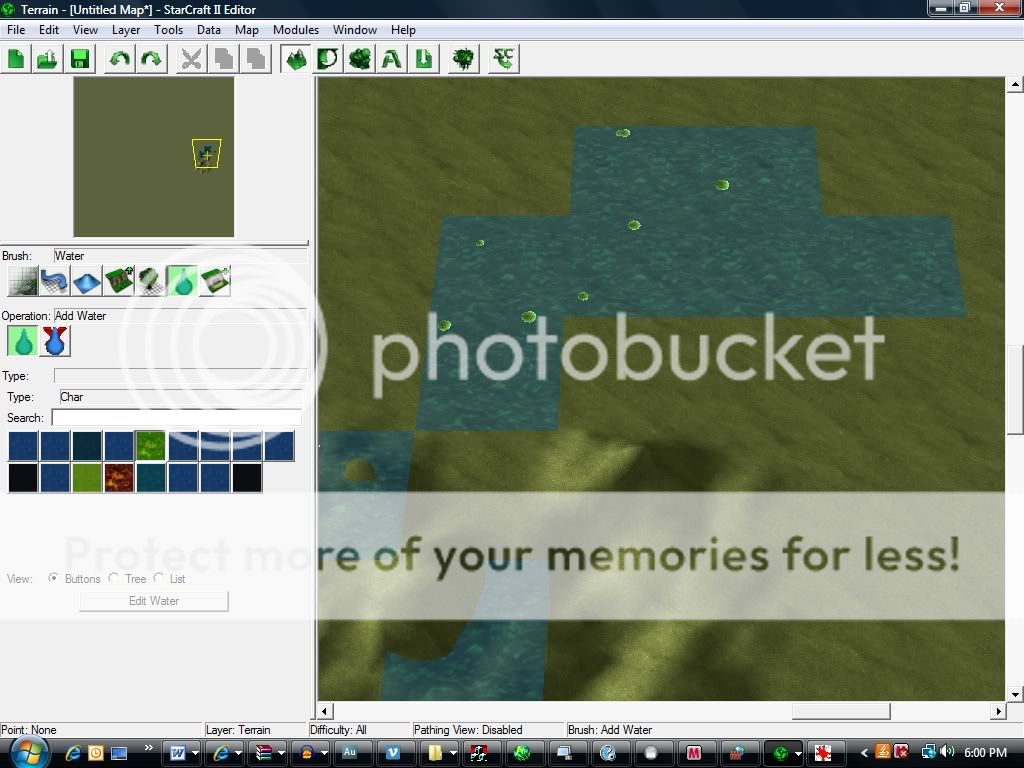
And then game the brand new tab, the road tab. Roads are created by clicking "anchor points" that are then connected smoothly together by some pretty nice textures. The curves of the road are very easy to manipulate. However, intersections look weird, as they do not overlay correctly.
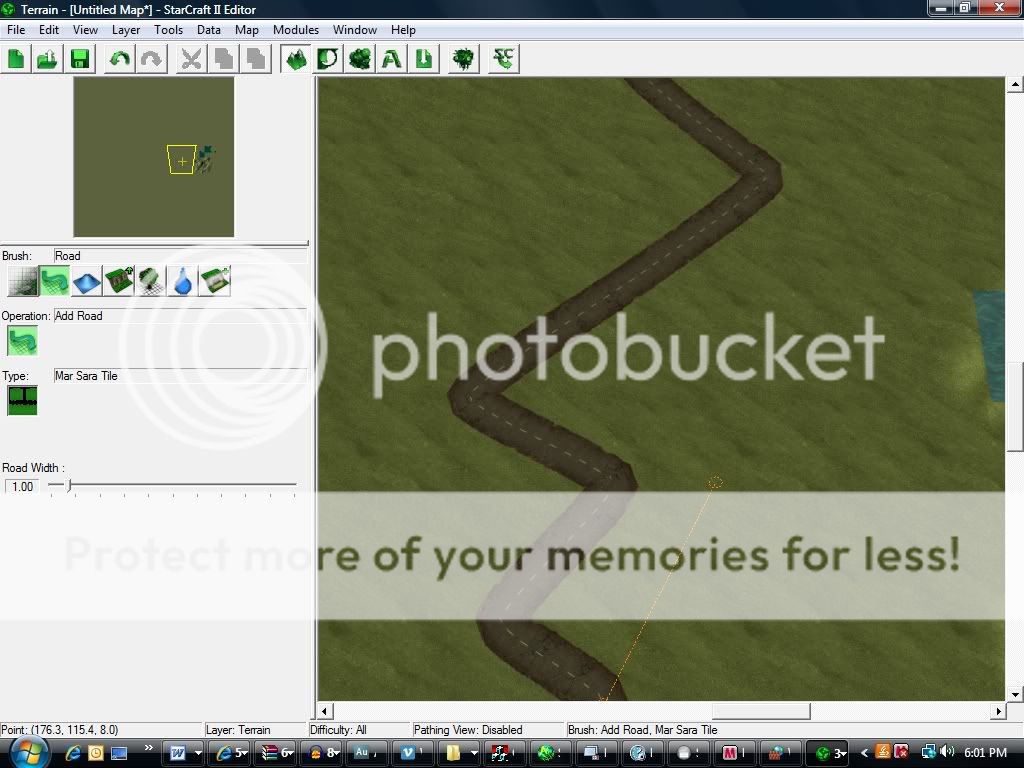
I was afraid at first of the new badly colored icons that crossed the screen above my page, so many that it went out of range of my monitor; However, they can be easily deciphered by an adequetly-versed WCIII map editor. GUI Triggers are run the same way as in WCIII, with an Event, Condition and Actions. They use the same icons as they did in World Editor. However, a new section for local variables for that trigger is now added, and with that, global variables as well (I'm not going to explain what local/global are, mostly everyone knows it)
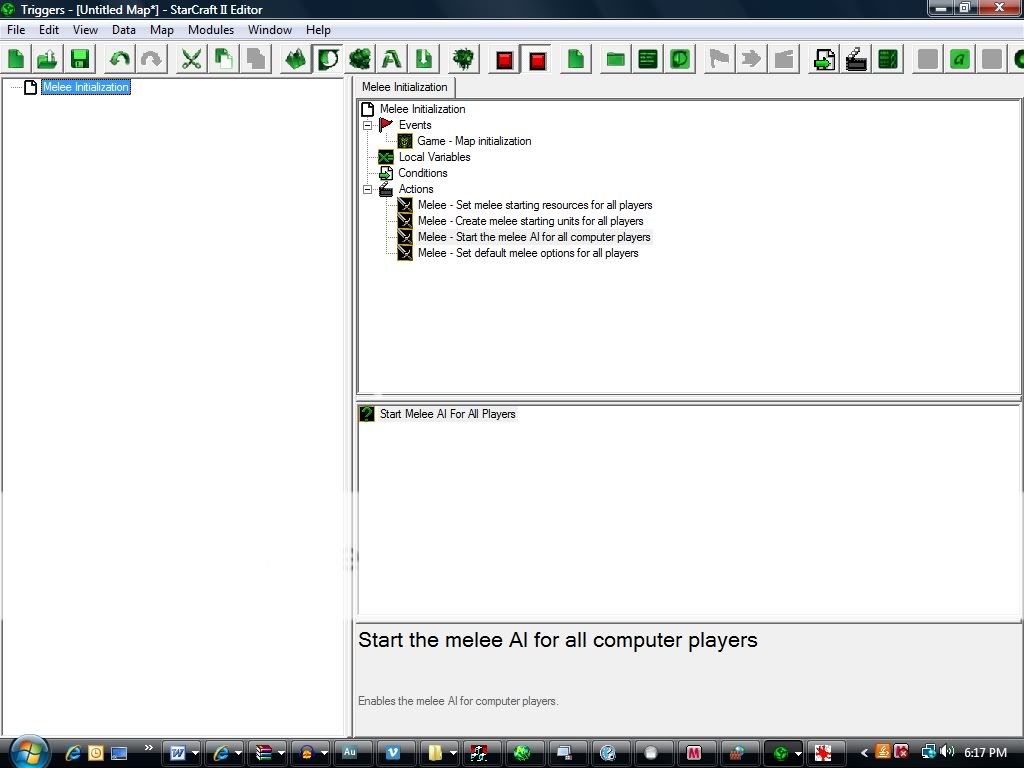
Blizzard has made the Trigger editor a bit more easier to navigate, as the trigger sections are right in front of you instead of having to select the section from the drop down. Most of the sections are the same, but the new Actor triggers are sure to please any cinematic create. The Actor tab allows you to control each of your little Unit Actor's while running an in-game cinematic.
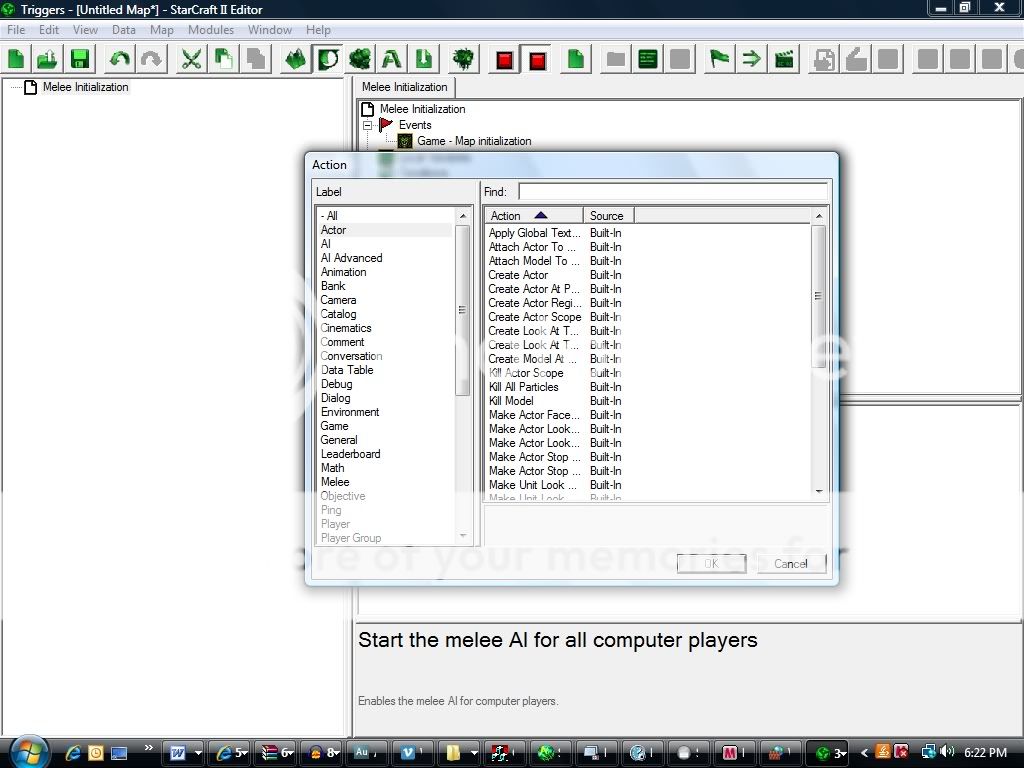
Blizzard really wanted to improve the editor for basic GUI users, that they may have made it harder for them to figure it out. The Editor allows GUI users action/condition/event declarations, as well as functions. Global variables are now seen as their own element, along with the brand new Presets and Records.
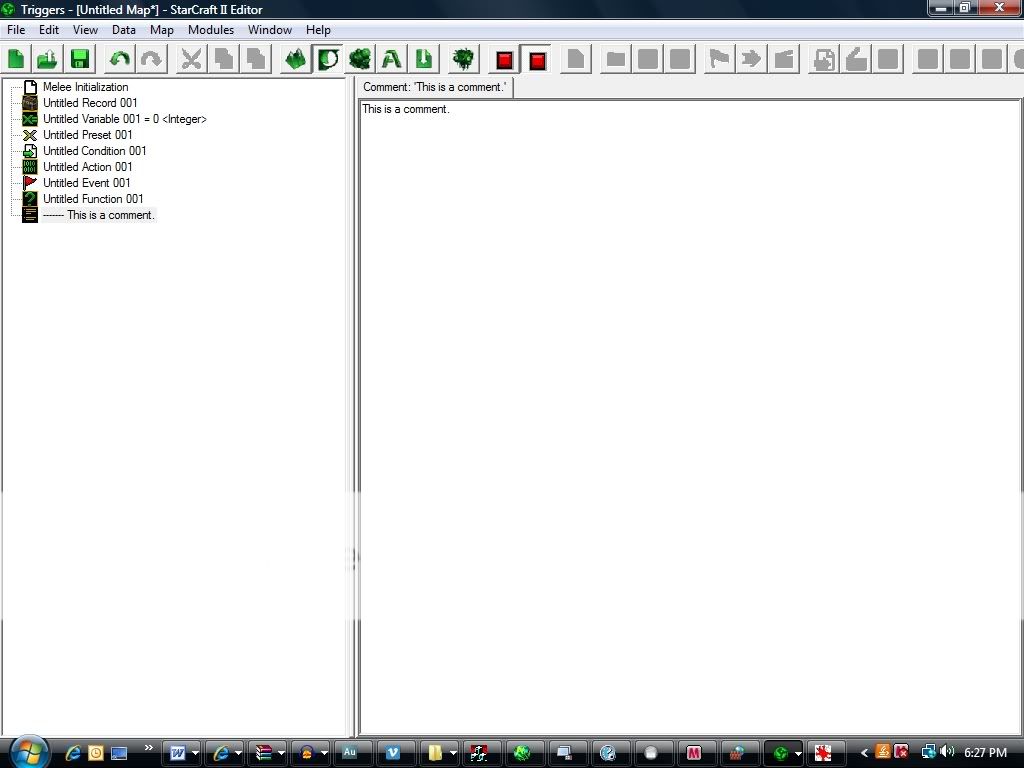
And here I go into the godly data editor. Though some features are disabled, it's still pretty understandable.
First things first, you select your Unit/Actor/Doodad from a list. Every item has its own little section, where you can see all of the abilities associated with it, and its data fields to the right.
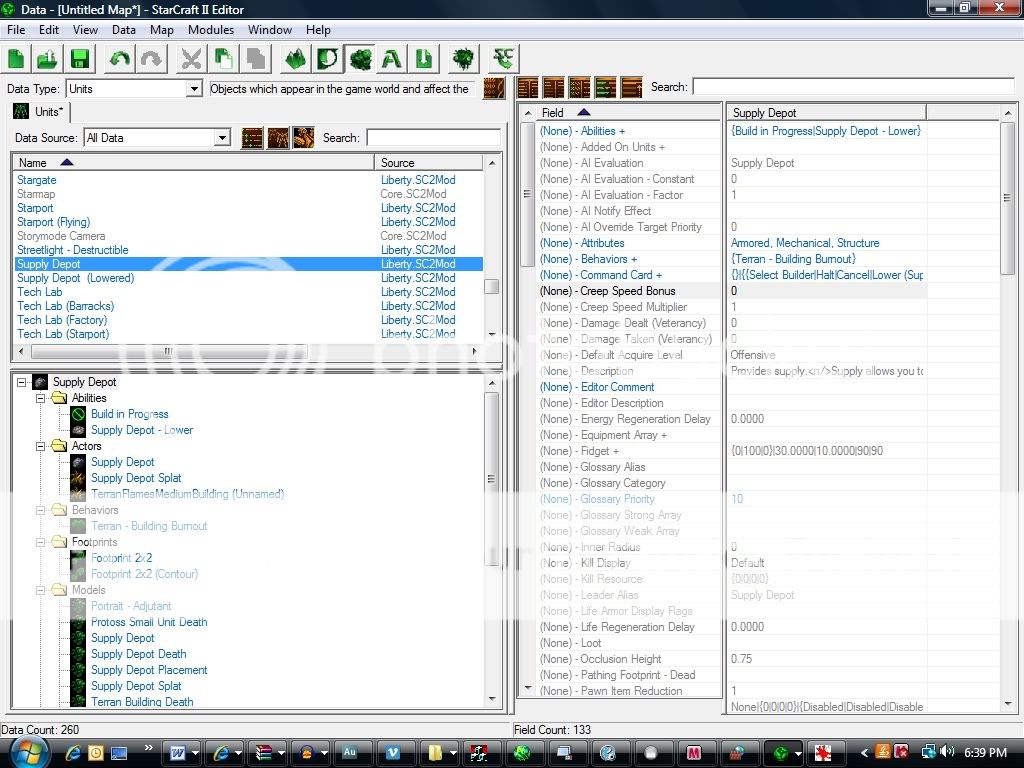
I wanted to create a Hero Carrier as my first unit. The first thing I noticed is that you just have to click on the section to edit it, and loading times are shorter. Unlike in World Editor where you would have to flip to the abilities tab to edit a units ability, you can just click the ability right from the units section, edit the data you need to, and flip right back to the unit.
I also noticed that you had the ability to change some things that you would have to have gone into the advanced variables to change in the World Editor. Icons for the attack/patrol/movement are now easily editable in the units tab. You can also easily change what text message you want to display on target. So instead of display "Select a Target" with Photon Missiles; I could change it to "Lock on Torpedos" or "Deliver your Ass-Kicking."
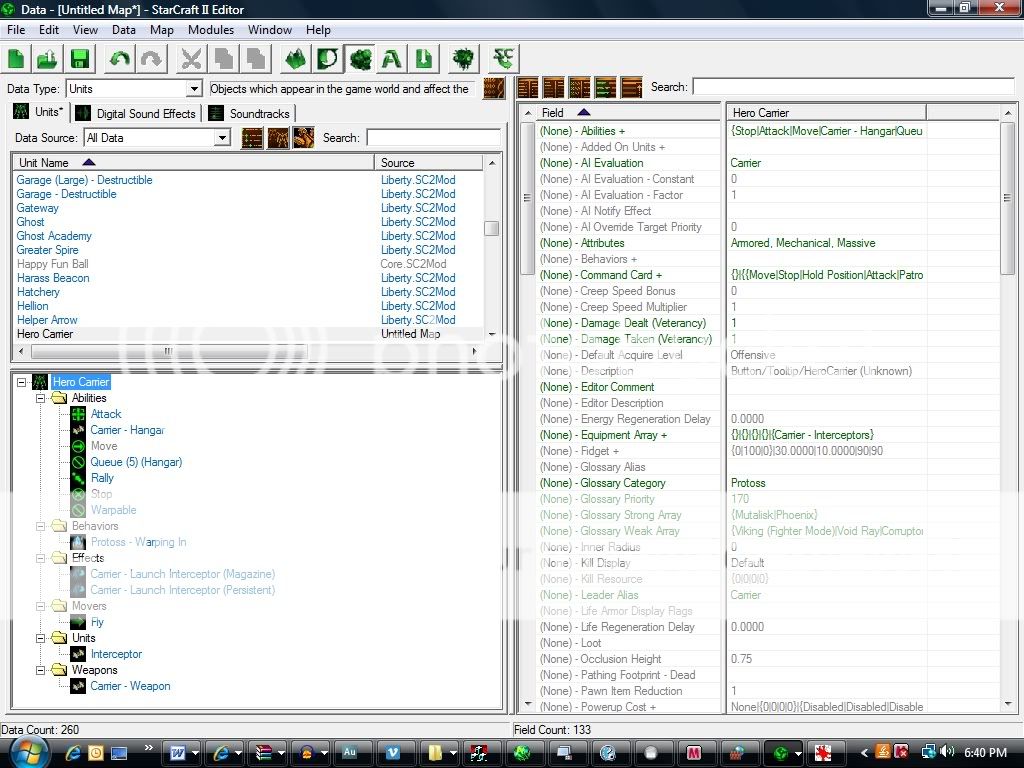
Last thing big I noticed that I would like to mention (in just this short overview of the Data Editor) is speed. Speed is no longer simply calculated by a single integer value. Users now calculate Normal and Lateral Acceleration, as well as some other key movement fields.
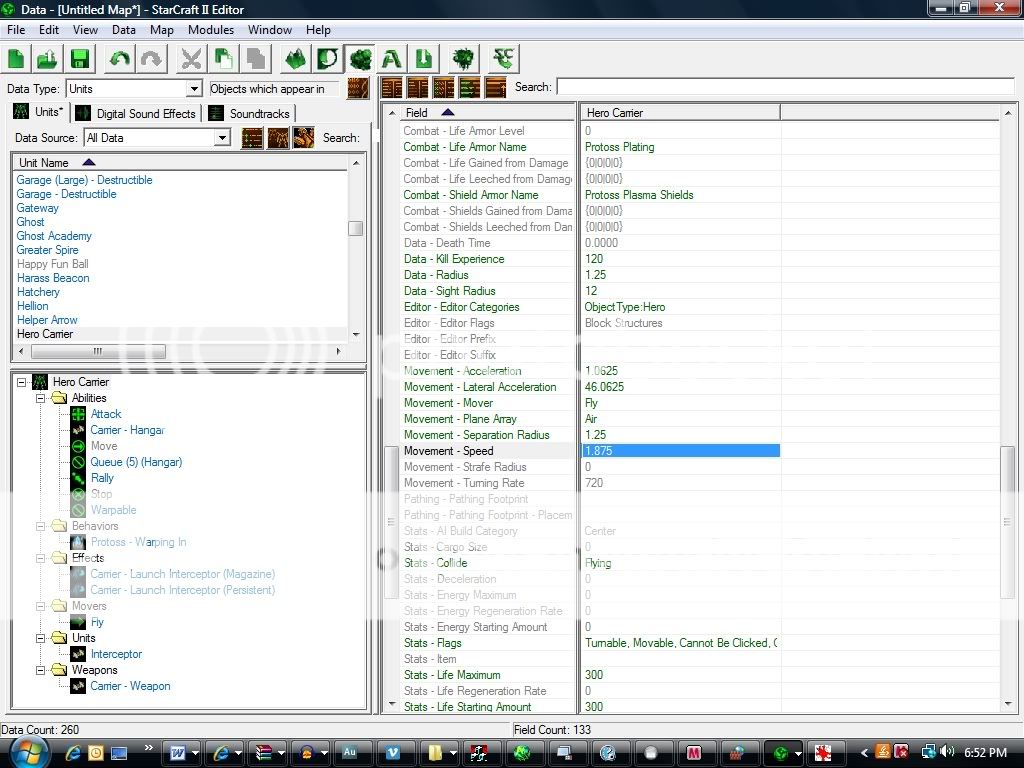
***Coming up Next: Miscellaneous Powers of the Editor***
~Asomath
TERRAIN EDITOR
The first thing I noticed is that, as to my knowledge, there are unlimited tilesets for a single map. I could acess all tilesets when experimenting. All icons are the same for the previously used tools in the WC3 editor, so terrainers should be able to pick up and start terraining with at least medium-quality skills. Terrain is nicely shaded already.
Terrainers will notice a few new tools in their placement. Along with the original Square and Circle placement tools, a diamond placement tool is now available as well. Two fields are also available for further tweaking, the variablity tool (controls the intensity of your editing) and the resolution tool:
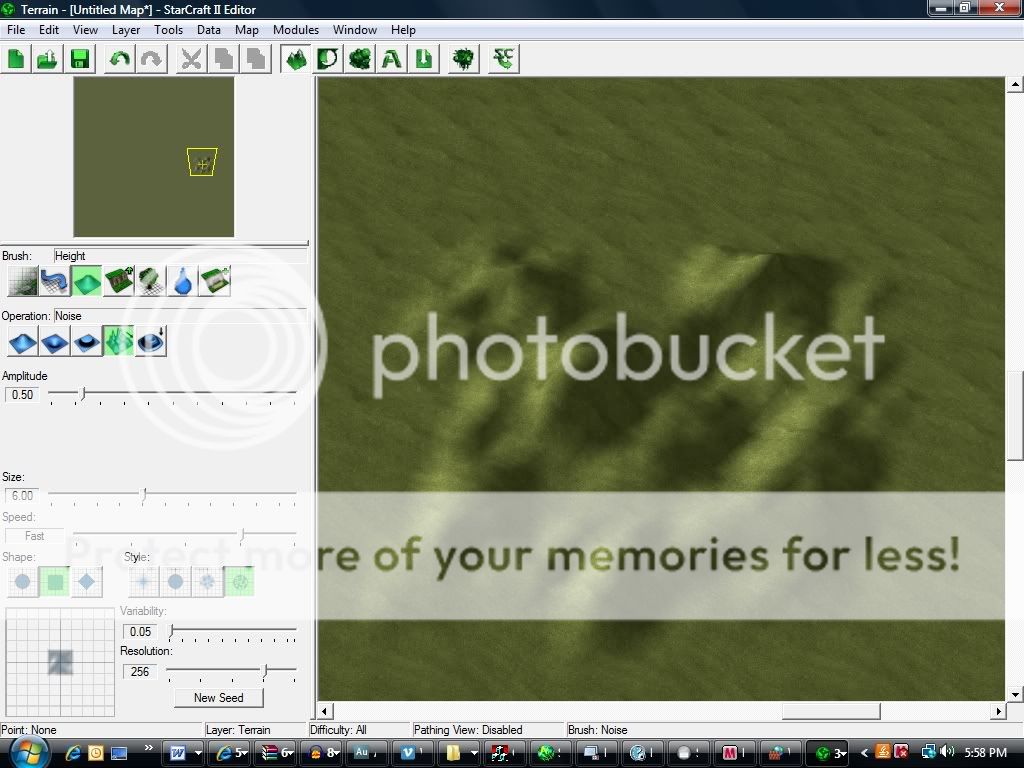
After that I decided to take a look at the water. Unlike in the World Editor, water is not as easily to pick up and control. Water is placed in weird ugly looking squares, and will require some terrain editing to create plausable rivers. On the plus side, a terrainer can plan out a pond/river/lakes shape before getting into the heavy doodading and terraining. The auto-doodad feature adds lillypads to start, which look a bit cheesy.
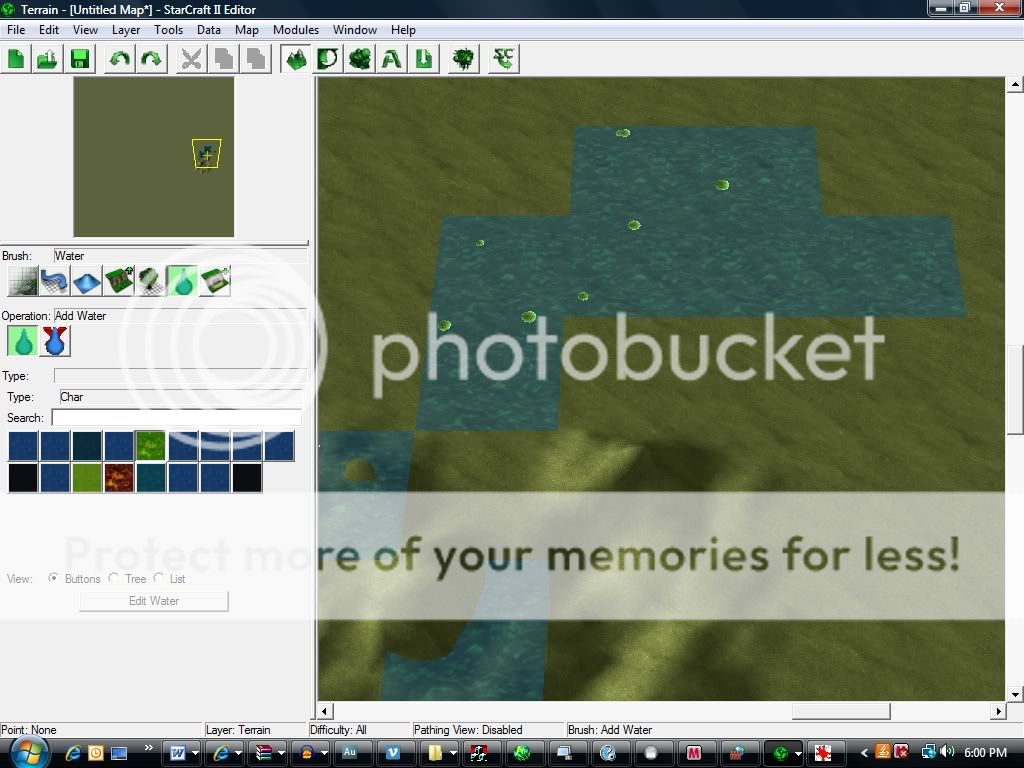
And then game the brand new tab, the road tab. Roads are created by clicking "anchor points" that are then connected smoothly together by some pretty nice textures. The curves of the road are very easy to manipulate. However, intersections look weird, as they do not overlay correctly.
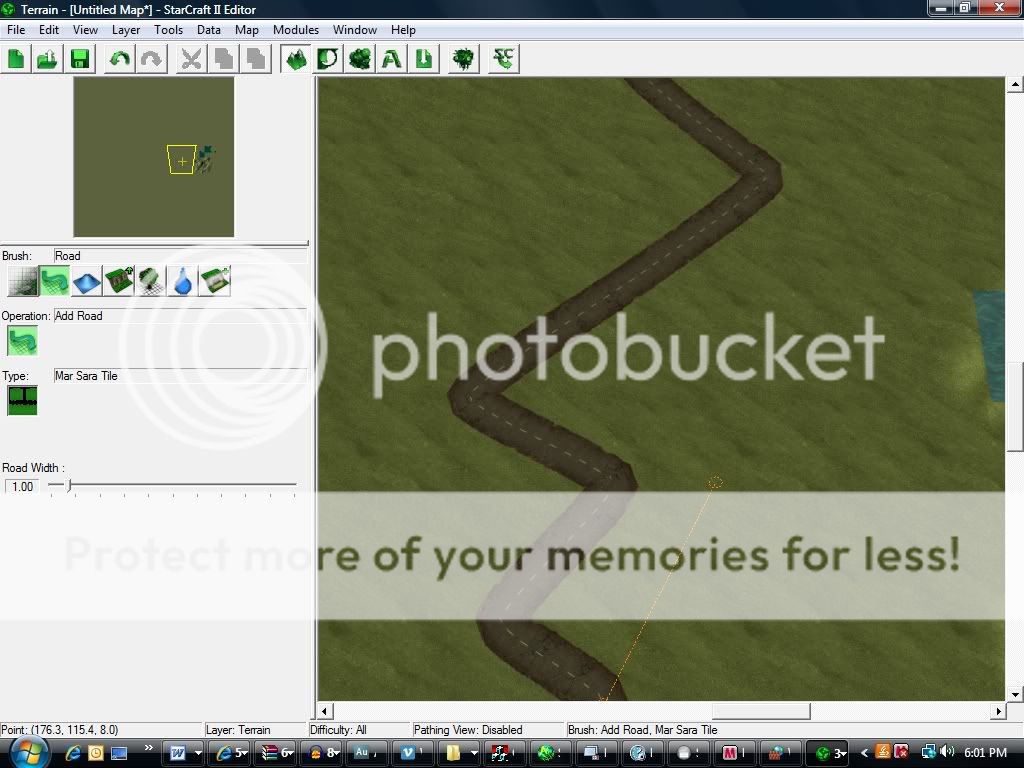
***TRIGGER EDITOR***
I was afraid at first of the new badly colored icons that crossed the screen above my page, so many that it went out of range of my monitor; However, they can be easily deciphered by an adequetly-versed WCIII map editor. GUI Triggers are run the same way as in WCIII, with an Event, Condition and Actions. They use the same icons as they did in World Editor. However, a new section for local variables for that trigger is now added, and with that, global variables as well (I'm not going to explain what local/global are, mostly everyone knows it)
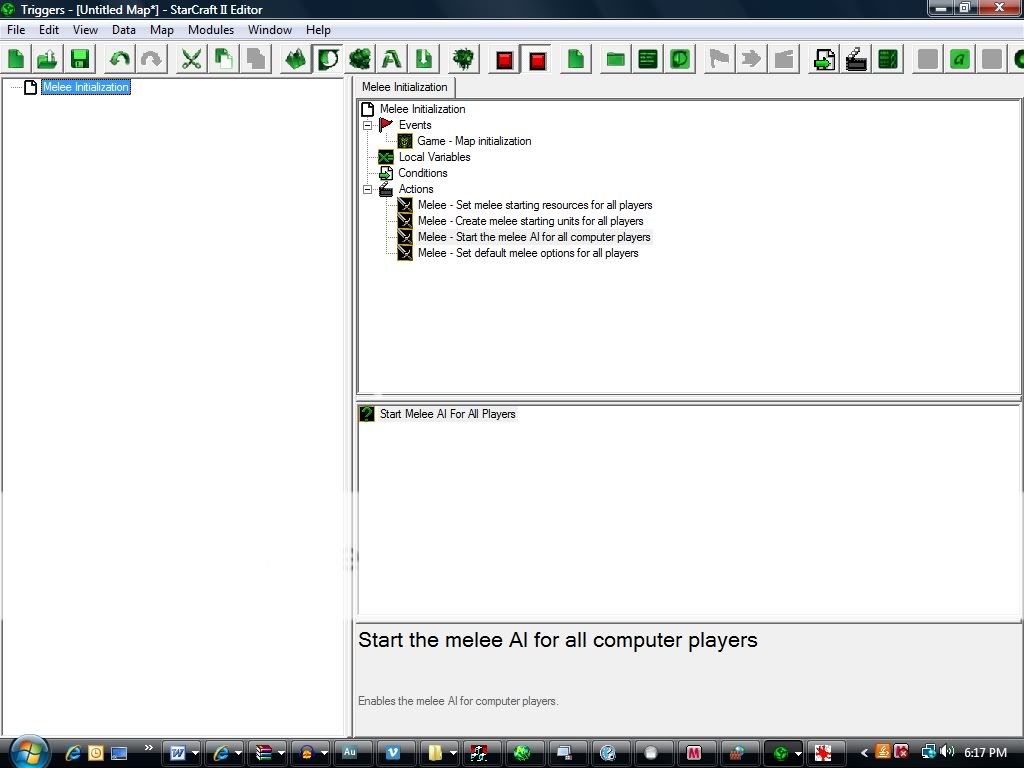
Blizzard has made the Trigger editor a bit more easier to navigate, as the trigger sections are right in front of you instead of having to select the section from the drop down. Most of the sections are the same, but the new Actor triggers are sure to please any cinematic create. The Actor tab allows you to control each of your little Unit Actor's while running an in-game cinematic.
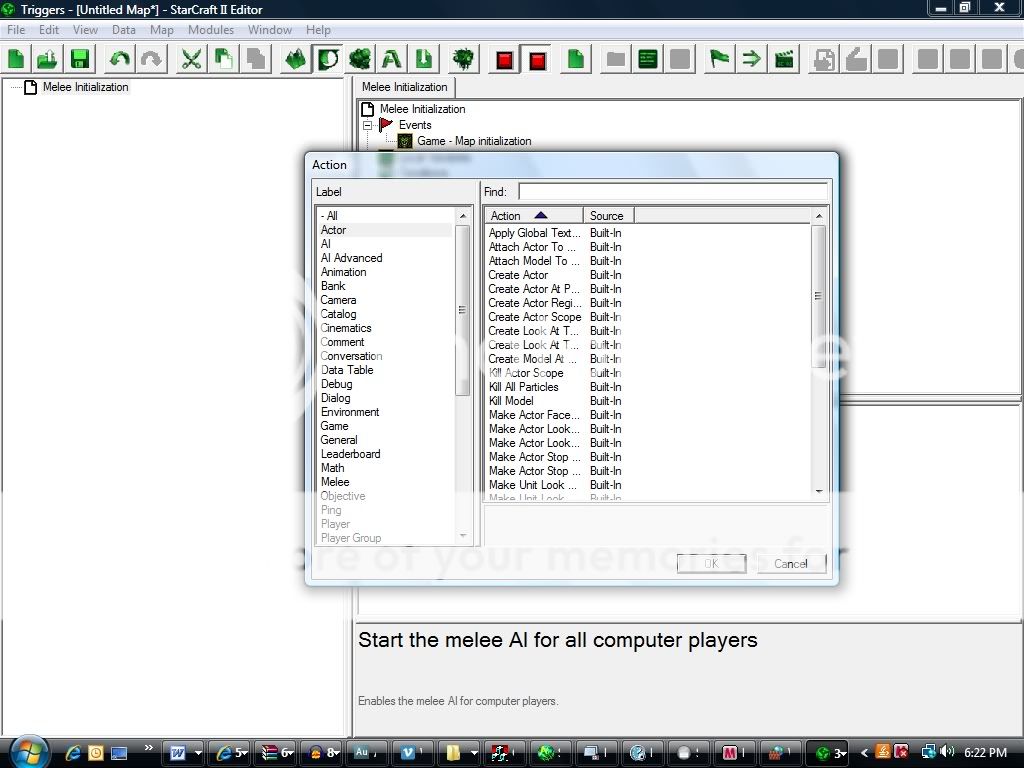
Blizzard really wanted to improve the editor for basic GUI users, that they may have made it harder for them to figure it out. The Editor allows GUI users action/condition/event declarations, as well as functions. Global variables are now seen as their own element, along with the brand new Presets and Records.
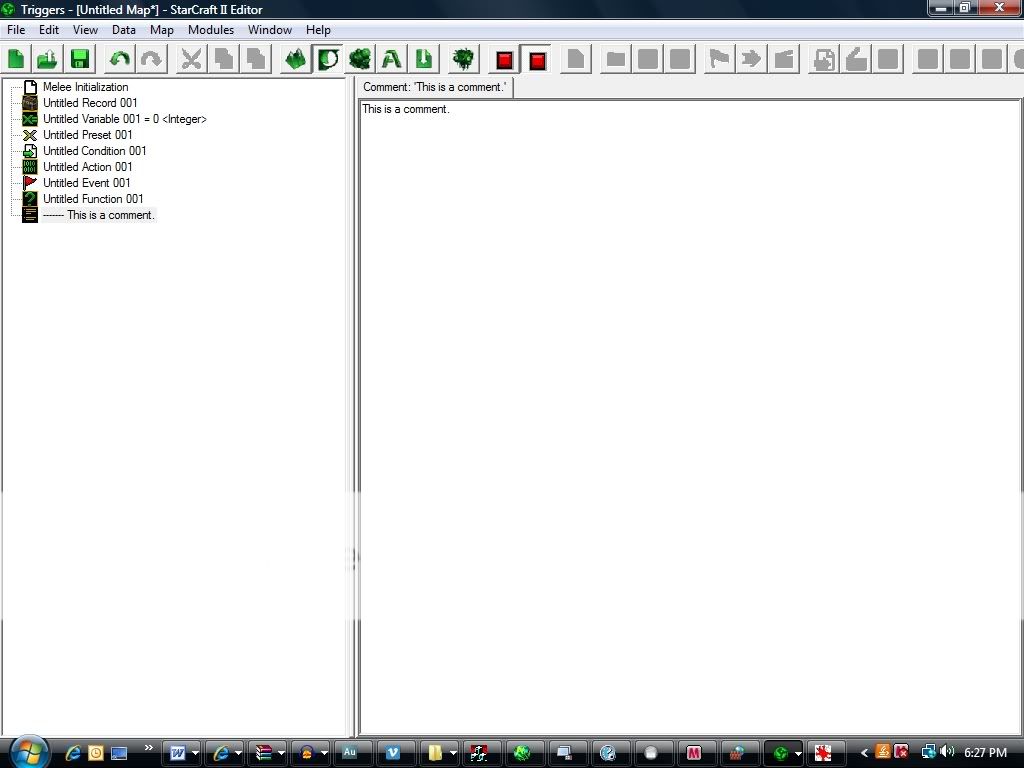
***DATA EDITOR (Brief Glimpse)***
And here I go into the godly data editor. Though some features are disabled, it's still pretty understandable.
First things first, you select your Unit/Actor/Doodad from a list. Every item has its own little section, where you can see all of the abilities associated with it, and its data fields to the right.
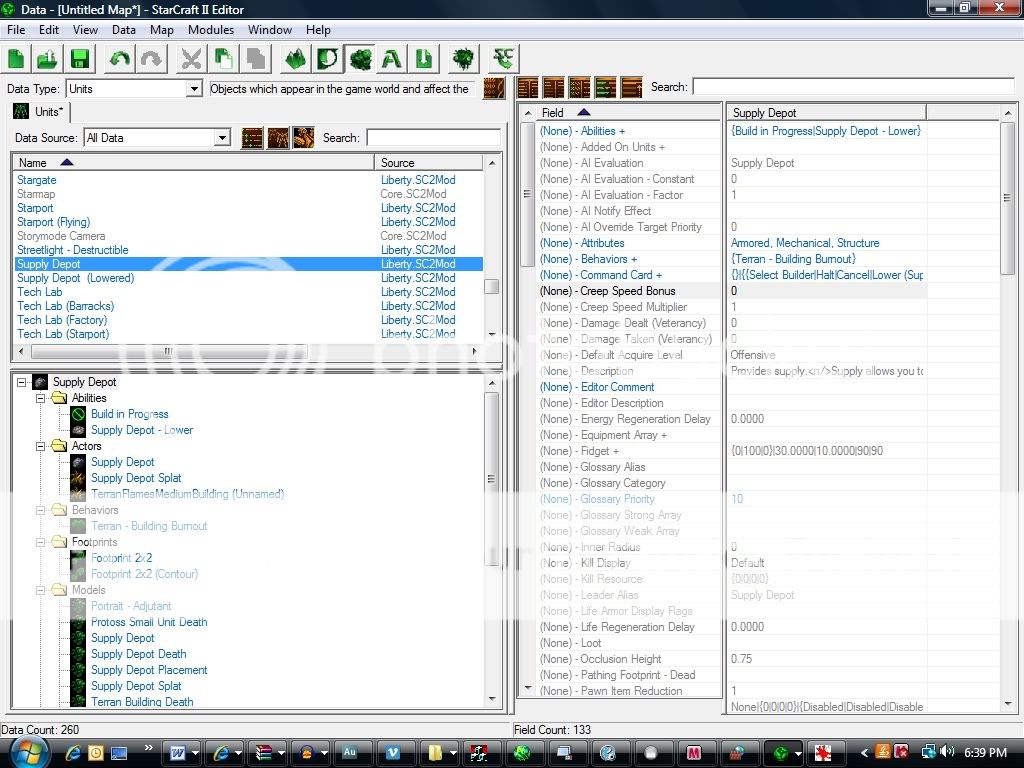
I wanted to create a Hero Carrier as my first unit. The first thing I noticed is that you just have to click on the section to edit it, and loading times are shorter. Unlike in World Editor where you would have to flip to the abilities tab to edit a units ability, you can just click the ability right from the units section, edit the data you need to, and flip right back to the unit.
I also noticed that you had the ability to change some things that you would have to have gone into the advanced variables to change in the World Editor. Icons for the attack/patrol/movement are now easily editable in the units tab. You can also easily change what text message you want to display on target. So instead of display "Select a Target" with Photon Missiles; I could change it to "Lock on Torpedos" or "Deliver your Ass-Kicking."
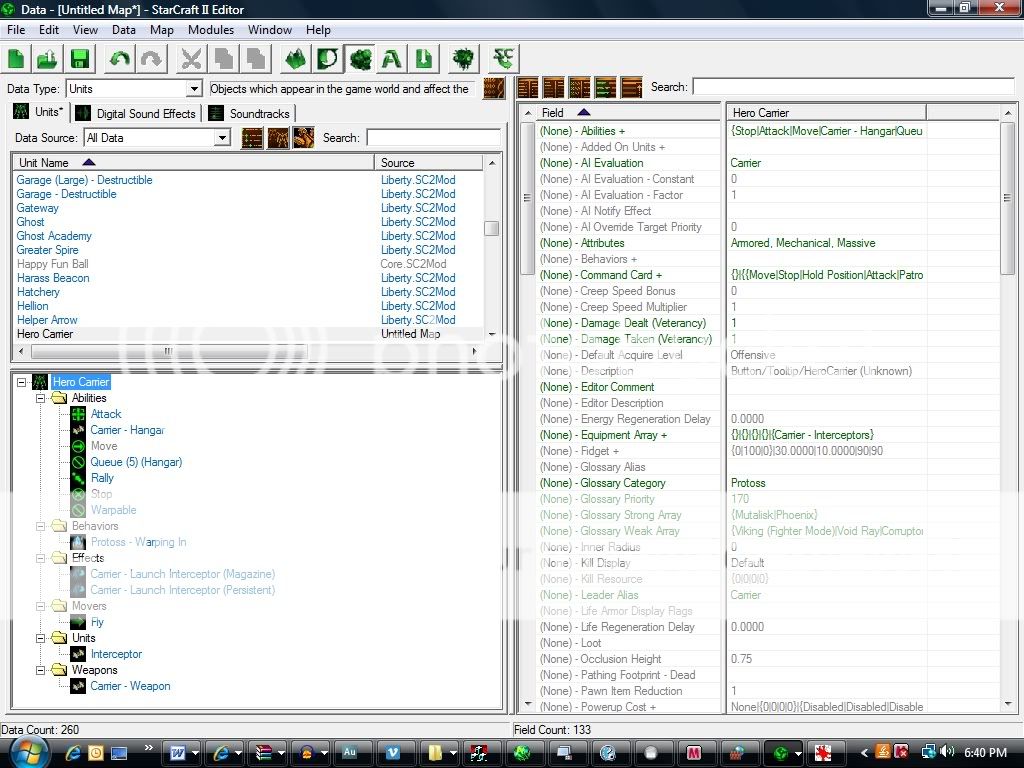
Last thing big I noticed that I would like to mention (in just this short overview of the Data Editor) is speed. Speed is no longer simply calculated by a single integer value. Users now calculate Normal and Lateral Acceleration, as well as some other key movement fields.
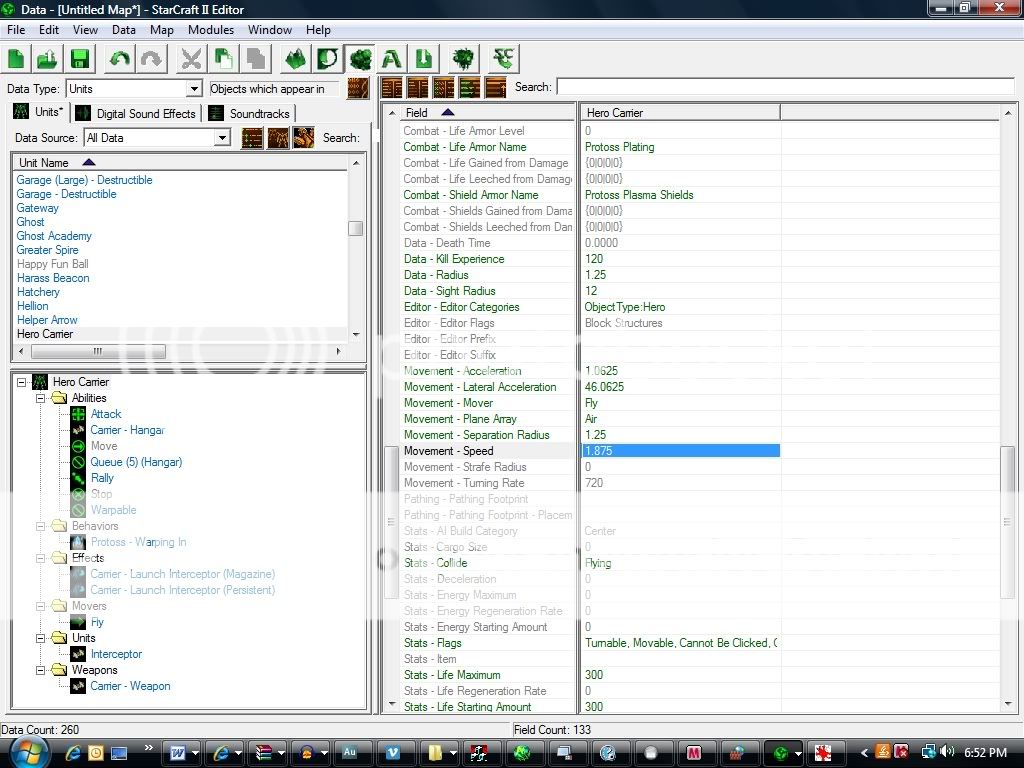
***Coming up Next: Miscellaneous Powers of the Editor***
~Asomath
Last edited:




















