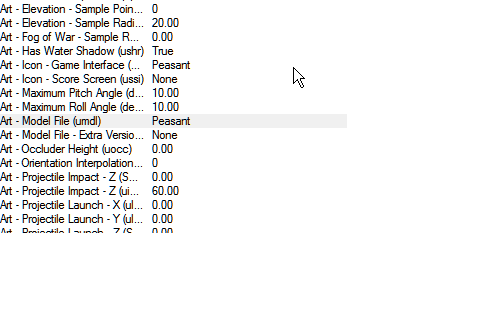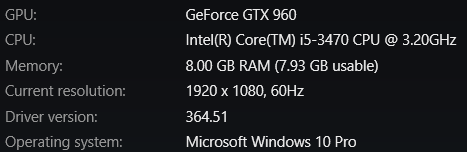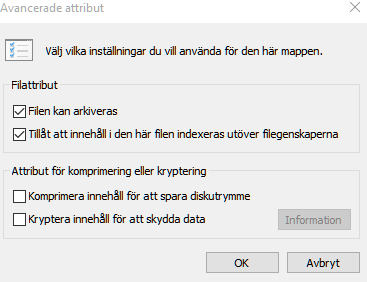"simultenaously on 15th march 2016 worldwidely" is unclear, when exactly? 8hAM uswest time? 00h00 AM Australia time? WHEN EXACTLY PLEASE!!!
It would be midnight in europe, perhaps crossing into 16 March. In australia it would be 16 March in the morning sometime maybe for sure unless I mess up with my timezone calculations.
So Wednesday for europeans or late tuesday.