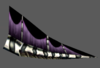- Joined
- Apr 18, 2016
- Messages
- 396
Hey, so I read an article found here that had a list of models that were not created yet. I decided to go with the dread lord since I thought it sounded the coolest.
Anyway, I haven't made a model before, so I do not know how to properly wrap something (yet).
All I have done at the moment is replace the head with a skeleton head, and attempted to wrap the model with a frost wyrm and skeleton texture. It turned out looking pretty messy.
I don't think I want to show anything here, until I have done more.
Edit: Alright I have some W.I.P screenshots of what I have right now. I'll start adding different geosets later.


Model can be found here
Anyway, I haven't made a model before, so I do not know how to properly wrap something (yet).
All I have done at the moment is replace the head with a skeleton head, and attempted to wrap the model with a frost wyrm and skeleton texture. It turned out looking pretty messy.
I don't think I want to show anything here, until I have done more.
Edit: Alright I have some W.I.P screenshots of what I have right now. I'll start adding different geosets later.
Model can be found here
Attachments
Last edited: