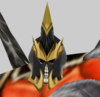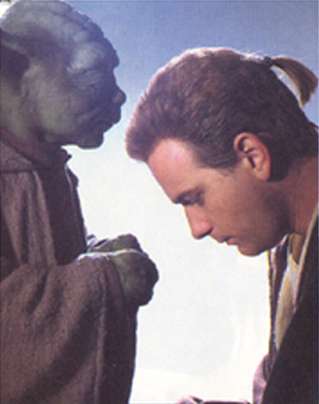- Joined
- Apr 18, 2016
- Messages
- 396
Hi! So I want to make another model from the "Uncreated Models List" and I decided to go with the "Skeletal Felguard". Hopefully with the knowledge I gained from making the Skeletal Dreadlord model I can make it look right.
Anyway, so all I have done right now (just like last time) is replaced the head of the felguard. I'll see if I can replace the arms and legs with geosets.
Here's a W.I.P screenshot

Anyway, so all I have done right now (just like last time) is replaced the head of the felguard. I'll see if I can replace the arms and legs with geosets.
Here's a W.I.P screenshot