Community
Maps
Tutorials
Gallery
Support Us
Install the app
-
🏆 Texturing Contest #33 is OPEN! Contestants must re-texture a SD unit model found in-game (Warcraft 3 Classic), recreating the unit into a peaceful NPC version. 🔗Click here to enter!
-
It's time for the first HD Modeling Contest of 2024. Join the theme discussion for Hive's HD Modeling Contest #6! Click here to post your idea!
You are using an out of date browser. It may not display this or other websites correctly.
You should upgrade or use an alternative browser.
You should upgrade or use an alternative browser.
[Solved] Unable to start the map
- Status
- Not open for further replies.
- Joined
- Jul 25, 2014
- Messages
- 490
When you said it forces you to the main menu screen when pressing the test map button, I immediatly thought about just pressing Save map instead and then Test map, that did the trick for me and it's not a pain in the butt once you get used to it.
Though that might not be the case since it won't allow you to launch it manually either. Only thing that comes to mind is that JNGP outdates wc3, but that seems highly unlikely. What warcraft patch are you using and are you using JNGP?
Though that might not be the case since it won't allow you to launch it manually either. Only thing that comes to mind is that JNGP outdates wc3, but that seems highly unlikely. What warcraft patch are you using and are you using JNGP?
The JASS code you are using is written in vJASS.
vJASS is a precompiler language for vanilla/plain JASS that enables you to create global blocks, libraries, scopes, structs (including modules, interfaces, etc) and use features like the .name() and .execute() methods on functions.
When you save the map in the editor, the vJASS code is converted to vanilla JASS code as Warcraft 3 cannot run anything else.
However, the normal editor doesnt know vJASS either. To use this language, you must download the JASS NewGen Pack (JNGP).
In addition to the vJASS language, it comes with many more features and removes a lot of limits of the vanilla editor.
At this moment, it is a must have for everyone that works with the editor.
vJASS is a precompiler language for vanilla/plain JASS that enables you to create global blocks, libraries, scopes, structs (including modules, interfaces, etc) and use features like the .name() and .execute() methods on functions.
When you save the map in the editor, the vJASS code is converted to vanilla JASS code as Warcraft 3 cannot run anything else.
However, the normal editor doesnt know vJASS either. To use this language, you must download the JASS NewGen Pack (JNGP).
In addition to the vJASS language, it comes with many more features and removes a lot of limits of the vanilla editor.
At this moment, it is a must have for everyone that works with the editor.
What warcraft patch are you using and are you using JNGP?
I currently use 1.27 and about JNPG, I guess not.
The JASS code you are using is written in vJASS.
vJASS is a precompiler language for vanilla/plain JASS that enables you to create global blocks, libraries, scopes, structs (including modules, interfaces, etc) and use features like the .name() and .execute() methods on functions.
When you save the map in the editor, the vJASS code is converted to vanilla JASS code as Warcraft 3 cannot run anything else.
However, the normal editor doesnt know vJASS either. To use this language, you must download the JASS NewGen Pack (JNGP).
In addition to the vJASS language, it comes with many more features and removes a lot of limits of the vanilla editor.
At this moment, it is a must have for everyone that works with the editor.
I guess I gotta try and download JNPG and test it out tomorrow.
Last edited:
Ok so I download JNPG and it works nicely except that when I attempt to save, JassHelper detects a error and simply stops responding.
I know the solution but I simply can't use the file in "jasshelper" folder, can someone pack "jasshelper" folder into zip file and upload it to me?
Would appreciate it much.
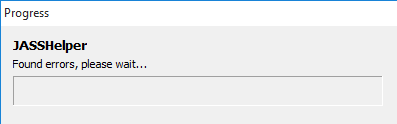
This is plain annoying, I tried to fix this for hours and I simply can't fix this.
I know the solution but I simply can't use the file in "jasshelper" folder, can someone pack "jasshelper" folder into zip file and upload it to me?
Would appreciate it much.
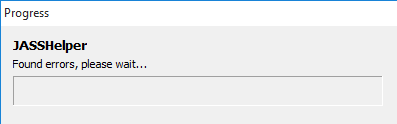
This is plain annoying, I tried to fix this for hours and I simply can't fix this.
Last edited:
It is a known bug, but without a known answer.
Here you go for the standard way to fix it: Reinstall the program.
Sometimes it works after 1 time reinstalling, sometimes it takes 3 or more.
It could also be your permission settings.
If NewGen doesnt have full permission, then you are screwed.
Last but not least, you should try to use Vexorian's JassHelper instead of Cohadar's.
Cohadar's still has bugs and it could possibly be the source of this.
It is also helpful to google the result: "Warcraft 3 JNGP found errors, please wait"
Here you go for the standard way to fix it: Reinstall the program.
Sometimes it works after 1 time reinstalling, sometimes it takes 3 or more.
It could also be your permission settings.
If NewGen doesnt have full permission, then you are screwed.
Last but not least, you should try to use Vexorian's JassHelper instead of Cohadar's.
Cohadar's still has bugs and it could possibly be the source of this.
It is also helpful to google the result: "Warcraft 3 JNGP found errors, please wait"
- Joined
- Mar 29, 2016
- Messages
- 688
Hey, I once have experience that and I've read across a thread and found a solution. I guess it was moyack who gave the answer. Well try opening the JNGP folder > vexorian/cohadarjasshelper > pjass.exe/jasshelper.exe then open it and uncheck the box saying "Always ask before opening this type of file" and see if it solves the problem.JassHelper detects a error and simply stops responding.
I'm pretty sure I reinstalled over 5 times and about permission, it has all except "Special Permissions" which I cannot toggle.It is a known bug, but without a known answer.
Here you go for the standard way to fix it: Reinstall the program.
Sometimes it works after 1 time reinstalling, sometimes it takes 3 or more.
It could also be your permission settings.
If NewGen doesnt have full permission, then you are screwed.
Last but not least, you should try to use Vexorian's JassHelper instead of Cohadar's.
Cohadar's still has bugs and it could possibly be the source of this.
It is also helpful to google the result: "Warcraft 3 JNGP found errors, please wait"
And about both JassHelper, both still crash the editor.
That is what I tried, I cannot even open both of those files, only if someone can send that folder (jasshelper) with that unchecked would be nice.Hey, I once have experience that and I've read across a thread and found a solution. I guess it was moyack who gave the answer. Well try opening the JNGP folder > vexorian/cohadarjasshelper > pjass.exe/jasshelper.exe then open it and uncheck the box saying "Always ask before opening this type of file" and see if it solves the problem.
Still doesn't work.
Now I'm trying to check the file itself, giving full permissions to jasshelper.exe except special permissions as usual.
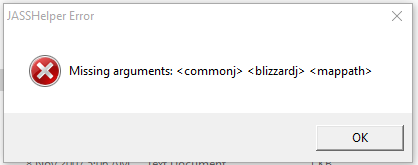
If someone knows a way to fix this though.
And I'm not sure is the issue with editor client or the computer itself.
Now I'm trying to check the file itself, giving full permissions to jasshelper.exe except special permissions as usual.
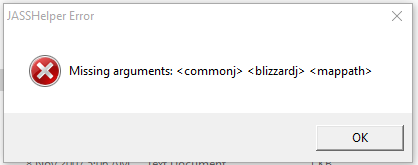
If someone knows a way to fix this though.
And I'm not sure is the issue with editor client or the computer itself.
- Joined
- Jul 1, 2008
- Messages
- 1,314
there is a "workaround" to that problem, when jasshelper freezes because of bugs.
The map actually is already saved by then so the only problem is the frozen worldeditor. Just open windows command panel and (CTRL+ALT+DEL) and manually force jasshelper to end.
Worldeditor will unfreeze by then and everything will work. You can close editor and everything will be saved.
To access the errors, that jasshelper has found, simply go to the main editor window and select
JassHelper->Show previous errors.
-------------------------
I know, it sucks, but it works. On my laptop, I had the same problem as you have all the time. So I have to do this everytime I save the map...
The map actually is already saved by then so the only problem is the frozen worldeditor. Just open windows command panel and (CTRL+ALT+DEL) and manually force jasshelper to end.
Worldeditor will unfreeze by then and everything will work. You can close editor and everything will be saved.
To access the errors, that jasshelper has found, simply go to the main editor window and select
JassHelper->Show previous errors.
-------------------------
I know, it sucks, but it works. On my laptop, I had the same problem as you have all the time. So I have to do this everytime I save the map...
- Joined
- Mar 29, 2016
- Messages
- 688
To solve the error in the image you posted, put these files inside the tesh folder: common.j and blizzard.j Then dont forget to open the pjass.exe (the one inside the tesh folder) and uncheck "always ask before opening this type of file".Still doesn't work.
Now I'm trying to check the file itself, giving full permissions to jasshelper.exe except special permissions as usual.
I don't think not being saved properly is the problem nor any syntax errors though I'm not sure but could you post the trigger which causes the map to crash? You could determine which trigger causes the crash by disabbling them one by one and testing the map to see which causes the crash.That is what I do to save my map for now but the issue is... vJASS isn't correctly saved so it will still crash the game and return to main menu.
Last edited:
- Joined
- Jul 1, 2008
- Messages
- 1,314
That is what I do to save my map for now but the issue is... vJASS isn't correctly saved so it will still crash the game and return to main menu.
Will check the previous error tomorrow.
this is irrelevant, as far as I know. If there is no errors, vJass will compile correctly, only if there is errors, it will freeze - in which case, your map will never be able to start correctly anyway ..
Ok so, the issue is with other code, the Armor Altering works completely fine but turns out it is because of Custom Stat System.
The issues is like "Undeclared function".
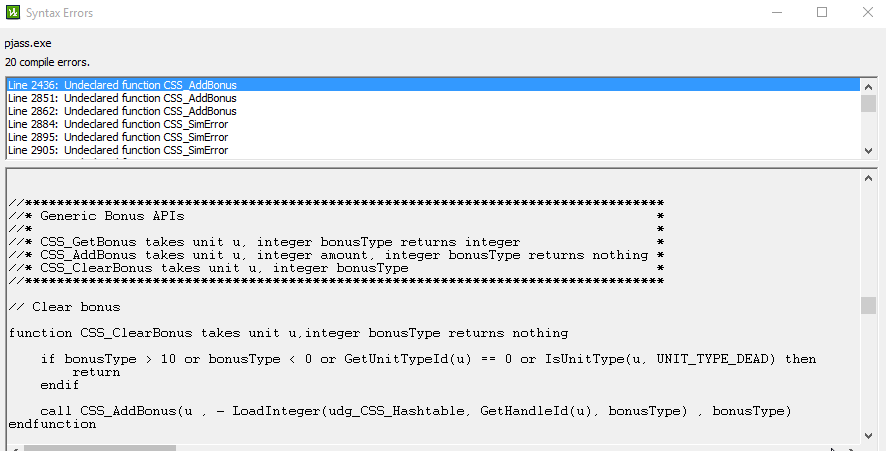
Sorry, I don't know much about these stuffs.
The issues is like "Undeclared function".
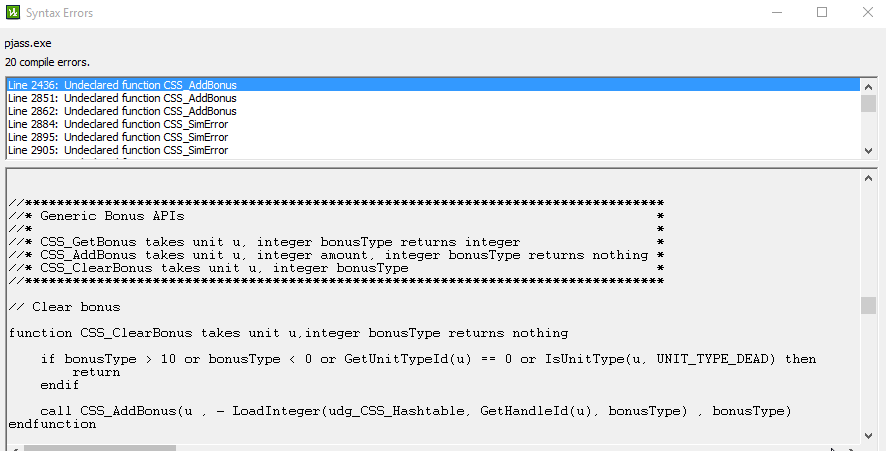
Sorry, I don't know much about these stuffs.
Last edited:
- Joined
- Mar 29, 2016
- Messages
- 688
That undeclared function error happens when a function is called from a function which is above its declaration. So to avoid this make sure that the listed function is declared first before the function which uses it, to do these and since you're using vjass compiler already, you can wrap up that custom stat system inside a library so that it will be moved at the top of the map script during script compilation.
- Joined
- Jul 22, 2015
- Messages
- 3,485
The Custom Stat System has more functions in the map header you are supposed to import into your map as well.
- Status
- Not open for further replies.
Similar threads
- Replies
- 2
- Views
- 1K
- Replies
- 2
- Views
- 776
- Replies
- 6
- Views
- 826
- Replies
- 7
- Views
- 733






