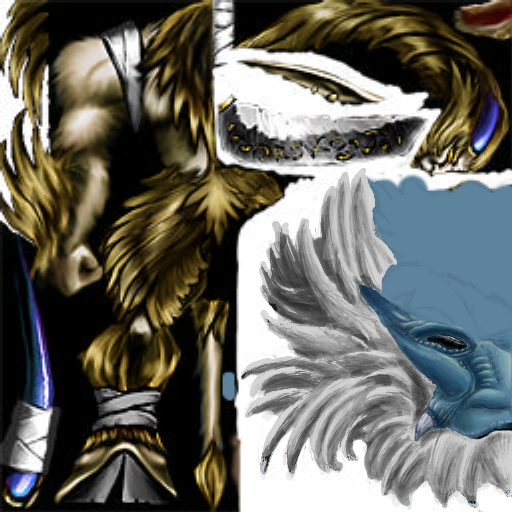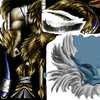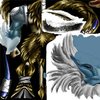For now I'll just tell you what I did and then maybe add in some pictures later. I made a basic shading of where the lighting would be, and then made a new layer and put in white lines for the different shards. After this I added in shading. To make it a little more shard-like I darkened/lightened some of the pieces more than the ones around them.
Sorry if this isn't a good explanation, but meh, I'm not good at explaining stuff xD
OK, I *think* this is how I did mine
- Basic Shading
- White lines added on different layer, as well as shading to the shards (add shading to the top layer)
- Decrease the opacity of the layer
- Merge visible layers
- Increase contrast
- Decrease saturation
- Add more shading
- (This is optional, and you may not prefer to do it) Make some shards more white to represent luster (picture is a crappy example, I only did it to one little segment

I hope this helped you, guys

Also, I did it pretty quickly, so it's not perfect
Teh updatez
he's going to have some intricate design on his chest plate
I'll also probably remake the armor, it's looking too unfit