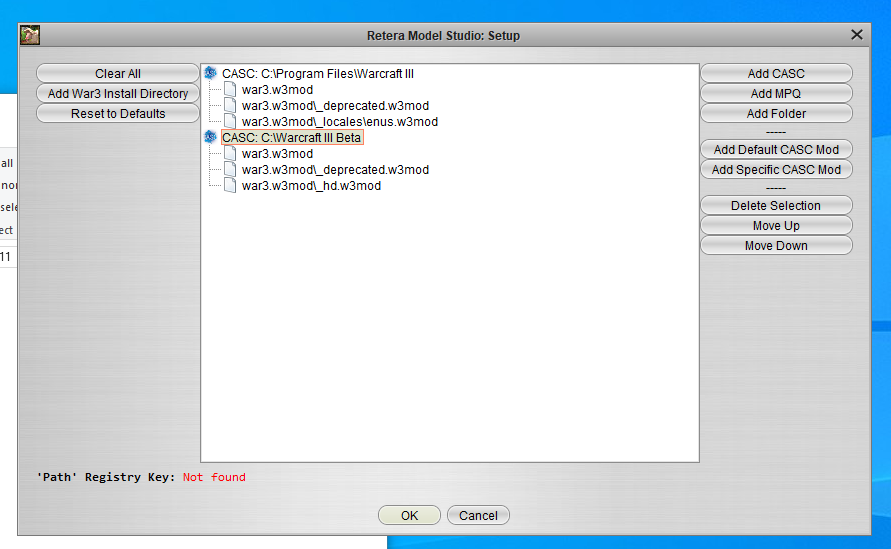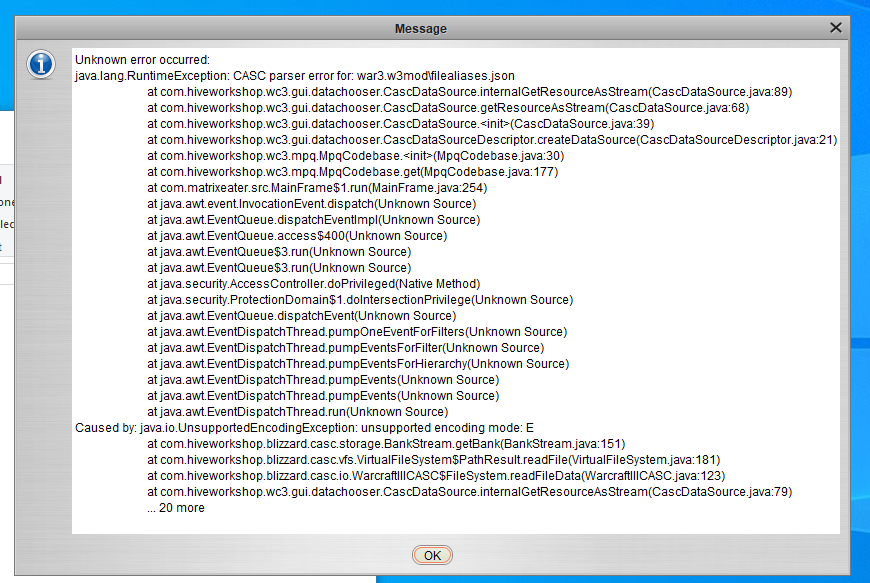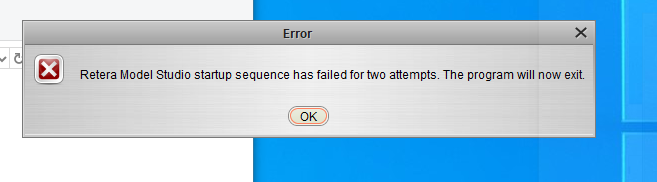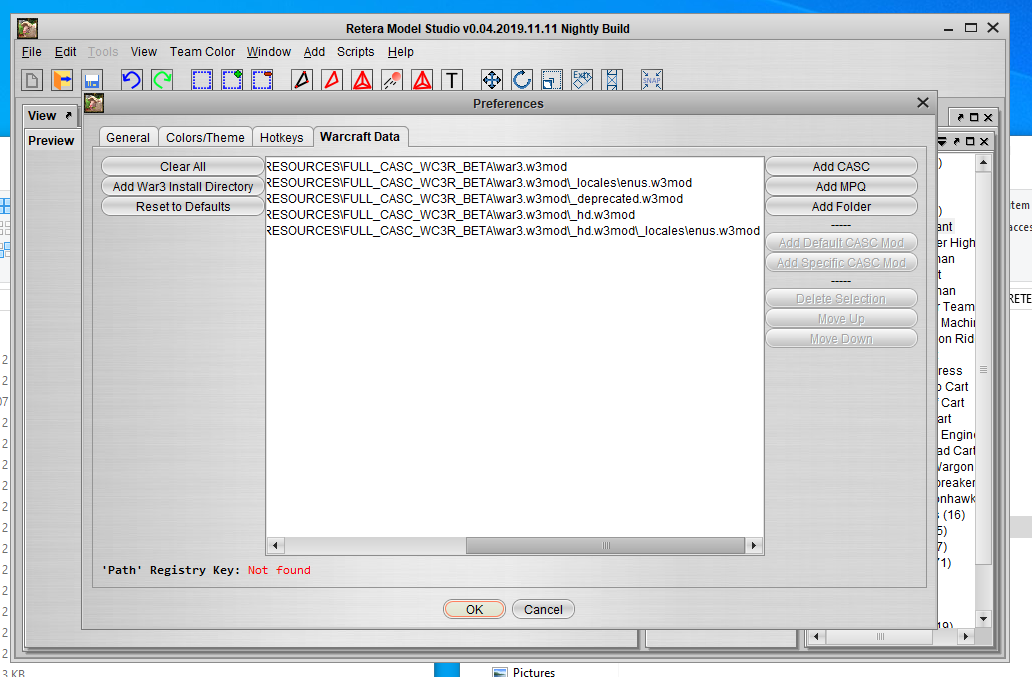- Joined
- Apr 19, 2008
- Messages
- 2,586
Hi guys. I've been going around the internet toting the potential of a Retera Model Studio Reforged hacked version and the kinds of things that it could make.
Everyone who saw it wanted access to the technology so that they could begin making their own Reforged models in the same way that I was doing.
At first I was thinking maybe I could run this like I was doing Retera Model Studio, where I develop slowly over a huge number of years and then publish my progress whenever I feel like it's getting good. But to be honest, Reforged Beta is happening *NOW* and so if there is any chance that my tool would be useful to people, it is silly to keep them waiting. One guy already figured out that he could download the code of the tool and run it from source at my github link (Retera/JWC3) but the average user does not want to bother with that.
So I decided that although this isn't a finished tool to go in the tools section yet, nor to replace the Retera Model Studio that is on there, I could do these nightly builds of the Reforged-compatible version of this thing, where I figure I will just edit this post every night or every few nights with the latest snapshot of whatever state my program is in.
Obviously, that means there will be bugs. There ARE bugs. This thing has so many bugs, and is so incredibly laggy, I know that I will feel your pain in my dreams even if I'm asleep while you use it. But that's OK because I was already using it, so that shows it is good for something.
Technological teasers:





Things you must know before using this modified Retera Model Studio client:
Everyone who saw it wanted access to the technology so that they could begin making their own Reforged models in the same way that I was doing.
At first I was thinking maybe I could run this like I was doing Retera Model Studio, where I develop slowly over a huge number of years and then publish my progress whenever I feel like it's getting good. But to be honest, Reforged Beta is happening *NOW* and so if there is any chance that my tool would be useful to people, it is silly to keep them waiting. One guy already figured out that he could download the code of the tool and run it from source at my github link (Retera/JWC3) but the average user does not want to bother with that.
So I decided that although this isn't a finished tool to go in the tools section yet, nor to replace the Retera Model Studio that is on there, I could do these nightly builds of the Reforged-compatible version of this thing, where I figure I will just edit this post every night or every few nights with the latest snapshot of whatever state my program is in.
Obviously, that means there will be bugs. There ARE bugs. This thing has so many bugs, and is so incredibly laggy, I know that I will feel your pain in my dreams even if I'm asleep while you use it. But that's OK because I was already using it, so that shows it is good for something.
Technological teasers:
Things you must know before using this modified Retera Model Studio client:
- This is a prototype with hacked in support for Reforged model so a huge bunch of stuff is not working correctly
- You should be able to open classic Warcraft III model files in this tool and press the magic button on them to then save them in the Reforged formatted way, so that the Reforged Beta accepts your model 100%. (Even starting tomorrow if Blizzard does another patch, this might no longer be necessary.)
- I use a CASC parser called JCASC developed by DrSuperGood to load Blizzard's warcraft game data from inside of a Java program. JCASC doesn't support encrypted data like Reforged yet, and Blizzard did not give DrSuperGood access to the beta yet (and I was lazy and didn't go add to his code), so in order to use this, you have to get ALL OF THE REFORGED FILES IN A FOLDER ON YOUR COMPUTER BY YOUR OWN MEANS and then point my tool at the folder. It doesn't understand the game format. (I used the casc viewer tool that I found on Google search for this purpose)
- It probably crashes if you don't do that and point it at standard WC3 instead. Not really sure.
- If you are working on a reforged model, the way 3d stuff links to animations changed, so I fixed the previewer so it will preview some animations for you sometimes and allow you to see the names and get a feel for hidden animations -- and there are LOTS of hidden cinematic animations in special poses like the footman cleaning his shield -- but if you go into the animation editor even though it works you can't see what you're doing.
- One of my big focuses over the weekend was the MDL format. I just told a guy that I upgraded the MDL format and he asked me "Aaaaaah... INTERESTING! but but didn't model making move away from the MDL format? All I see, in like "Iceborn" map are MDX files.. not MDL files..." MDL format is what you have instead of the Magos application. It is text so you can read it. You can read the name of your shader that your material is using or read the name of the PBX file used in your popcorn emitter or you can change which facefx facial animation file your model is referencing.
- My MDL format that this saves to is not consistent with any other program because I was not aware of any other MDL systems. If Blizzard published the new MDL specifications, please post on this thread and we will change my made-up specifications for my own MDL that I invented and then we will use the Blizzard specifications instead, like how it was for the old MDL format in the old days, I figure.
- The only binary system I have observed that my MDL format does not convert correctly when it goes between MDL and MDX are new shading flags on the materials. I found the TwoSided flag and so I support that again (it's a material flag now rather than a layer flag) but there are other flags and I didn't go figure out what they are and therefore this tool will erase them by accident while editing. I already noticed a tuft of grunt hair that caused me to fix TwoSided but there are probably other similar missing materials. But I support popcorn particles (references, I haven't looked at PBX files yet) and so you can at least attempt to transfer them between models using the Import functionality.
- I included the unit meta data file some people were wondering about that was referenced in a video that I made over the weekend. It lets you fix the icons on your custom units' abilities in the current reforged beta (hopefully fixed soon like tomorrow in a patch, who knows, so then that won't even be necessary)
- And thanks again to Ghostwolf for his open source solutions and support with MDX900, couldn't have done this without him.
Attachments
-
 JainaDoSDismounted.png947.1 KB · Views: 14,376
JainaDoSDismounted.png947.1 KB · Views: 14,376 -
 JainaDoSTeaser.png1.7 MB · Views: 14,068
JainaDoSTeaser.png1.7 MB · Views: 14,068 -
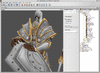 cleaning_shield.gif6.1 MB · Views: 15,366
cleaning_shield.gif6.1 MB · Views: 15,366 -
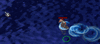 surfbro2.gif5.7 MB · Views: 14,414
surfbro2.gif5.7 MB · Views: 14,414 -
 bgsheep.png5.2 MB · Views: 14,312
bgsheep.png5.2 MB · Views: 14,312 -
unitmetadata.slk69.3 KB · Views: 590
-
ReterasModelStudioV0.04.2020.01.05.zip62.9 MB · Views: 2,788
-
ReterasModelStudioV0.04.2020.02.11.zip62.8 MB · Views: 1,129
-
ReterasModelStudioV0.04.2020.03.01.zip62.8 MB · Views: 811
-
ReterasModelStudioV0.04.2020.03.03.zip62.8 MB · Views: 2,300
-
ReterasModelStudioV0.04.2020.08.03.zip62.9 MB · Views: 338
-
ReterasModelStudioV0.04.2020.08.06.zip63 MB · Views: 420
-
ReterasModelStudioV0.04.2020.08.07.zip63 MB · Views: 881
-
ReterasModelStudioV0.04.2020.08.10.zip65.6 MB · Views: 906
-
ReterasModelStudioV0.04.2020.09.19.zip65.6 MB · Views: 5,132
Last edited: