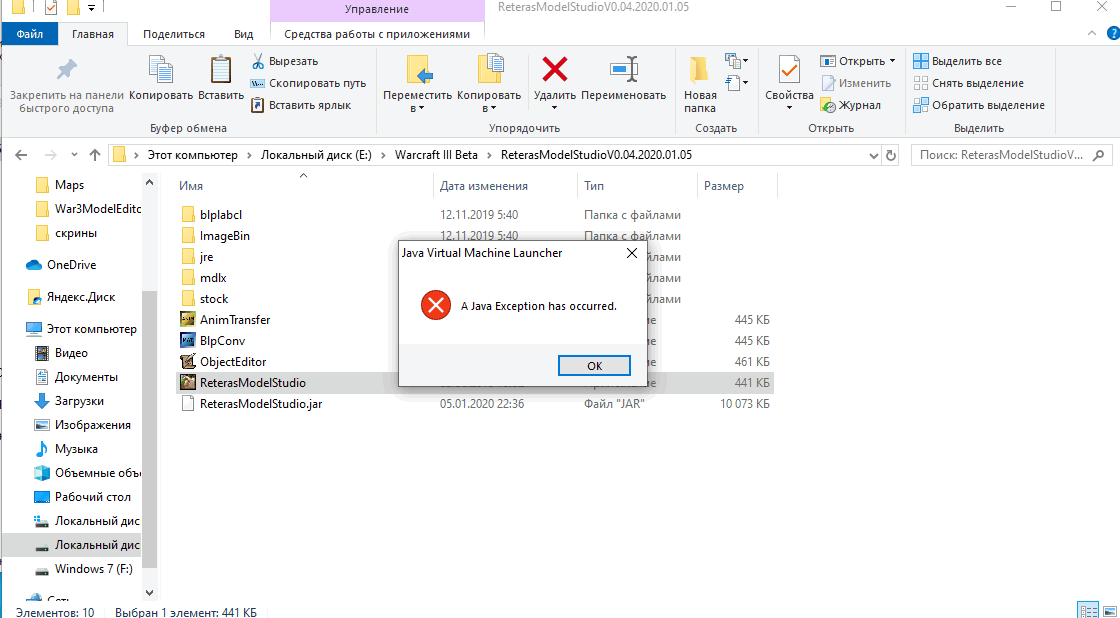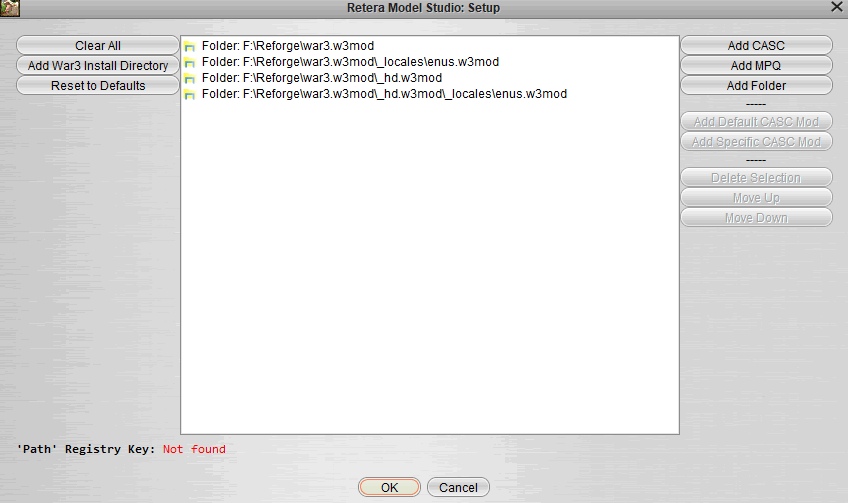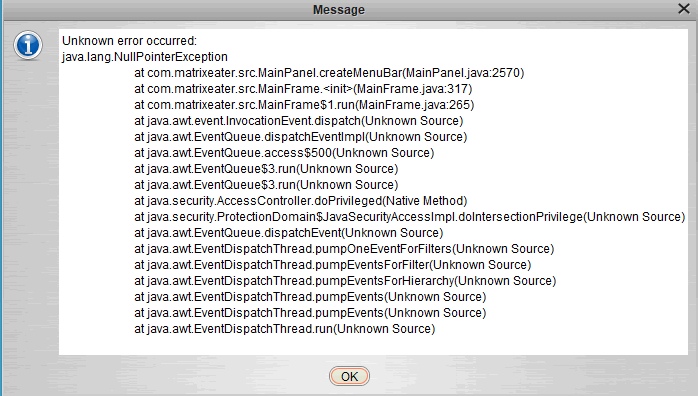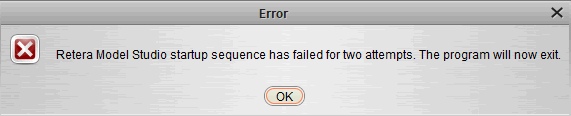Hey guys! I updated the front page with version 0.04.2020.02.11 to try to help with some bugs and issues.
- Geosets should now be tagged with their LOD name in the Edit tab (thanks to @Razorclaw_X )
- I made a new EXE file that is smaller and more likely to work... I think. Let me know if it works on your PC to use "ReterasModelStudio.exe" (if you care)
- I put in some untested code for allowing command line arguments to the JAR to open a model on startup so that you could eventually just double click models in windows to open them, but I didn't fix the new EXE to forward the arguments yet, so that part won't work
- I removed the toggle for "Use Native MDX Parser" entirely, so now it is 100% gone and we will just run with the java-based solution (it is the only one that supports Reforged)
- I made double click on .dds textures work in the CASC/Data browser
- I made some change that might make models load faster but honestly it's still pretty slow
- For new users, I changed the data source chooser guy to automatically populate the "_hd.w3mod" CASC prefixes if it detects them when pointed at a Reforged installation
- Not due to anything that I changed, the release version of Reforged is not encrypted and so the built-in CASC parser is working again. It is no longer necessary to use CASCView to extract everything first.
- Fixed a weird issue where ribbons and particles could confuse their pivot points
The past few weeks I did not get much done. Most of these changes were made this evening in the last 3 hours so it's possible that there are bugs. In case I broke anything, I left the old version up for download on the front page, too, so make sure you get the right version.
Notable things that I did NOT do yet, but I would like to do soon:
- Did not yet fix Perspective viewport for reforged models so that they don't look like inanimate, sky-colored crap
- Did not yet fix the MDL format to be the official Blizzard one posted by @Barncastle (Really it shouldn't take me too long to fix, I was just lazy... Thanks again for the note)
- Did not yet add editors for each type of node and for materials and general model settings
- Did not yet find a way to make loading models really efficient so that it doesn't lag on Reforged models