- Joined
- Oct 18, 2012
- Messages
- 8
Thanks for your tutorial.
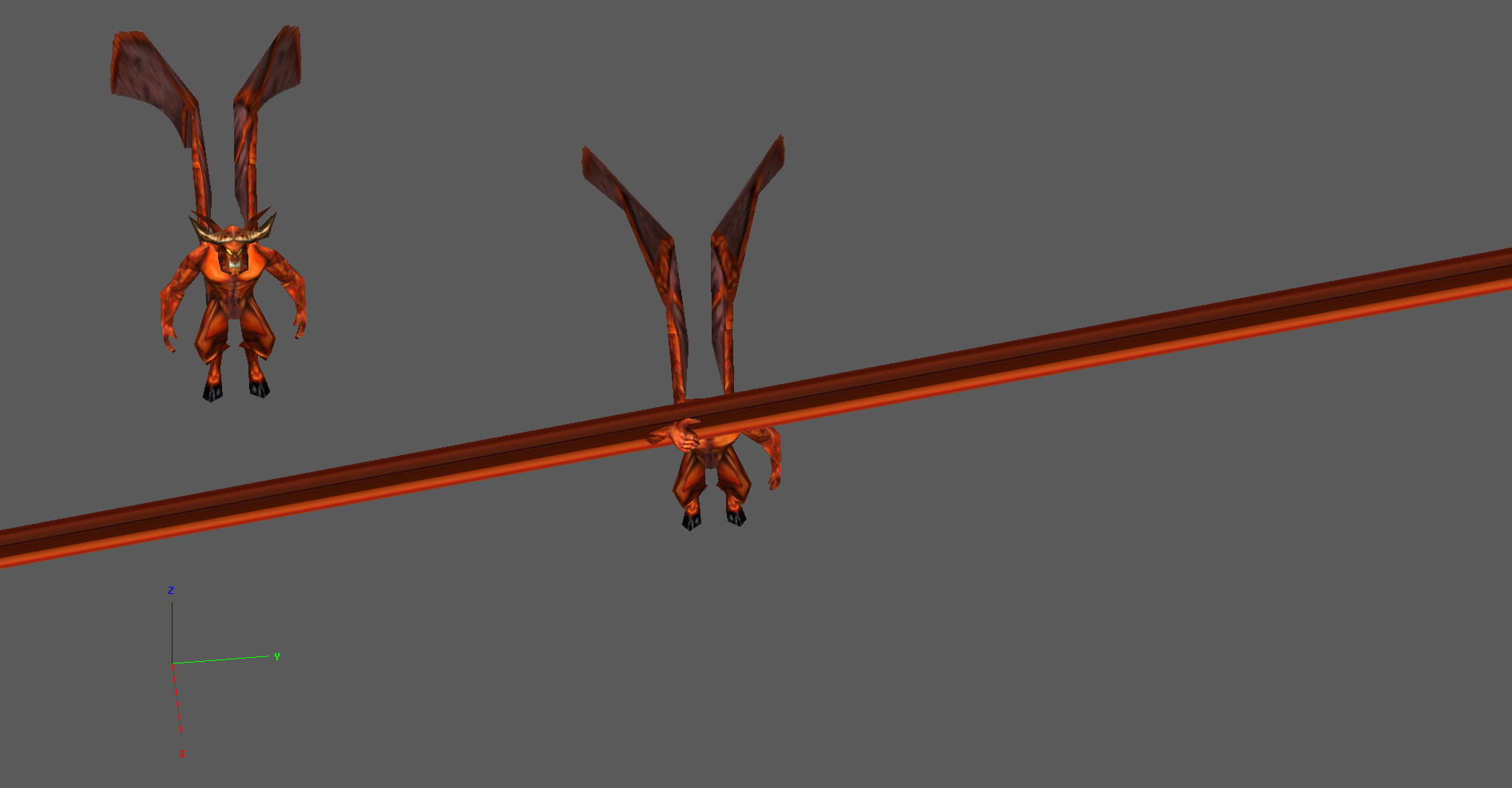
Testing....Bump!
Neodex 2 has been released! It should make your life way easier.
Testing....
Great Plugin, Its better than the exporter I used to use, but is there any possible way to set textures path before exporting, and to edit materials too?
Damn BlinkBoy, now you're making me seriously consider moving to Max.
~Thread Renamed
Milkshape. Haven't actually used it for a while.
Bump. Here's some nice progress with the renderer.
Version 2.1:
- -Increased Performance heavily. Exporter should export heavy models faster.
- -Added progress bar so you know what the exporter is doing and estimate time.
- -Added new options for exporting: Extents calculation methods, AT skinning configurations, Optimizations.
- -Warnning Mode will now advice about: bad/none unwraps, unbalanced weights in skin modifier, Start and Ending keys lacking to some bones.
- -Fixed the VA converter for gmax.
- -Fixed some bugs concerning export transformation.
- -Fixed static colors not being exported correctly.
- -Fixed Lights
Version 2.2:
- -Fixed a TERRIBLE bug which made NeoDex produce wrong extents which corrupt's your model's selection and display.
- -Fixed a bug which caused the exporter to generate an error if you had an object (light, ribbon, particle emitter, etc) with animated parameters.
- -Fixed a bug conscerning animated Ribbon Emitter's texture slot.
- -Fixed a bug with Wc3 Materials causing them to not save tiling on bitmaps.
- -The Exporter now is able to export to MDX format directly [3ds max only]
- -Models exported on MDX format may not be openable by ana existing editors if you have Particle emitters 1 (Super Spray) or certain animated parameters on objects.
- Exporting in MDX format is a LOT faster than on MDL. Use it for heavy models.
- -There are some secret feutures which can only be exported through MDX format directly to gain. Things like Ribbon Emitter's color, alpha and texture slot animations, All of Particle Emitter 1's parameter animations, some other parameter animations. Also Unknown tags on Wc3 materials will only be exported on MDX.
- -When exporting to MDX there's a weird minor bug in which you must export your model twice to work perfectly (if you export and change it, no need to do it twice again), I think WE and game ignores this bug but Magos and Guesst's convertors don't work well with it.
- -Fixed up SuperSpray Particle Emitter exporting. To set the emitted model Path use Object Settings. I suggest using MDX Format. [3ds max only]
- -Wc3 Materials now have to unknown flags which are exportable only to MDX format. I've added them for people willing to research them. [3ds max only]
- -Added Total time so you know how much the exporter took to export your scene.
- -Added two more samples for 3dsmax.
- -Fixed bad models on old samples.
Version 2.3:
- - NeoDex 2 now supports multiple unwraps exporting on a same mesh! [will not be seen well in magos, but works perfectly in-game
]
- - Smoothgroups are now exported!
- - Improved the Wc3Material plugin. It will now display teamcolors and teamglows (ofcourse if you place the maps folder correctly when installing).
- - [3ds max only] Added the basic version of the Wc3 Renderer. It can render Ribbon emitters and fit settings to be more wacraft looking.
- - Fixed some bugs.
- - Improved exporting speed even more. (I got a 4k model with biped animations exported in less than 4 seconds)
- - The progress bar will be more informative now.
- - Added version specific optimizations.

I think I understand how warcraft 3 team color works but I never quite got hero glow. I bring this up because it looks like you packaged hero glow textures with neodex 2.3. So hero glow is basically is a bunch of planes put on different parts of the model, if I am correct. The problem is I do not know how to texture these planes correctly. Also, I'm supposed to animate them with bones to make them follow the model, right?
EDIT: I think I found a bug in the neodex renderer. When you press the question mark next to "Allow Auto Render", nothing happens.
Version 2.31:
- - Corrected position and Scale keys exporting if the animated object had a parent.
- - If you import models with animations from other games, they should properly export now. Same if you use baking tools for FK2IK (different to the FK/IK Snapper) -- Mainly intended for wc3 importers.
- - Corrected some ribbon emitters rendering issues.
- - Fixed a bug which made NeoDex crash if you had no keys on an EventObject.
- - Fixed a bug which prevented Collision shapes from being exported.
- - Added a new 3dsmax sample: Pandaren Brewmaster from Art Tools (shows you can update Art Tools scenes with some work around), sadly it's not optimized for exporting so the generated file is bigger than that of art tool's exported.
Can you upload the pandaren brewmaster? I'm still a little confused about glows and team color.
Right now I'm also trying to figure out particle effects. I have literally never used them before so it's also fairly confusing.
that means you didn't put the plugins where they were suppose to be.
You need to close max and place them in the 3dsmax's folder.
If you don't know which is the installation folder you can get it by doing this. Run max go to Utilities Panel, go to maxscript -> Open Listener. Then type "getDir #maxRoot" and hit enter. It should return you, your 3dsmax's installation folder, there is where you must place all the folders as they are in the zip. Close 3dsmax and copy/paste the folders there, replace anything if asked.
This will have a zoom tool?? Art Tools have this kind of feature for working with 2d models from the UI, because they are really small.
the neodex menu will always be there, it's inner in 3dsmax's configuration. to remove it you must customize the interface and remove it from the main menu.
Anyways, the menu is nothing to worry about.
Remember something, there are 2 3dsmax folders, one is for your scenes, renders and images. The other is where 3dsmax actualy is (the install folder). All the neodex folders must be extracted in the installation folder (or copy pasted there)
Now, the installer script may bug sometimes, but it will still work. A good way to check if you got the files where they are supposed to be is by opening the listener and typing "macros.run NeoDexEX" It will run the exporter. If that runs, it means the installation script is bugged.
Version 2.32:
- - Fixed some exporting bugs
- - Fixed some bugs on Wc3 renderer.
- - Wc3 Renderer will now save the settings if you close it.
- - Improved Ribbon Emitters a bit more.
- - You can now make some meshes unselectable for wc3.
- - Extends calculation have been improved. It will now ignore extends of Death, Decay and Dissipate animations for general model extends.
- - added an overview guide to help you know NeoDex better.
- - added new sample for 3ds max: The Human Paladin.
can you post the older version the neodex 0.78b please i need it the latest is not compatible in my os for 3ds max please ....Bump!
[sry but it's the only way to inform releases]
New version: 2.32.
Changelog:
There you go.Version 2.32:
- - Fixed some exporting bugs
- - Fixed some bugs on Wc3 renderer.
- - Wc3 Renderer will now save the settings if you close it.
- - Improved Ribbon Emitters a bit more.
- - You can now make some meshes unselectable for wc3.
- - Extends calculation have been improved. It will now ignore extends of Death, Decay and Dissipate animations for general model extends.
- - added an overview guide to help you know NeoDex better.
- - added new sample for 3ds max: The Human Paladin.
Version 2.4:
- - Fixed the installation bug everybody was having except for me (dummy me forgot to uncomment a macroscript which needed to be installed, never noticed because I always had it installed :/)
- - The Exporter now exports IK affected bones and constrained bones (only Orientation and Look At Constraints are supported)
- - Fixed some problems with BlizzPart2 and gmax
- - Fixed some bugs with cameras.
- - Fixed a bug which made NeoDex to throw an error if your model had unwrap animations.
- - There's some new interface feutures which are not really implemented (Baking on object settings). (hehe sorry, just don't use it yet).
- - Updated overview guide.
- - Added .78b to legacy scripts.
In this version there's a particular new Feature: IK Systems Exporting!
I don't know you guys, but I really hate to convert an IK system to FK before exporting. First because it's messy, Second because I need to do a lot of work around, third converting inside max is not always accurate.
The solution was simple. Why not make the exporter export IK systems directly? The result turned out to be great. I found a way to help approximate FK keys without converting the IK. The result makes only the needed keys (won't make uneeded scale and position keys) (well actualy it makes some junk sometimes, but meh, is not harmful) and produce better looking animations than with converters like 3dsmaxy's IK2FK or my IK Snapper.
All what the installation script does is create the menus. So you must create the menus by hand under Customize -> User Interface then go to menus tab. Click the ? Icon to get a fast tutorial on how to edit the user interface. All Neodex commands are found in MDL Kit Category
In either case. You should check that you can export the samples.
Btw which version of max are you using?
That is some great news my friend. Too bad I don't have any free time to test it.
hmm I see, try out installing version 2.4. I did a little fix to the installer, if that doesn't work then we can keep checking.
Well I'm sure you'll have sometime later to play with this baby.
Error scanning macroscript file: C:\Users\Admin\AppData\Local\Autodesk\3dsMax\2013 - 64bit\ENU\usermacros\MDL Toolkit-VANeoDex.mcr, macroscript: VANeoDex; Error reading ToolTip value
First character of token not " or ~
*** -- Runtime error: Exceeded the vertex countSkin:Skin ***that's the most wtf error I've seen. First of all, why were you using the VA Convertor? Do you have capes or clothes or something?
Also how is your model skinned to the biped? You used AT Skinning or an Skin modifier ?
The wtf is the I didn't use the VA converter, I used the exporter.
I skined it with a skin modifier, is there another way 0_o.
Edit: Also how do you use Plugins like Wc3 material without Installer?
