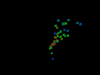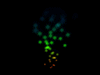Welcome to MAXScript.
Error scanning macroscript file: C:\Users\Frotty\AppData\Local\Autodesk\3dsMax\2014 - 64bit\ENU\usermacros\MDL Toolkit-KRNeoDex.mcr, macroscript: KRNeoDex; Error reading ToolTip value
First character of token not " or ~
Error scanning macroscript file: C:\Users\Frotty\AppData\Local\Autodesk\3dsMax\2014 - 64bit\ENU\usermacros\MDL Toolkit-NeoDexAH.mcr, macroscript: NeoDexAH; Error reading ToolTip value
First character of token not " or ~
Error scanning macroscript file: C:\Users\Frotty\AppData\Local\Autodesk\3dsMax\2014 - 64bit\ENU\usermacros\MDL Toolkit-NeoDexEX.mcr, macroscript: NeoDexEX; Error reading ToolTip value
First character of token not " or ~
Error scanning macroscript file: C:\Users\Frotty\AppData\Local\Autodesk\3dsMax\2014 - 64bit\ENU\usermacros\MDL Toolkit-NeoDexIKS.mcr, macroscript: NeoDexIKS; Error reading ToolTip value
First character of token not " or ~
Error scanning macroscript file: C:\Users\Frotty\AppData\Local\Autodesk\3dsMax\2014 - 64bit\ENU\usermacros\MDL Toolkit-NeoDexIP.mcr, macroscript: NeoDexIP; Error reading ToolTip value
First character of token not " or ~
Error scanning macroscript file: C:\Users\Frotty\AppData\Local\Autodesk\3dsMax\2014 - 64bit\ENU\usermacros\MDL Toolkit-NeoDexMT.mcr, macroscript: NeoDexMT; Error reading ToolTip value
First character of token not " or ~
Error scanning macroscript file: C:\Users\Frotty\AppData\Local\Autodesk\3dsMax\2014 - 64bit\ENU\usermacros\MDL Toolkit-NeoDexRD.mcr, macroscript: NeoDexRD; Error reading ToolTip value
First character of token not " or ~
Error scanning macroscript file: C:\Users\Frotty\AppData\Local\Autodesk\3dsMax\2014 - 64bit\ENU\usermacros\MDL Toolkit-NeoDexST.mcr, macroscript: NeoDexST; Error reading ToolTip value
First character of token not " or ~
Error scanning macroscript file: C:\Users\Frotty\AppData\Local\Autodesk\3dsMax\2014 - 64bit\ENU\usermacros\MDL Toolkit-VANeoDex.mcr, macroscript: VANeoDex; Error reading ToolTip value
First character of token not " or ~
-- Error occurred in RotationKeys(); filename: C:\Users\Frotty\AppData\Local\Autodesk\3dsMax\2014 - 64bit\ENU\usermacros\NeoDex Toolkit-NeoDex_Exporter.mcr; position: 66074; line: 2563
-- Frame:
-- TanKey: undefined
-- o: $fragname001
-- keys: #()
-- keys2: #()
-- tangents: undefined
-- tangent: undefined
-- r: (quat 0 0 0 1)
-- c: Controller:Rotation_List
-- pr: (quat 0 0 0 1)
-- hasParent: false
-- k: #keys()
-- called in GetAnimationData(); filename: C:\Users\Frotty\AppData\Local\Autodesk\3dsMax\2014 - 64bit\ENU\usermacros\NeoDex Toolkit-NeoDex_Exporter.mcr; position: 78036; line: 2997
-- Frame:
-- usesGlobalSequences: undefined
-- s: undefined
-- obj: $fragname001
-- processFunc: RotationKeys()
-- checkSE: true
-- typeFunc: RotationType()
-- getName: undefined
-- controller: Controller:Rotation_List
-- animData: (AnimationData type:undefined globalSequenceId:undefined keys:undefined)
-- called in GetTransformations(); filename: C:\Users\Frotty\AppData\Local\Autodesk\3dsMax\2014 - 64bit\ENU\usermacros\NeoDex Toolkit-NeoDex_Exporter.mcr; position: 79669; line: 3040
-- Frame:
-- obj: $fragname001
-- Trans: (TransformationData translation:undefined rotation:undefined scale:undefined)
-- tmp: undefined
-- isGizmo: false
-- called in LoadMDLObject(); filename: C:\Users\Frotty\AppData\Local\Autodesk\3dsMax\2014 - 64bit\ENU\usermacros\NeoDex Toolkit-NeoDex_Exporter.mcr; position: 89652; line: 3425
-- Frame:
-- index: 0
-- obj: $fragname001
-- Mdl: (MDLObject maxObj

FakeObject name:"Mesh fragname001" pos:[2.2205,10.3005,26.6652] parent:undefined ref:$fragname001) name:"Mesh fragname001" objId:undefined pivot:[2.2205,10.3005,26.6652] parent:undefined billboardType:#none cameraAnchored:false transformations:undefined dontInheriteTranslation:false dontInheriteRotation:false dontInheriteScale:false sub:undefined)
-- n: undefined
-- called in LoadBone(); filename: C:\Users\Frotty\AppData\Local\Autodesk\3dsMax\2014 - 64bit\ENU\usermacros\NeoDex Toolkit-NeoDex_Exporter.mcr; position: 90566; line: 3454
-- Frame:
-- index: 0
-- index2: undefined
-- obj: (FakeObject name:"Mesh fragname001" pos:[2.2205,10.3005,26.6652] parent:undefined ref:$fragname001)
-- Mdl: undefined
-- geoset: (Wc3Geoset mesh:$fragname001 vertices:#() normals:#() tvertices:#() matrixindices:#() faces:#() matrices:#() material:undefined id:0 geosetAnimId:undefined mainExtents:undefined extents:#() numUVWmaps:1 unselectable:false visObj:undefined)
-- mdlBone: undefined
-- called in i loop; filename: C:\Users\Frotty\AppData\Local\Autodesk\3dsMax\2014 - 64bit\ENU\usermacros\NeoDex Toolkit-NeoDex_Exporter.mcr; position: 94873; line: 3606
-- Frame:
-- i: 1
-- called in m loop; filename: C:\Users\Frotty\AppData\Local\Autodesk\3dsMax\2014 - 64bit\ENU\usermacros\NeoDex Toolkit-NeoDex_Exporter.mcr; position: 94873; line: 3606
-- Frame:
-- m: #(1)
-- called in LoadGeoset(); filename: C:\Users\Frotty\AppData\Local\Autodesk\3dsMax\2014 - 64bit\ENU\usermacros\NeoDex Toolkit-NeoDex_Exporter.mcr; position: 94873; line: 3606
-- Frame:
-- mapper: undefined
-- funcBoneName: skinOps.GetBoneName()
-- numverts: undefined
-- s: undefined
-- weightsUnbalanced: undefined
-- obj: $fragname001
-- funcVertexCount: skinOps.GetVertexWeightCount()
-- getVisObject: getVisObject()
-- tmp: undefined
-- validSkin: false
-- hasUnwrap: undefined
-- checkWeights: checkWeights()
-- funcBoneId: skinOps.GetVertexWeightBoneID()
-- faces: undefined
-- geoset: (Wc3Geoset mesh:$fragname001 vertices:#() normals:#() tvertices:#() matrixindices:#() faces:#() matrices:#() material:undefined id:0 geosetAnimId:undefined mainExtents:undefined extents:#() numUVWmaps:1 unselectable:false visObj:undefined)
-- matrixindices: #()
-- funcNodename: getNodeByName()
-- preCalculatedNormals: undefined
-- canSimplifyUnwrapCalculation: undefined
-- normals: #()
-- replaceBone: (FakeObject name:"Mesh fragname001" pos:[2.2205,10.3005,26.6652] parent:undefined ref:$fragname001)
-- tmpIndices: #(0, 0, 0, 0, 0, 0, 0, 0, 0, 0, 0, 0, 0, 0)
-- count: undefined
-- generateFakeBone: generateFakeBone()
-- funcGetWeight: skinOps.GetVertexWeight()
-- loadName: "Loading fragname001: "
-- NumBones: 1
-- vertexIndices: undefined
-- matrices: #(#(1))
-- facegroupMapper: undefined
-- map: undefined
-- verts: #()
-- tverts: #()
-- tex: true
-- tmpBones: #((FakeObject name:"Mesh fragname001" pos:[2.2205,10.3005,26.6652] parent:undefined ref:$fragname001))
-- called in obj loop; filename: C:\Users\Frotty\AppData\Local\Autodesk\3dsMax\2014 - 64bit\ENU\usermacros\NeoDex Toolkit-NeoDex_Exporter.mcr; position: 106681; line: 4003
-- Frame:
-- obj: $fragname001
-- called in LoadObjects(); filename: C:\Users\Frotty\AppData\Local\Autodesk\3dsMax\2014 - 64bit\ENU\usermacros\NeoDex Toolkit-NeoDex_Exporter.mcr; position: 106758; line: 4011
-- Frame:
-- progressAdder: 4.16667
-- h: undefined
-- isMdlBone: undefined
-- PROGRESS: 0.0
-- tmp: undefined
-- isMdlHelper: undefined
-- FaultyBones: undefined
-- FUNc: undefined
-- helpersArray: undefined
-- called in ParseScene(); filename: C:\Users\Frotty\AppData\Local\Autodesk\3dsMax\2014 - 64bit\ENU\usermacros\NeoDex Toolkit-NeoDex_Exporter.mcr; position: 129200; line: 4766
-- Frame:
-- extentsPrecision: 6
-- tmp: tmp()
-- mergeGeosets: true
-- ATFixNormals: true
-- ATThresshold: 0.1
-- faceGroups: true
-- model: undefined
-- extentsCalculation: 2
>> MAXScript Rollout Handler Exception:
-- Runtime error: array index must be positive number, got: -1 <<