- Joined
- Oct 30, 2004
- Messages
- 338
looks awesome, cant wait for the release !
im really curious about the rocks
im really curious about the rocks
Nope, that would be way too much work. Later I may make one tree per type that will have a chopped down animation.Are those animated btw? I mean can units chop down those?
The environmental stuff isn't in the OP yet, it will have its own pack.oooo, I like this one
but are those plants and trees already in
the Attached packs in the very first post?
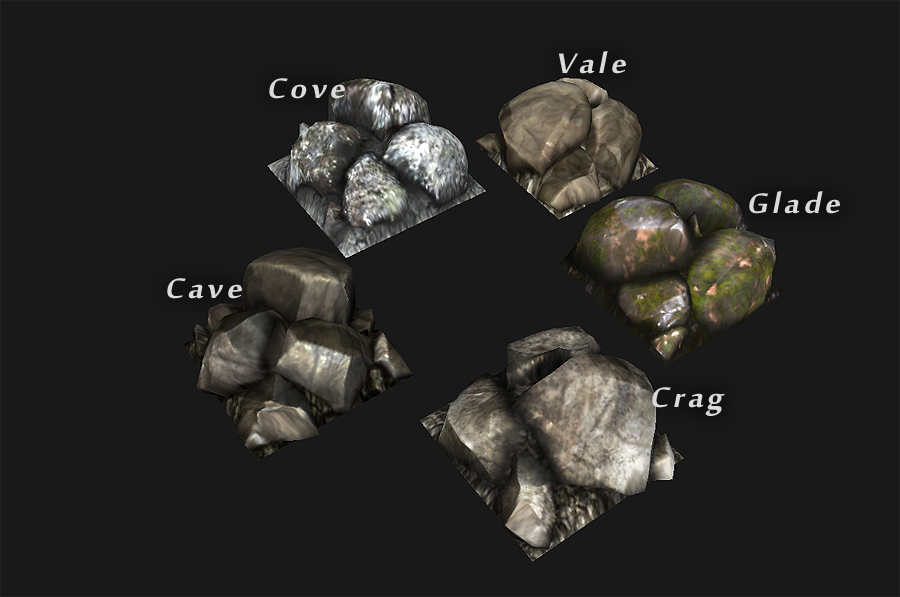
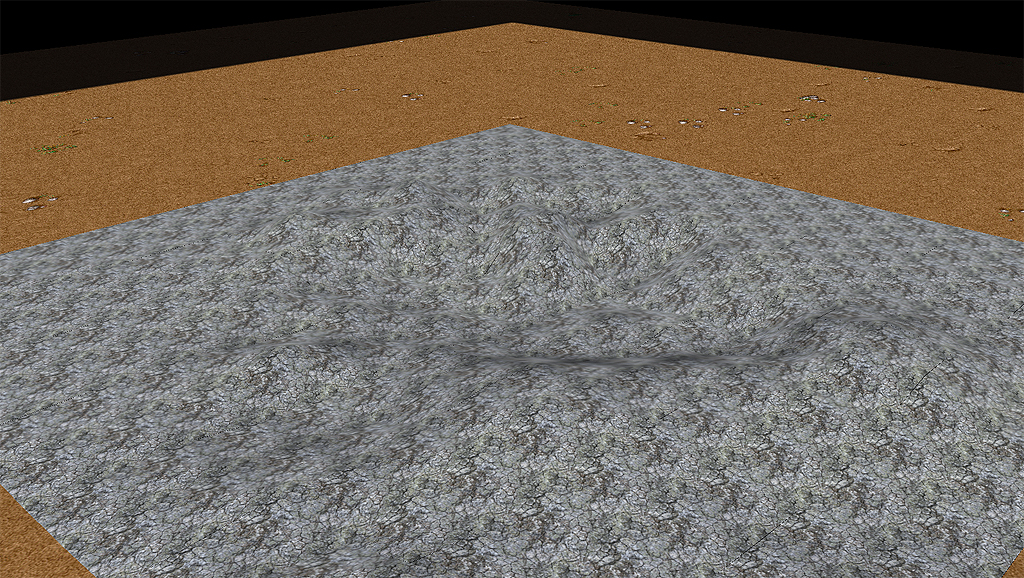
Still, it's a lot better than tilesAbout 2 weeks I think. Not all rocks have the "square" base but most of them do.
A final thing I was trying to do is custom terrain/cliff doodads. It sorta works but it is pointless because I realized it cannot be animated.
I hoped I could create animated snow tile that works like snowy models but the game/editor crashes when you select the model if it has animation.
Still.. it is marginally more useful because you can create higher resolution tile with them and they are marginally more efficient because they have texture filtering unlike the actual terrain tile.
TLDR it is a doodad that is shaped with terrain tools (like cracked ground doodads).
Not sure what it would be useful for thoughgiven it refuses to be animated and oh yeah, it bypasses the tileset number limit I think but its edges don't blend with the regular tileset and it has minor glitches.
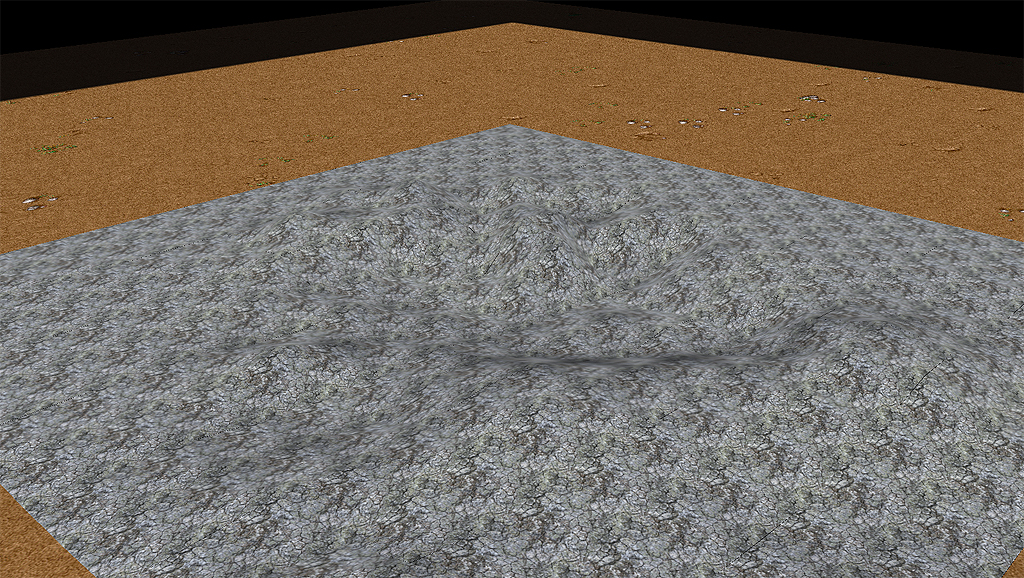

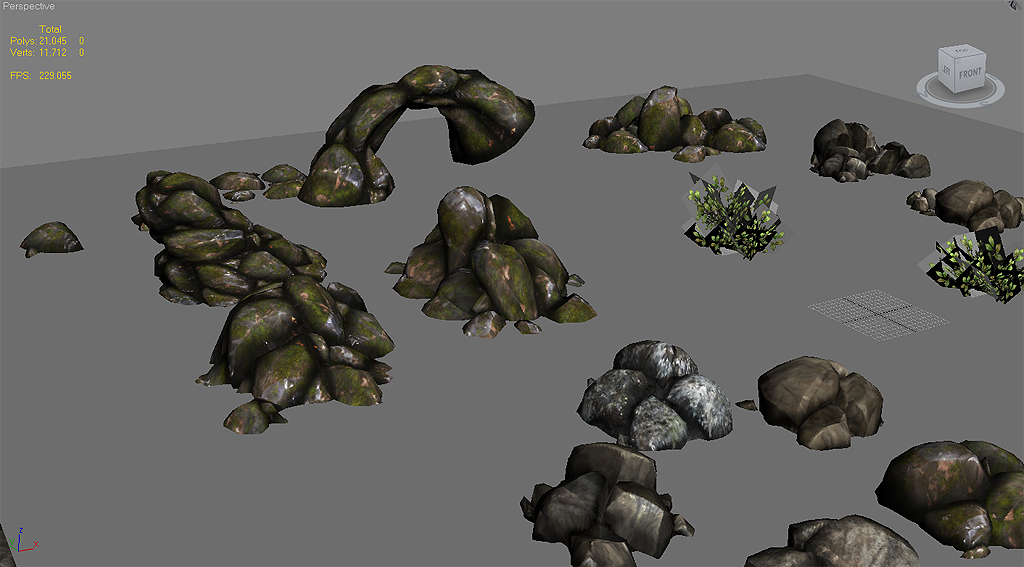
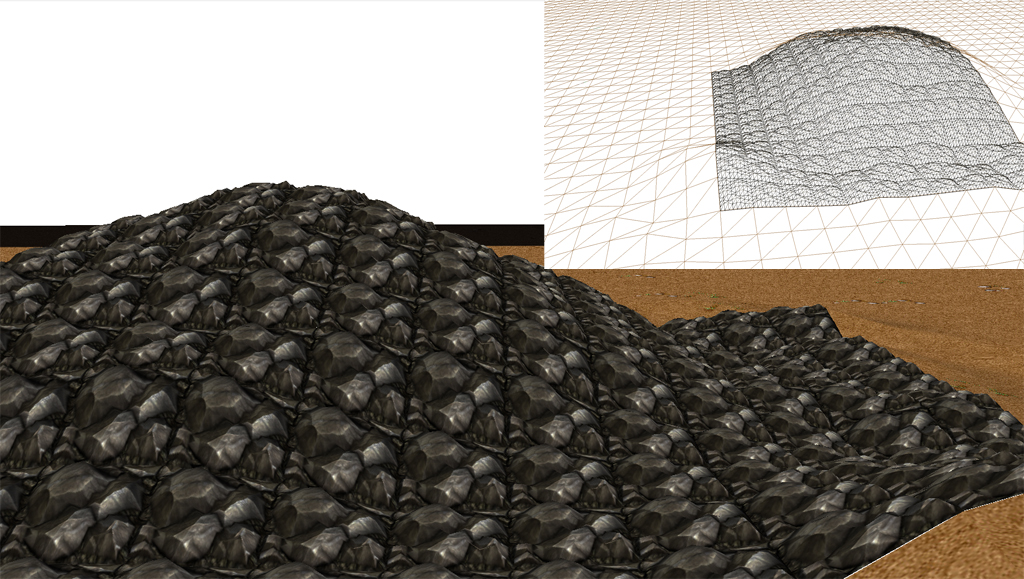
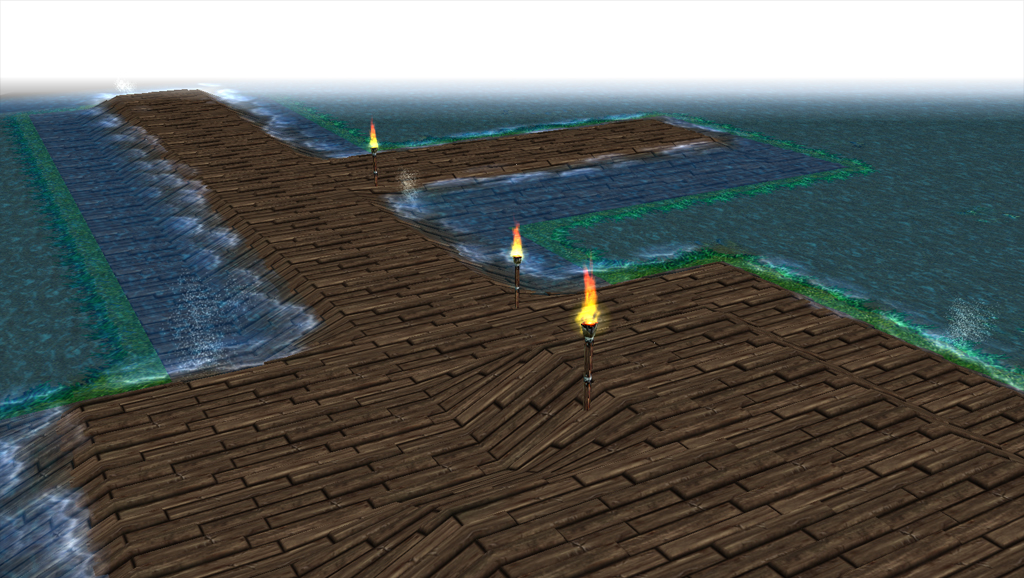
And one more thing that is different with this tile, is that it is still a doodad. Eg it can have grass/rocks whatever as part of the actual tile and can have much higher density than the regular terrain, but it is still considered a terrain and can be shaped with terrain tools and such.
As such:
The only issue with this type of tile is that it does not behave well with calculated shadows, and that it is unbuildable.
RightOh my ghad, the day of 16 tileset limit is finally over!

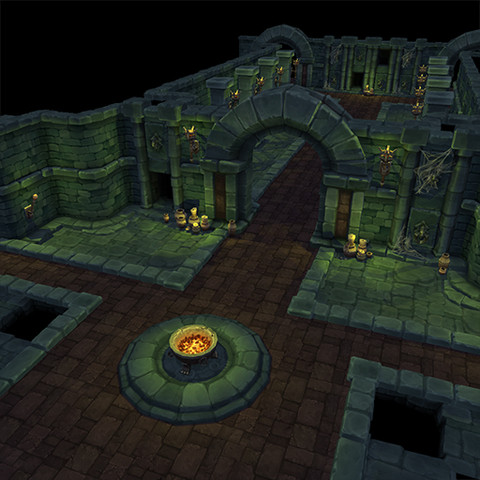

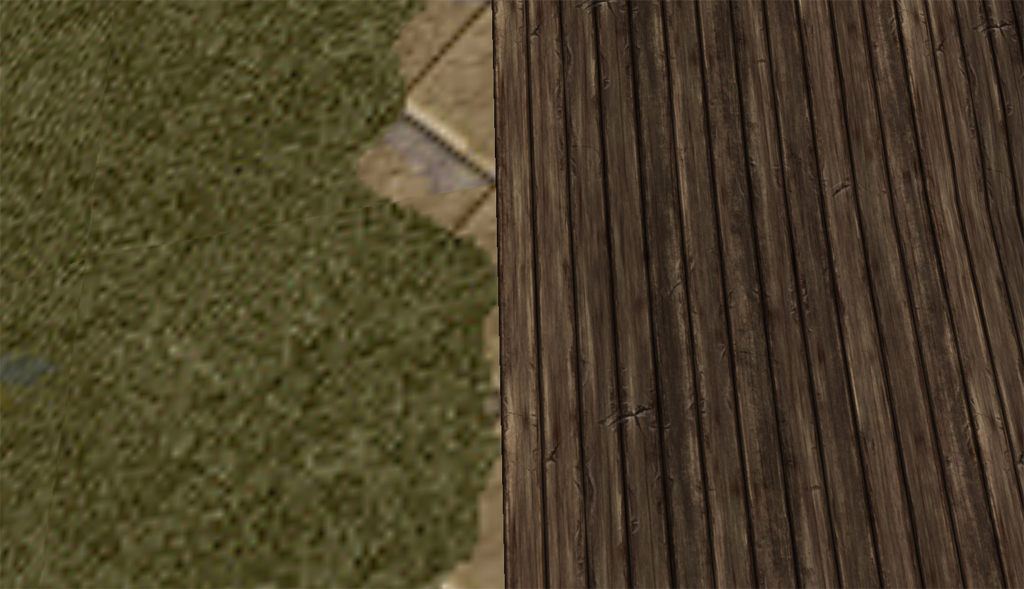
Both. It is a custom "ruined ground" model. It is a doodad but when you place it it replaces the tileset and you can shape it with terrain tools like it is a normal tileset.Uhh so.. Is it a tileset or model? :/
The wow bushes are too cartoonish to look that Sexay.
Anyway, it is just me or those bushes looks a lot like the WoW bushes?
Yah, not all models have them though.Those rocks are part of the model?
Lol, they are just a bunch of planes floating around really.Anyway, it is just me or those bushes looks a lot like the WoW bushes?
Of that we can be sureAwesome, it will be the next milestone in terraining, mark my words.

Hopefully this weekend.
Oh mha ghad, I'm cancelling all my plans for weekends then.
