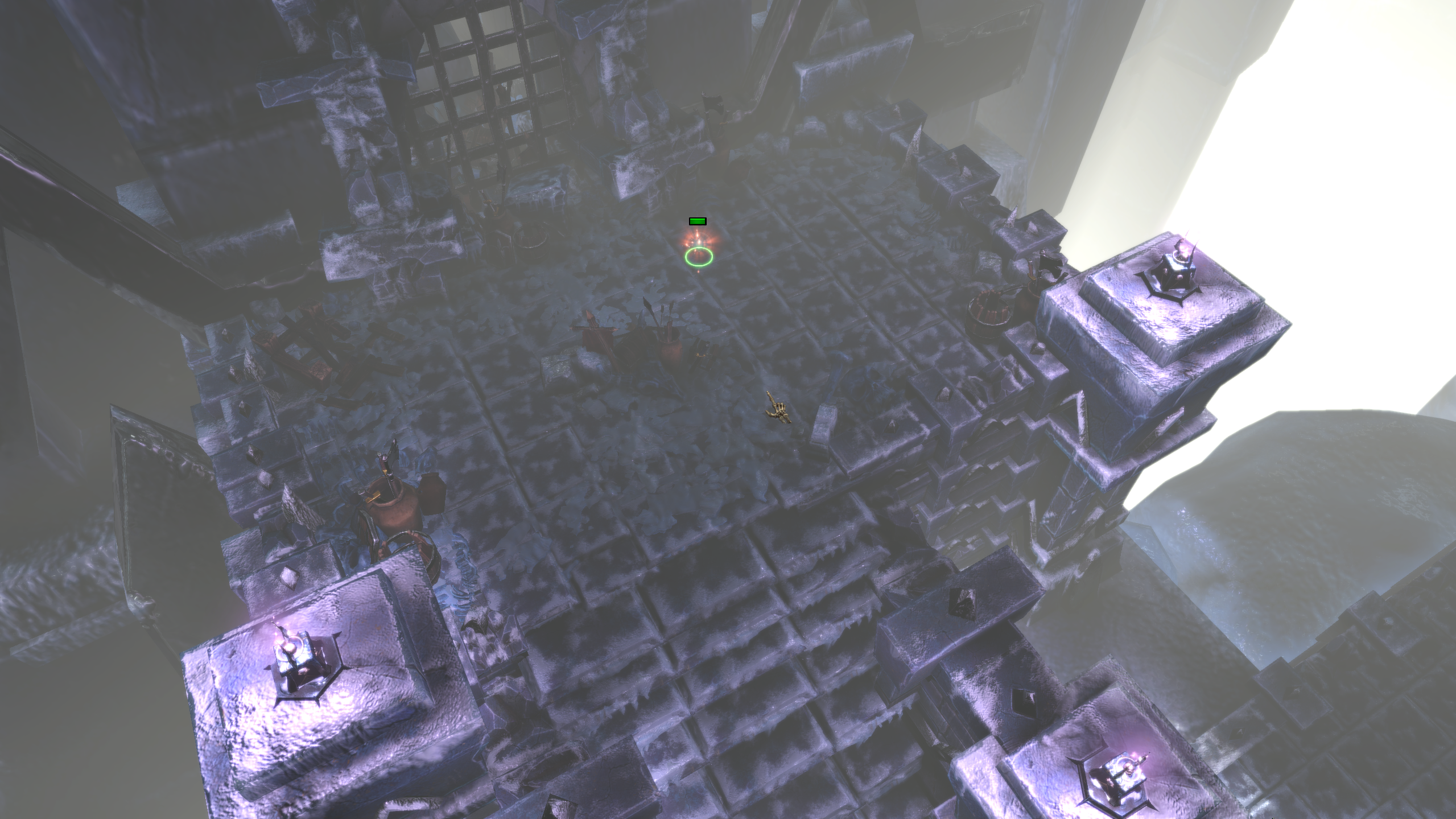Maybe it can help to monitor your temperatures while working on the map, maybe some of your hardware is overheating. Another thing you can do is right click Windows icon > event viewer > Windows Logs > System, and then you look for errors that are marked as critical. Make a Google search for the event ID, and see what you can find.
If it turns out it's your GPU overheating I recommend either A) if you dare, open your GPU and apply new thermal paste to the GPU die, or B) undervolt your GPU. Undervolting gives you worse performance, but better temps. It's very easy to do it in MSI Afterburner for example.
Ruined ground alpha should be unproblematic, and I have used it in many maps previously, so I doubt this is it.