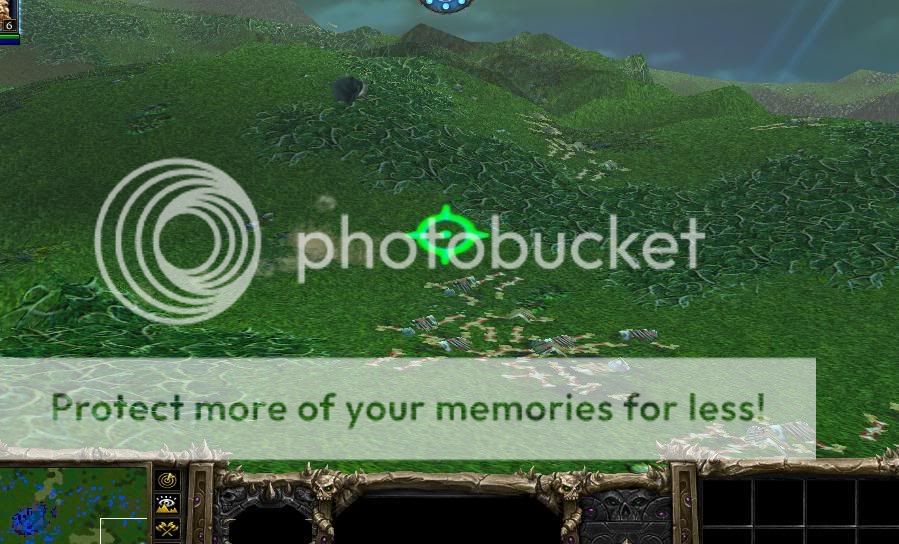- Joined
- Nov 3, 2006
- Messages
- 8,102
A FPS Demo has finally been released! Most of current features can be seen on the loading screen when you start the map, though this version is pretty much half-assed, as we are preparing for a real project.
Credits:
The map itself was started by me, most systems by MindWorX, Shadow Efreet model by TDR and potion model by Ket
This is how you start the map:
1. Extract the .zip file onto some place on your hard drive
2. Run FPS Mod Demo\RtCLauncher.exe
3. Select the map (FPS Mod Demo is already selected by default)
4. Click "Launch" button
Before doing all of this, make sure that your Warcraft III registry settings are correct.
Here are some youtube previews, though they are pretty old.
ATTENTION: Since there's been coming a lot of comments, I'd like to note that yes, we do know that the triggers for the map sucks, and yes we do know that it's partially leaky. This is a demo that shows off using the MouseAPI/WindowAPI along with the KeyboardAPI for making a First Person Shooter. It just so happens we decided to release a small map along with it, which we didn't feel like spending a lot of time making,. SO PLEASE, LOOK AT THE ENGINE, NOT THE MAP.
- MindWorX
Credits:
The map itself was started by me, most systems by MindWorX, Shadow Efreet model by TDR and potion model by Ket
This is how you start the map:
1. Extract the .zip file onto some place on your hard drive
2. Run FPS Mod Demo\RtCLauncher.exe
3. Select the map (FPS Mod Demo is already selected by default)
4. Click "Launch" button
Before doing all of this, make sure that your Warcraft III registry settings are correct.
Here are some youtube previews, though they are pretty old.
- MindWorX
Attachments
Last edited:





 Great. Another reason to not finish my map... I guess I'll mess around with it for a bit
Great. Another reason to not finish my map... I guess I'll mess around with it for a bit