- Joined
- Mar 29, 2011
- Messages
- 2,607
This is a tutorial about using HDR - High-dynamic-range rendering, also known as high-dynamic-range lighting in Warcraft 3.
What is it?
High-dynamic-range rendering is the rendering of computer graphics scenes by using lighting calculations done in a larger dynamic range. This allows preservation of details that may be lost due to limiting contrast ratios. Video games and computer-generated movies and special effects benefit from this as it creates more realistic scenes than with the more simplistic lighting models used. Click here for more information.
You may have seen or heard about ENB - graphic mod that enhances post processing effects to make games look better graphically. Warcraft 3 engine doesn't exactly support HDR, however it can produce a fake one.
This tutorial will show you an alternative way to produce a fake looking HDR without ENB or any other graphical post-processing modifications. You won't even have to import anything into your map and it will also work in multiplayer for all players of the map. Furthermore, it is 100% configurable, meaning that you can change the tone of HDR to suit your given environment.
Create a new action (Trigger Editor) - Advanced Filter .
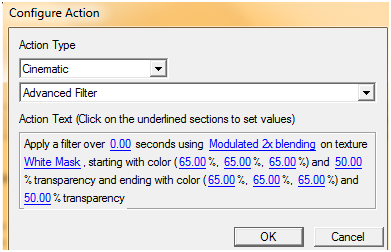
It is very important to use White Mask texture!
Change the blending type to - Modulated 2x blending .
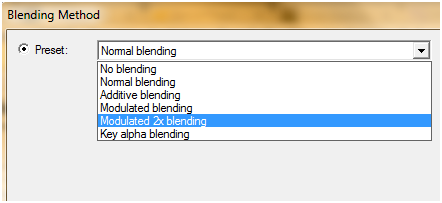
To configure the tone of HDR, change the color field values.
Mine is set to medium tone - 65%, 65%, 65%, 65%, 65%, 65%.
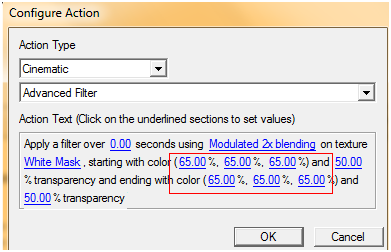
You can also add transparency to the HDR filter to make it more smooth. Both transparency fields must have same number values.
Mine is set to half transparency - 50%, 50%.
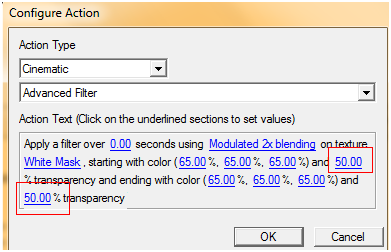
You're done! Now test the map with your fake HDR filter.
Here are some final examples on what you can achieve:


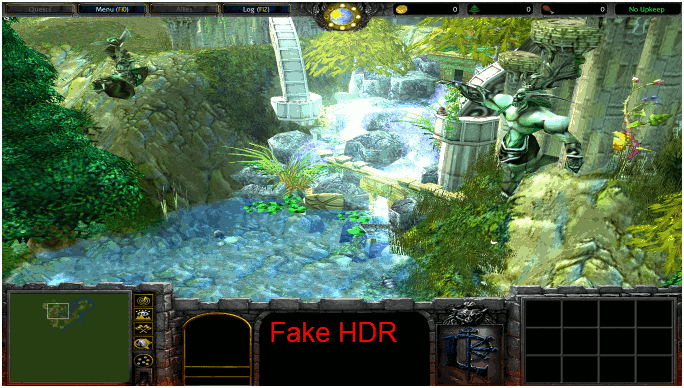
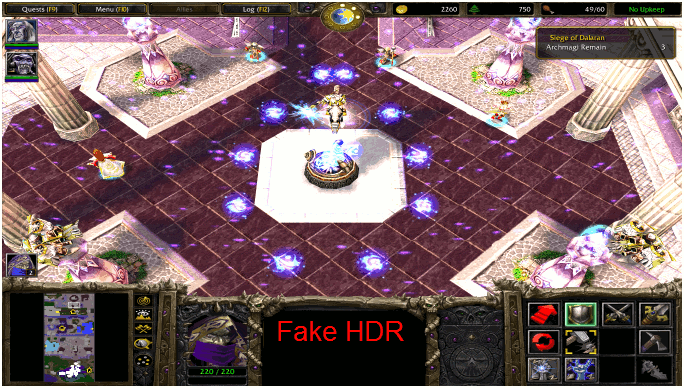
It greatly improves the default lighting, adding more natural contrast during daytime and nighttime. Also it doesn't cost any graphical performance. Best of all, it works for all players - multiplayer or not.
Unlike ENB it doesn't affect game interface.

Furthermore, if you have any questions regarding this tutorial - comment!
To test it out, download the map below.
Attachments
Last edited:








