The reason I don't respond to you is that all the answers to your questions are obvious and have already been answered or explained in the thread.
Take five seconds to read the instructions and look at the triggers and it should be clear that you can add values to the save code. You can use any save system you want.
Matter of fact, Nestharus already answered you earlier (same question): Codeless Save and Load (Multiplayer) - v1.3.4 I know I have too.
If you can't figure it out than maybe you should try a new system. It literally takes 2 lines of copy and paste to add values to the save code (and load).
It should also be glaringly obvious which parts save stats:
Actions
-------- ------------------- --------
-------- Save Attributes --------
-------- ------------------- --------
Set SaveCount = (SaveCount + 1)
Set SaveValue[SaveCount] = (Strength of SaveTempUnit (Exclude bonuses))
Set SaveMaxValue[SaveCount] = 999
-------- ------------------- --------
Set SaveCount = (SaveCount + 1)
Set SaveValue[SaveCount] = (Agility of SaveTempUnit (Exclude bonuses))
Set SaveMaxValue[SaveCount] = 999
-------- ------------------- --------
Set SaveCount = (SaveCount + 1)
Set SaveValue[SaveCount] = (Intelligence of SaveTempUnit (Exclude bonuses))
Set SaveMaxValue[SaveCount] = 999
Sorry my english is bad, but I do not understand how I do to save another non-hero unit with the inventory ...

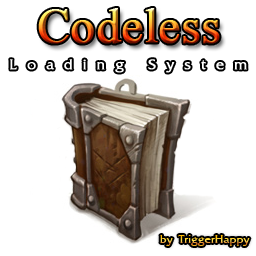
 Approved
Approved





















