- Joined
- Jun 23, 2007
- Messages
- 4,066
Updated, 3.0.0.
- Patch 1.31 support.
- Removed Sync and SyncInteger libraries and replaced them with the new sync natives introduced in Patch 1.31.
- Updated FileIO to v1.1.0.
- Added SavePlayerLoading variable to the initialization trigger to prevent an unknown variable error when copying to a new map.

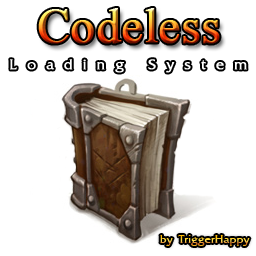
 Approved
Approved






































