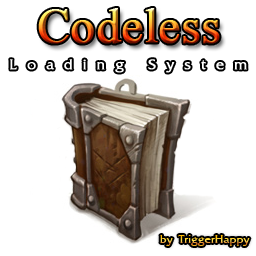- Joined
- Jul 10, 2007
- Messages
- 6,306
You can save anything you want. Look at the example and check how it saves its current values. From there, you can add gold/lumber in the same way.
(12 ratings)
 Approved
Approved
Can we save more than 1 char? and banks?
From the comments i can see you are having a hard tie with this system.whenever I load a hero (multiplayer game) appears quit mission...
Dude this thread made me laugh uncontrollably...The screenshots clearly show you can save more than one character.
Dude this thread made me laugh uncontrollably...
Great resource here, only unfortunate thing is that most players would neglect enabling local files.
I have my own stupid question to throw into the mix... Do you need local files enabled to load data from the disc, or can you not have it enabled and still sync ram? Example: Player camera x/y
Having slight troubles with this.
I got it all up and running, the codeless loading however seems not to work.
I can save--- and manually input -load+code and it'll do just fine.
If I load through the dialog menu it will give me a message saying my Hero has been loaded, but it won't create the Hero.
I HAVE enabled local files, both manually with the .bat and through the NGWE extensions > Enable local files.
Am I missing something?
Does the dialog work from the demo map?
Do you get the message at the beginning stating that you need to enable local files. In your personal map, copy the Map Start trigger over (only first 4 lines) to see.
Feel free to send me your map.
@TriggerHappy you mind posting the system + demo code in your description?
So there were preload changes.. I guess we have to wait for Blizzard's solution? Gonna take a "while".
I don't follow. If the local files have new extension appended to the name, how could save files work?
I implied otherwise?They are just text files which contain a save code?
Only if it's implicitly added. This would be a con, take Gaias .html files as an example.The extension doesn't matter at all.
Only if it's implicitly added. This would be a con, take Gaias .html files as an example.
I implied otherwise?
So if I'm decrypting this correctly, the extension is implicitly appended to the preload native input. This answers my question, thanks!I meant in regards to this system, it doesn't matter at all.
I'm implying something? lolWell then what do you mean? lol
i can't host the demo map on Lan,the map simply don't appear at all.
Does it work in single player? The game not showing up in a LAN lobby has to do with your network.
The map works fine for me in LAN btw.
Can store information on servers?
it would be great!
@KOYK GR Try renaming it to something a lot shorter like a single letter.
/e2: when I load my hero he always spawns on the top of the map instead of the region where I setup he should spawn...very weird. This only happens when loading with the dialoge system
Had same issue--- the Codeless save/load dialog does not load through the GUI code. It operates seperately..
So if you're a pure GUI user then the code-less saveload is kind of hard (impossible?) to use really.
The GUI is code-less too..
You're also telling me a GUI user can't make his own dialog system?
I hooked up the dialog system to the GUI for a user that needed it (was you I think), but I figured the user would replace the dialog with his own or something else. The dialog system is also kind of flawed in multiplayer (each player needs their own dialog handle). I'll get around to fixing it.
When you helped me the GUI did not include code-less save/load. /w or w/o own dialog system.
This was simply because the codeless save/load details were not configurable from the GUI section :\... Which is literally the only problem right now.
You do realize the GUI triggers support loading without a code too?
Anyway the dialog is updated now.

Perhaps they do now, back when you helped me through it they didn't
No.
GUI TRIGGERS CAN LOAD HEROES WITHOUT USING A CODE. Flat out, always have.
The dialog was separate from the GUI triggers previously, though.
Well okay, sure if you say so.
But on the side--- when you helped me, your answer greatly differed from your current answer.
You're either trolling or an idiot. Go ahead and try to quote me where I stated you can't load without a code using the GUI triggers.
Rather you stop posting useless shit in my thread, though.
Then why did you make me CnP all your edited Jass scripts huh? (which FYI still don't work, but you ignored my messages since a long time ago.)
Point is---regardless of wether you can call the load/save function through GUI--- the actual saving/loading data is determined in the Jass.
"/e2: when I load my hero he always spawns on the top of the map instead of the region where I setup he should spawn...very weird. This only happens when loading with the dialoge system"
>because they fucking Codeless save/load function calls don't take the set data from the GUI.
Sure you can "Load from the GUI" --- you won't be loading what you want, BUT HEY IT DOES THINGS.
i said:choosing what data to save/load is by default, done in GUI
i said:The dialog system is now completely hooked up to the GUI triggers.
Because the dialog system was previously not hooked up to the GUI triggers, so I showed you how to do it.
Its now hooked up to the dialog by default now, as you can see from me mentioning it a few times above.
Sure, the Sync library is in JASS. However choosing what data to save/load is by default, done in GUI, which is what we're talking about.
I thought it was obvious, the last update fixed all of that?
Do I really have to spoon feed this information to you? lol
Once again (I think you might need it..):
Is it possible to add any system, an option to save gold, lumber and a pet with inventory?
|