| Place - Scope | Bug | Priority for fix in next patches | Comment |
|---|
| 1 | Global | Sometimes Oil UI Warning messages can be played during cinematics | Medium | Need to investigate jass oil script and fix it. |
| 2 | Chapter Nine: Razing of Tyrs Hand | Enemy AI doesnt send troops via transports to attack player. | Medium | |
| 3 | Chapter Eleven: Quel’Thalas | Troll camp AI might work weird. It has to be rewritten to JASS instead of GUI. | Medium | |
| 4 | Chapter Ten: Stratholme | Mounted Gul’dan model has issues with facial animations. Probably need to rework model form scratch. | Medium | |
| 5 | Chapter Ten: Stratholme | Enemy Naval AI is not attacking player | Medium | Require a lot of effort on investigating AI script and testing. |
| 6 | Global | Upon Loading Saved game, the custom wc2 music list is played over like second layer. | Medium | |
| 7 | Global | Building and Unit models willbe updated in next pathces (pkb effects) | Medium | PKB effect were removed cuz it caused a lot of crashes before 1.36.1 |
| 8 | Global | Some unit animations and models will be fixed and improved | Medium | |
| 9 | Chapter 13: Tomb of Sargaras | Sometimes Rend Visual Aura Effect (BlackRoll and Roll) is not displayed . | Medium | |
| 10 | Global | Gul’dan spell “Inferno” - summoned infernal need to be better balanced. | Low | |
| 11 | Global | Cho'gall and Ogre-Magi Spell animation sometimes overlap and duplicate. | Low | |
| 12 | Global | Facial Animations are not stable in the maps that have a lot of dialogues. | Low | The problem is that faceanim sometimes doesnt work for unknown reasons, and dev need to manually try another faceanim. Change and testing takes a lot of time. |
| 13 | Global | Items that need custom models:
- Mana potion
- earth elemental summoning token
| Low | |
| 14 | Global | Melee unit can attack enemy unit that is standing on the wall, no matter how big difference in Z axis is. | Low | Melee Attack in game enginge doesnt take into account Z axis. In order to fix this, the additional pathing blockers has to be palced. Tedious and time consuming work that could delay release for many weeks. |
| 15 | Global | Sometimes Air units can go through models of high towers. | Low | This reuqires tedious rework of pathing blockers in some missions. |
| 16 | Lost Chapter: Dragonqueen | The goblin motor boat damage flames are disappearing when Zuluhed dismounts from it. | Lowest | Hard to identify the reason why it happens. |
| 17 | Global | Cho'gall In-game text transmissions missing line breaks. | Lowest | |
| 18 | Global | FPS drops in some cutscenes that have panorama view | IMPOSSIBLE TO FIX | The team didnt have the knowledge about some limitations, but we wanted to make some beautiful shots. |
| 19 | Global | On the loading screen map can crash because of incorrect texture decompression.
Walkaround - restart the mission. | IMPOSSIBLE TO FIX | Blizzard Bug |
| 20 | Global | When the Peon which carry resourse is switched to another Building Construction set, the resource he carry is lost. | IMPOSSIBLE TO FIX | The game engine limitations doesnt allow to fix this bug. |
| 21 | Global | Units that don’t have Facial Animations:
- Goblin Zeppelin
- Gangrel
- Fanatic
- Twilight Peon
- Cho'gall
| IMPOSSIBLE TO FIX | Those units are using soundkits of the beasts and mechanisms, whose sounds were replced in import manager. And they don’t have the needed facefx. |

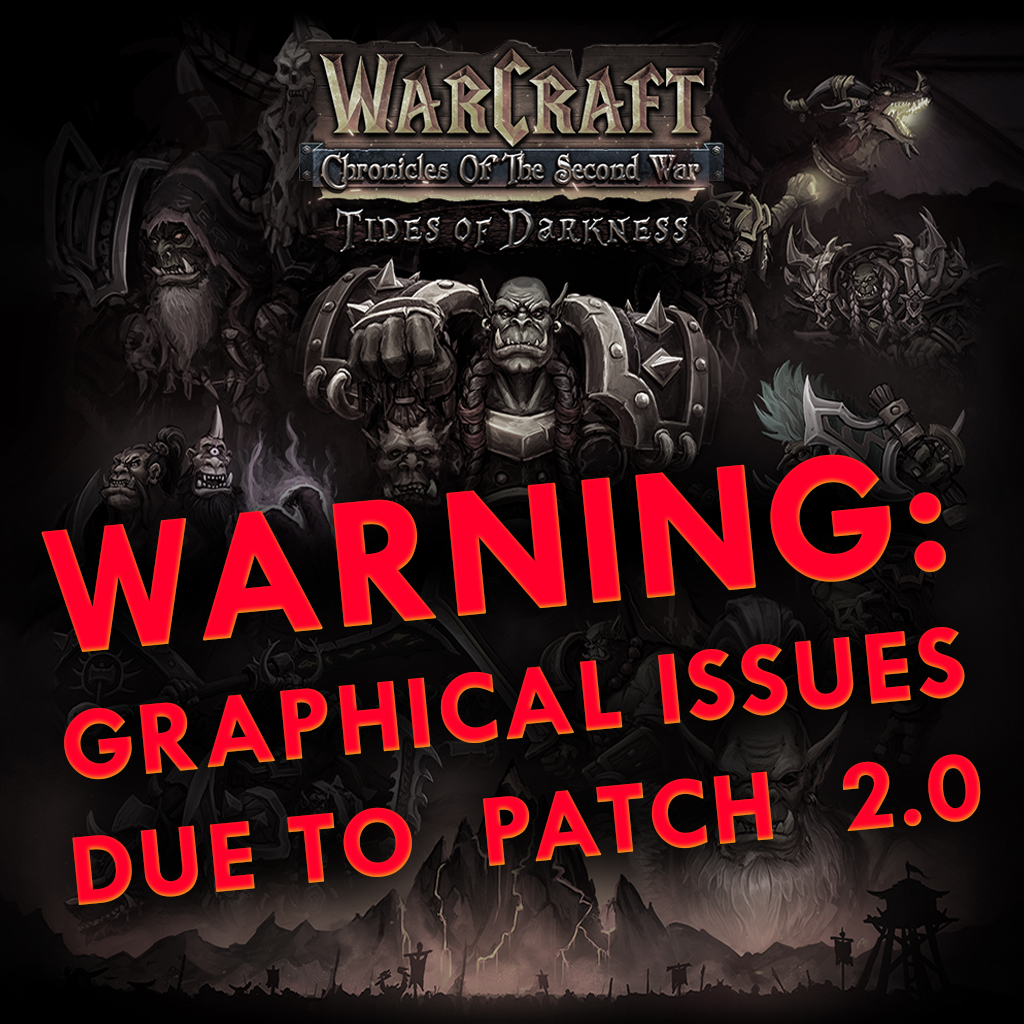
 Approved
Approved















 . This one campaign is better than the whole reforging of the original campaigns done by Blizzard. However, because of how great this campaign is, the chapters sometimes suffer FPS drops due to Reforged restraints. That can be excused because the graphics themselves are pretty.
. This one campaign is better than the whole reforging of the original campaigns done by Blizzard. However, because of how great this campaign is, the chapters sometimes suffer FPS drops due to Reforged restraints. That can be excused because the graphics themselves are pretty.

