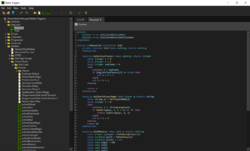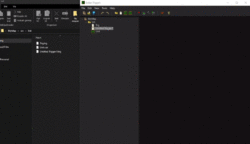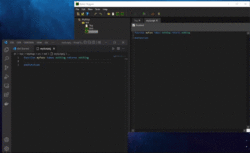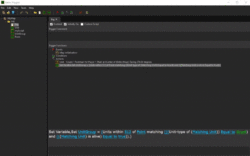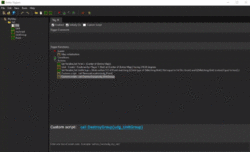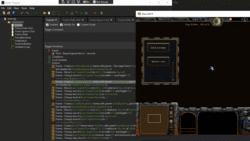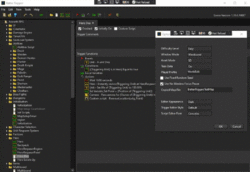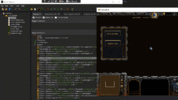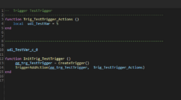- Joined
- Nov 4, 2019
- Messages
- 387
Released Better Triggers V1.1
New Features:
General:
Fixes:
New Features:
- Local variables are now available for GUI triggers.
- Added editor versioning.
- Default parameters for new trigger elements.
- Keybinding menu.
- Global variables menu.
- "Copy as text" for GUI triggers.
- Search functionality for the trigger explorer.
- Option to switch between game versions.
General:
- Improved undo/redo to handle changes to GUI triggers and variables more properly.
Fixes:
- Fixed a bug where "Value Of Real Variable" event would not accept variables.
- Fixed a bug where empty arrays would count as valid parameters.
- Fixed a crash that could occur in the parameter menu.
- Fixed a crash when trying to disable/enable elements in the trigger explorer.
- Fixed a crash when attempting to copy/cut/paste or enable/disable trigger elements with the context menu while no element was selected.
- Fixed a crash when attempting to drag-drop trigger elements while editing their name.
- Misc. fixes.
Last edited:

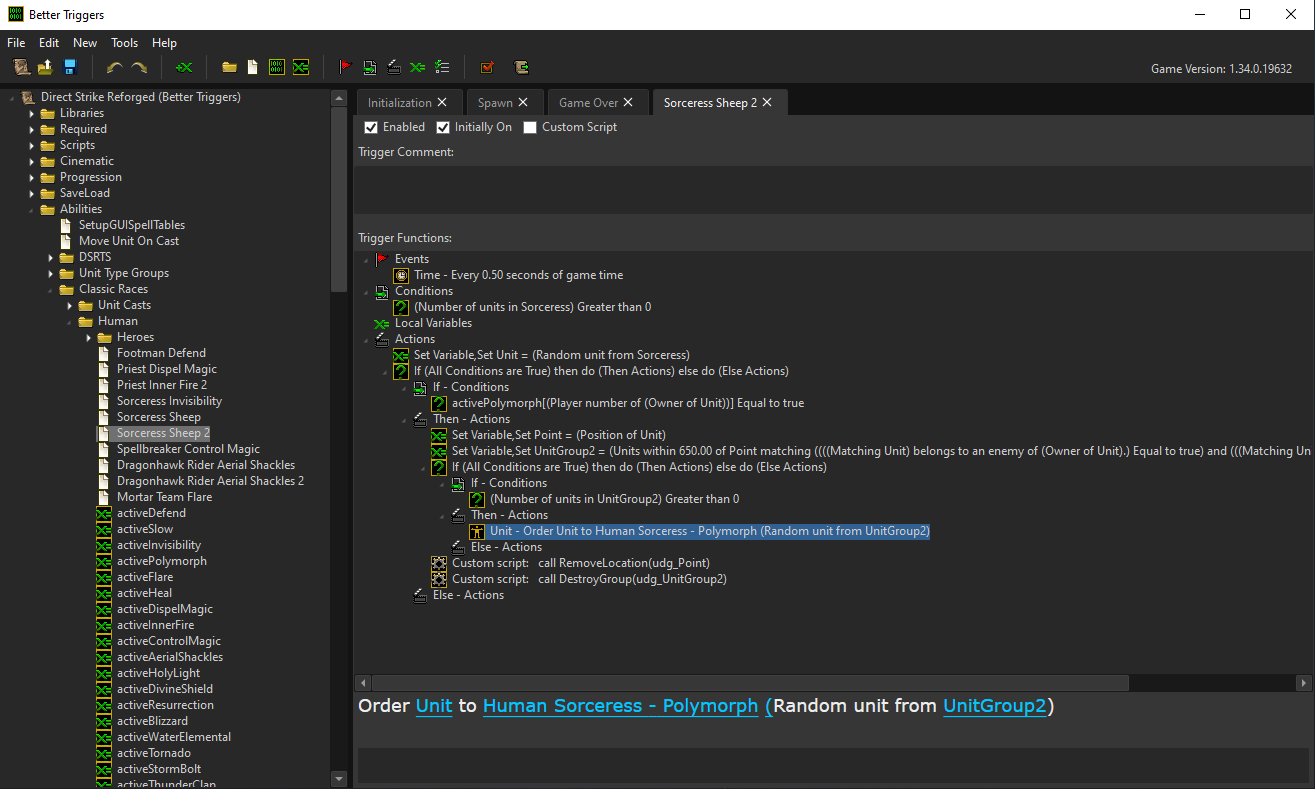
 Approved
Approved