- Joined
- Jun 3, 2005
- Messages
- 209
Introduction:
This tutorial is a very quick guide on how to import and customise lightning effects. Lightning effects include Finger of Death, Healing Wave, Spirit Link, and so on.
You will need:
What to do:
The advantages of this method are that we don't have to overwrite old lightnings to add new ones. We also don't have to limit ourselves to the usual speeds, thickness, or fade times of the standard lightnings. Their versatility is something which I feel is under-appreciated in most maps, hence this brief introduction. I hope everyone found it useful.
Some screenshots showing what you can do with custom lightning from my map Rise of Winterchill:


This tutorial is a very quick guide on how to import and customise lightning effects. Lightning effects include Finger of Death, Healing Wave, Spirit Link, and so on.
You will need:
- An MPQ browser (check Tools)
- Something to edit spreadsheets (Excel)
What to do:
- Open War3x.mpq and extract Splats\LightningData.slk
.
- Open it.
.
- You'll notice there are lots of fields to edit here. AvgSegLength is the portion of the texture file visible at any instant (50 is half, 100 is full). TexCoordScale is negative for drain lightnings because the texture moves back towards the caster. Duration is how long it will take to naturally fade (as with object editor abilities). NoiseScale determines how fuzzy the lightning will become over long distances; 0.00001 will remove any noise.
.
- I'm going to add a new lightning using a texture in war3x.mpq which makes a nice lightning (Textures\BlueWaves.blp). I'm picking values which I think might look nice here.
.
.
- Now, save that file and import it in the World Editor. Change its path to the original path, Splats\LightningData.slk so it'll overwrite the usual file.
.
- Finally, you can go to the object editor and by shift-clicking on the Art - Lightning field, change the usual four letter lightning code (AFOD in this case) to one of the new ones.
. - ...and voila! Our Finger of Death ability should use the new custom lightning. Of course, you can use the new lightnings in triggers too by using the four letter code you chose in the .slk (GUI users may have to use one line of custom script for this bit).
Here's what the blue waves looks like in a sample ability:
The advantages of this method are that we don't have to overwrite old lightnings to add new ones. We also don't have to limit ourselves to the usual speeds, thickness, or fade times of the standard lightnings. Their versatility is something which I feel is under-appreciated in most maps, hence this brief introduction. I hope everyone found it useful.
Some screenshots showing what you can do with custom lightning from my map Rise of Winterchill:
Attachments
-
 LightningTutorial1.png7.5 KB · Views: 6,975
LightningTutorial1.png7.5 KB · Views: 6,975 -
 LightningTutorial2.png36.6 KB · Views: 6,887
LightningTutorial2.png36.6 KB · Views: 6,887 -
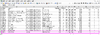 LightningTutorial3.png37.1 KB · Views: 7,126
LightningTutorial3.png37.1 KB · Views: 7,126 -
 BlueWaves.jpg1.8 KB · Views: 11,644
BlueWaves.jpg1.8 KB · Views: 11,644 -
 LightningTutorial7.png7.2 KB · Views: 6,934
LightningTutorial7.png7.2 KB · Views: 6,934 -
 LightningTutorial6.png5.6 KB · Views: 6,901
LightningTutorial6.png5.6 KB · Views: 6,901 -
 LightningTutorial8.png195.4 KB · Views: 7,081
LightningTutorial8.png195.4 KB · Views: 7,081 -
 LightningTutorial9.png575.3 KB · Views: 7,610
LightningTutorial9.png575.3 KB · Views: 7,610 -
 LightningTutorial10.png592.4 KB · Views: 7,491
LightningTutorial10.png592.4 KB · Views: 7,491
Last edited by a moderator:






















