This tool seems to be great for what it is intended to do, it does exactly that; However, I am having an issue in my map, where I have roughly 350, give or take a few, custom hero abilities, most of which have 5 ranks. The problem is that when I compile the ability data, 3 of these abilities no longer have tooltips for ranks 1 and 2, they are replaced with a ".", and at ranks 3 and 4 they show parts of the tooltip, but not the whole thing, making it incoherent, and at rank 5 the whole tooltip is finally there.
In addition to those three abilities, 1 ability doesn't show up anymore at all. Obviously, I can't release a map with an improved load time but some broken/nondescript abilities - So does anyone know how I could manually exclude these 4 select abilities from being compiled? Any help would be greatly appreciated. I read the readme, but saw nothing referencing this, or whether or not it could be done. Thanks in advance.
-NeverDeath.
Edit: Regardless of my problem, I am going to give this resource a 5/5, because I'm fairly certain there is a solution to my problem, and the load time reduction through data compilation to SLK files is amazing.
Edit 2: Figured it out. Nevermind, great program. +rep.

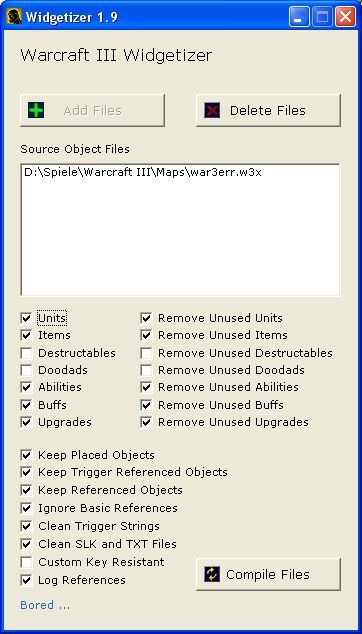
 Approved
Approved










