- Joined
- Aug 4, 2012
- Messages
- 1,021
Which one is faster??
Windows XP, Windows 7, or Windows 8??
Anyone please
Windows XP, Windows 7, or Windows 8??
Is there any compression??I want to upgrade my laptop from Windows XP to Windows 8
And which one is weighless??
Anyone please
Last edited:









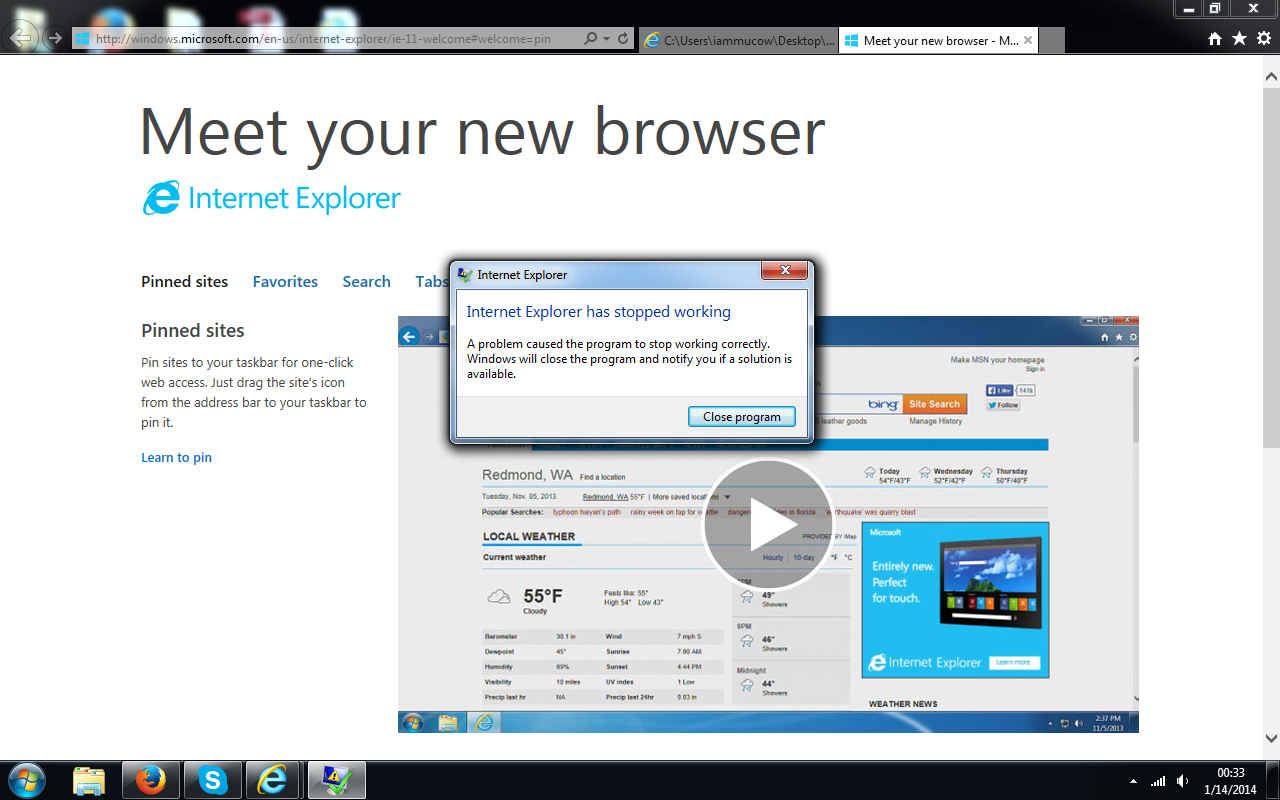







 Even more so since it depends on what he is running on it, in addition to windows 8.
Even more so since it depends on what he is running on it, in addition to windows 8.