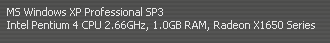Pretty sweet setup. Personally I'm waiting for GTX 960 to get it and a 4K tv. xD
I'm mixed on 4k Monitor/TVs at the moment. The resolution bump would obviously be very, very nice. But from what I've seen, that resolution on anything smaller than even 40" makes everything tiny. At that point, you have to start messing around with scaling options and whatnot.
On the other hand, there are some rather interesting new entries into the monitor field with LGs UltraWide displays. They boast a lower resolution, but it appears to be.... more effectively used, I suppose? Not sure what word or description to place here. With 4k Monitors, it currently feels like they just said, "Well, we might as well go 4k, why not? Look, we have a 4k monitor!" whereas the LG UltraWide displays appear to have been designed with the higher resolution in mind (though still not 4k), and designed the monitor's dimensions with the resolution and aspect ratio in mind.
Also, with 4K, we get to the point where even the high-end hardware has difficulty pushing playable framrates at that resolution at higher settings. It can be done, but you have to take a hit in the IQ (Image Quality) department. You're looking at GTX 980s in SLI for great performance, and GTX 970s in SLI for average performance. Even then, AMDs R9 290x in CrossFire gives Nvidia some stiff competition in that department. It's far from clear cut, and I'm not prepared to invest in anything at this point. I'm waiting for the hardware to mature.
(Check out these reviews here for some additional info on GTX 980/970 SLI 4k performance:
http://www.hardocp.com/article/2014...tx_980_sli_4k_video_card_review/1#.VJ4S0V4Crs
http://www.hardocp.com/article/2014...tx_970_sli_4k_nv_surround_review/#.VJ4S4F4Crs)
For now, I'm 100% okay with my triple display setup. It gets the job done.