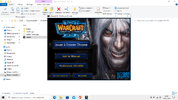- Joined
- May 14, 2021
- Messages
- 1,647
You're right. It has been documented here:This is correct, but that path is almost the right one, and you just shared cd-keys. Guiding people to open hidden folders sometimes causes more confusion than benefit.windrive/ProgramData/Blizzard Entertainment/Warcraft IIIis also only used by some newer versions of the game, while 1.28 for example stores these 3 files right in the install folder, so it is a bit more general to tell them to wait for the cd-key popup, even if it can break
I can confirm that if you downloaded 1.30 or 1.31 from this thread, you'll be prompted to insert the CD-keys as you would normally install the latest version of WC3. At this point, you should download the CD-keys and then put them in the ProgramData (only "roc.w3k" and "user.w3k" are required for 1.31).Where are CD keys stored?
1.00-1.27b "War3.mpq" (ROC) and "War3X.mpq" (TFT). The keys are in the MPQ archives, in the "font" folder (in encrypted form)
1.28.0.7205-1.29.2.9231 roc.w3k tft.w3k in the Warcraft folder
1.30.0.9900-1.32.0.14722 roc.w3k tft.w3k in the folder C:\ProgramData\Blizzard Entertainment\Warcraft III