- Joined
- Apr 13, 2017
- Messages
- 157
PATCH HACK: NEW MAPS IN OLD WARCRAFT 3: FROZEN THRONE VERSION!
-Tutorial by: CampScouter
-Uploaded: October 17,2017
-How to play maps developed in patch 1.27b or higher in old Warcraft III patches from 1.20c to 1.26
This tutorial/lesson answered the following questions: (Skip down if you don't want to read this)
1.What is the purpose of this tutorial?
The main purpose/goal of this tutorial is to deliver people knowledge on how to play newer Warcraft III:Frozen Throne Maps in old patches like 1.20-1.27.
This tutorial may also help you to test our newer maps if you have old version of Frozen Throne.
2.Why did you create this tutorial?
-Tutorial by: CampScouter
-Uploaded: October 17,2017
-How to play maps developed in patch 1.27b or higher in old Warcraft III patches from 1.20c to 1.26
This tutorial/lesson answered the following questions: (Skip down if you don't want to read this)
1.What is the purpose of this tutorial?
The main purpose/goal of this tutorial is to deliver people knowledge on how to play newer Warcraft III:Frozen Throne Maps in old patches like 1.20-1.27.
This tutorial may also help you to test our newer maps if you have old version of Frozen Throne.
2.Why did you create this tutorial?
I created this tutorial because I wanted to help people to still play newer Warcraft III maps(maps which are developed for 1.27b to 1.28 patch of Warcraft III) even if they have old patches.
This can also help people who cannot update their current Warcraft III to newer version by allowing their favorite maps(which cannot be played in old patches) to be compatible with the current version of Warcraft III
This can also help modders to create a further study why this certain event is happening.
This can also help people who cannot update their current Warcraft III to newer version by allowing their favorite maps(which cannot be played in old patches) to be compatible with the current version of Warcraft III
This can also help modders to create a further study why this certain event is happening.
3. How will this tutorial help me?
This tutorial will help you play games that are created in newer patch like: 1.27b and 1.28 even if you only have a Warcraft III with a patch of 1.20-1.26
4.Is this legit?
Yes this is legit. I discovered this when I was playing DoTA in Rankedgaming Client(Copyright this name to the owner). I tested out maps in newer version and it worked!
5.How is it Done?
MAIN TUTORIAL:
What you need to do this:
1. Ranked Gaming Client <Link Removed by Moderator>
2. Warcraft III (patch is below 1.27)
3. Maps that requires patch 1.27+ versions
4. Internet Connection
STEPS:
1. Open your Ranked Gaming Client, Log-In to it, if you don't have an account yet, create one as soon as the program starts. Here is my Account :
:
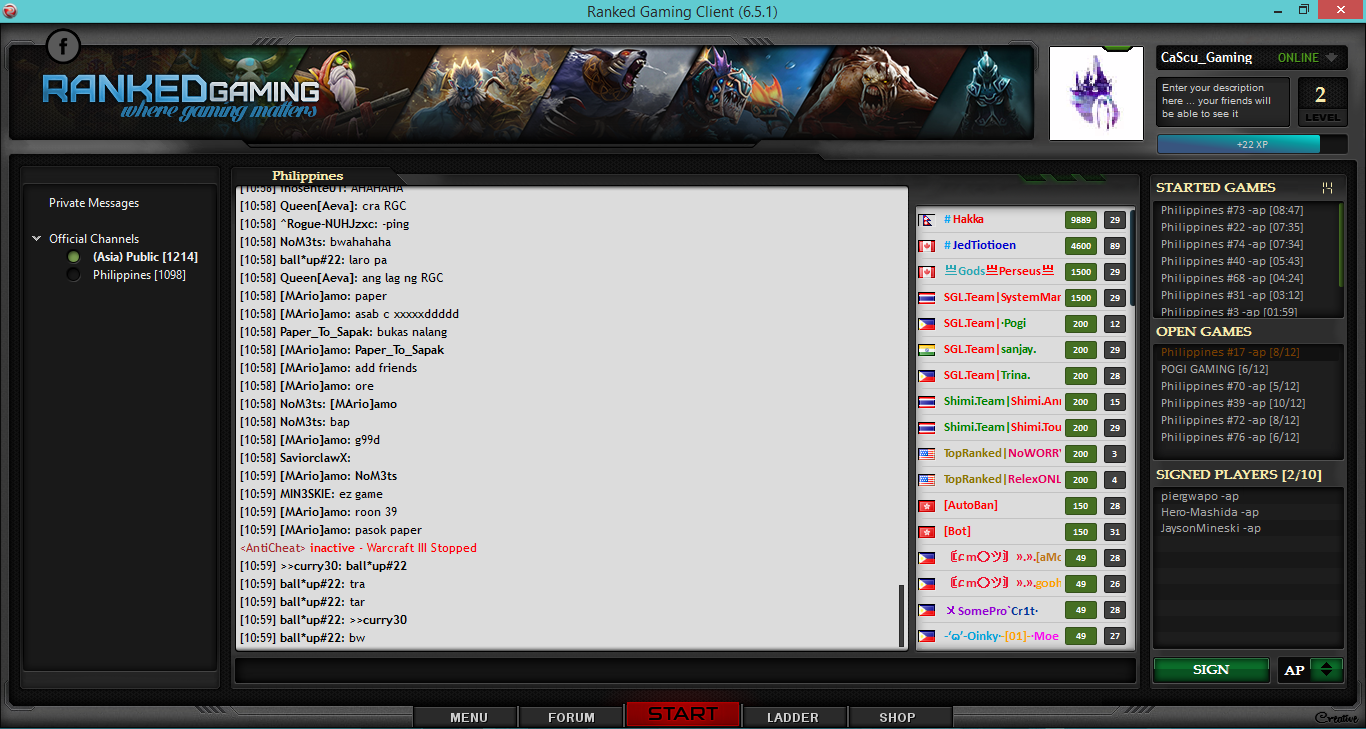
2. Click the Sign Button at the Lower Right Corner of the Screen:

---------------------

(This button up here will appear if you have successfully signed in)
3. Click the Start Button. If the location of Warcraft III is not yet configured, a window will pop-up. Just locate where your Frozen Throne is located and click "Ok", then click "START" Again:

4. As you can see in my patch notes, I am using patch 1.26 of Frozen Throne:
4.1 Here is my Frozen Throne, look at the bottom right corner, its on patch 1.26.0.6401

5. Click "Local Area Network", List of games that are being played in Ranked Gaming will appear here, don't worry about them. If you want to join them, click Join Game. If you want to continue with playing newer maps, click Create Game

(CaScu_Gaming is my name in Warcraft III, another user in Hive happen to use its another version which is @Cazscu . He is my friend and I allowed him to use my dota2 nickname. Just to be clear )
)
6. Open a map that requires newer version of Warcraft III. In this case, I used @Alxen345 's Leauge of Kalimdor II v. 1.29 AI. (Thanks @Alxen345 for bringing us this awesome map! )
)
Click "Create Game"
NOTE:
Normally, if you would do this in Frozen Throne, without the help of Ranked Gaming, a message will pop-up that says: "Map File is too Big". But in this case, just look at the next step to witness the magic...

(If your map appeared in my map list, thanks for bringing us those awesome maps!)
7. Tadah! It worked, and I can now create a game.

Here are a few screenshots of me playing LoK II:

(I picked the "Fusioner" Hero, because his ultimate: "Blackhole" is strong

(Just to prove that I am the one who is playing)

FINAL NOTES:
Now some of you may ask that: "Why would I even do this, when I could just install the newer patch of Warcraft III"
The answer is: You don't have to if you already have a newer patch, this tutorial is dedicated to answering these questions:
1. "How do I open a map that is developed in 1.28 patch of Warcraft III, when I only have a (let's say) 1.24 patch?"
2. "Map File is too big" problem, how do I fix this?
3. "Can't update Warcraft III, but I wan't to play maps developed in newer patch, how do I do this?"
Hope I helped you out! Peace!
-If you have any concern/correction/bug report/problem just reply to this thread or send me a private message-
This tutorial will help you play games that are created in newer patch like: 1.27b and 1.28 even if you only have a Warcraft III with a patch of 1.20-1.26
4.Is this legit?
Yes this is legit. I discovered this when I was playing DoTA in Rankedgaming Client(Copyright this name to the owner). I tested out maps in newer version and it worked!
5.How is it Done?
MAIN TUTORIAL:
What you need to do this:
1. Ranked Gaming Client <Link Removed by Moderator>
2. Warcraft III (patch is below 1.27)
3. Maps that requires patch 1.27+ versions
4. Internet Connection
STEPS:
1. Open your Ranked Gaming Client, Log-In to it, if you don't have an account yet, create one as soon as the program starts. Here is my Account
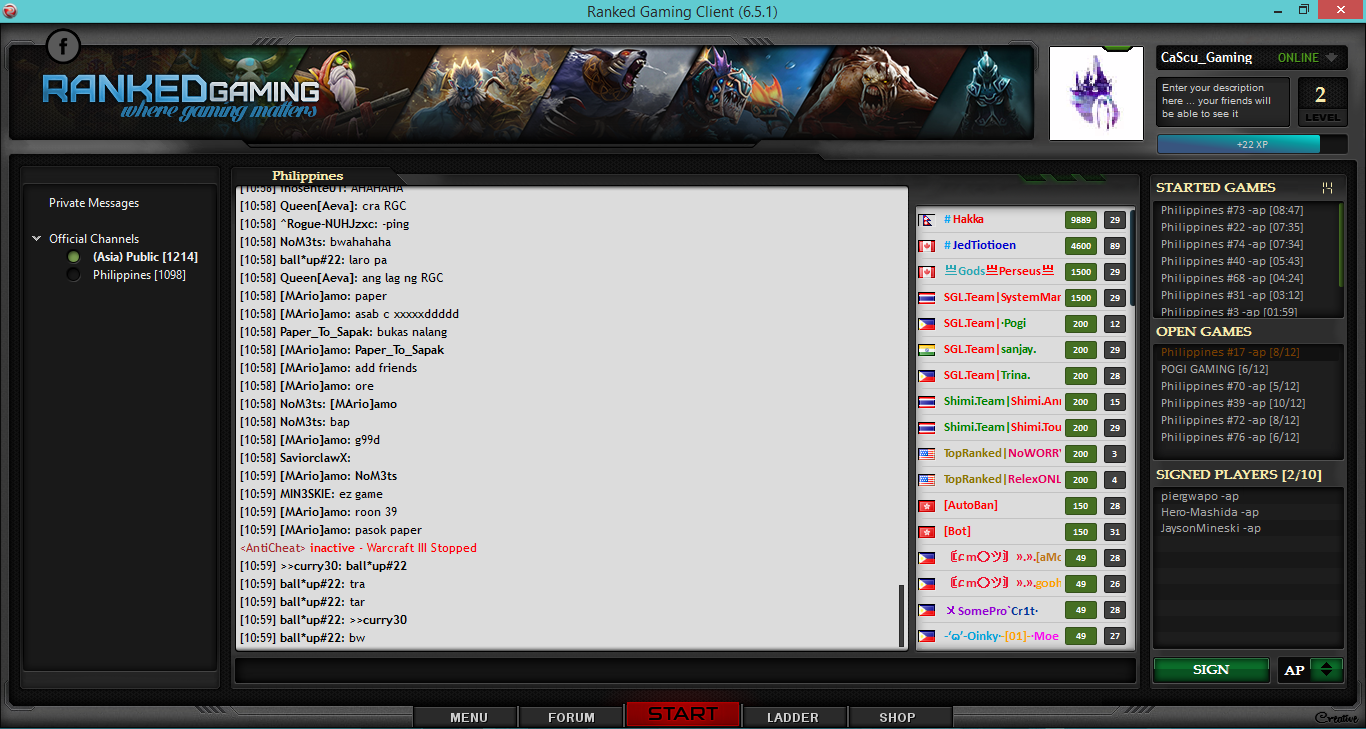
2. Click the Sign Button at the Lower Right Corner of the Screen:

---------------------

(This button up here will appear if you have successfully signed in)
3. Click the Start Button. If the location of Warcraft III is not yet configured, a window will pop-up. Just locate where your Frozen Throne is located and click "Ok", then click "START" Again:

4. As you can see in my patch notes, I am using patch 1.26 of Frozen Throne:
Sorry if the image is not aligned to the center...
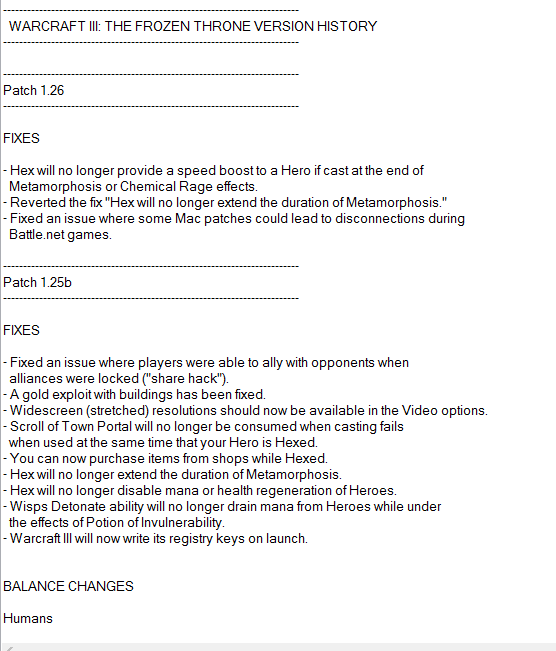
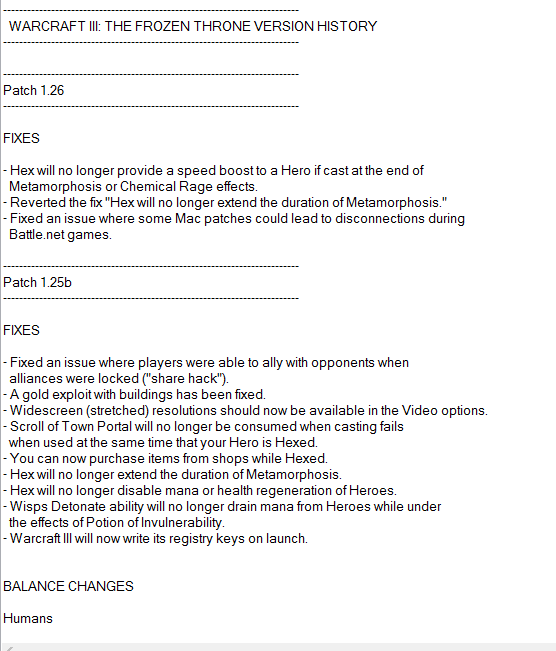
4.1 Here is my Frozen Throne, look at the bottom right corner, its on patch 1.26.0.6401

5. Click "Local Area Network", List of games that are being played in Ranked Gaming will appear here, don't worry about them. If you want to join them, click Join Game. If you want to continue with playing newer maps, click Create Game

(CaScu_Gaming is my name in Warcraft III, another user in Hive happen to use its another version which is @Cazscu . He is my friend and I allowed him to use my dota2 nickname. Just to be clear
6. Open a map that requires newer version of Warcraft III. In this case, I used @Alxen345 's Leauge of Kalimdor II v. 1.29 AI. (Thanks @Alxen345 for bringing us this awesome map!
Click "Create Game"
NOTE:
Normally, if you would do this in Frozen Throne, without the help of Ranked Gaming, a message will pop-up that says: "Map File is too Big". But in this case, just look at the next step to witness the magic...

(If your map appeared in my map list, thanks for bringing us those awesome maps!)
7. Tadah! It worked, and I can now create a game.

Here are a few screenshots of me playing LoK II:

(I picked the "Fusioner" Hero, because his ultimate: "Blackhole" is strong

(Just to prove that I am the one who is playing)

FINAL NOTES:
Now some of you may ask that: "Why would I even do this, when I could just install the newer patch of Warcraft III"
The answer is: You don't have to if you already have a newer patch, this tutorial is dedicated to answering these questions:
1. "How do I open a map that is developed in 1.28 patch of Warcraft III, when I only have a (let's say) 1.24 patch?"
2. "Map File is too big" problem, how do I fix this?
3. "Can't update Warcraft III, but I wan't to play maps developed in newer patch, how do I do this?"
Hope I helped you out! Peace!
-If you have any concern/correction/bug report/problem just reply to this thread or send me a private message-
[DISCLAIMERS]
-All contents/photo/buttons included in the images from steps 1-3 are owned by Ranked Gaming.
-I am not endorsing Ranked Gaming Client, I am just showing a tutorial on how to use it in playing maps developed in 1.27b-1.28 patch using Warcraft III's patch from 1.20 to 1.26.
-All contents/photo/buttons included in steps 4-7 are owned by Blizzard Entertainment.
-The things that are credited to me are the:
1. Tutorial
-All contents/photo/buttons included in the images from steps 1-3 are owned by Ranked Gaming.
-I am not endorsing Ranked Gaming Client, I am just showing a tutorial on how to use it in playing maps developed in 1.27b-1.28 patch using Warcraft III's patch from 1.20 to 1.26.
-All contents/photo/buttons included in steps 4-7 are owned by Blizzard Entertainment.
-The things that are credited to me are the:
1. Tutorial
2. My Screenshots
3. My name: CaScu_Gaming
4. This post
3. My name: CaScu_Gaming
4. This post
Last edited by a moderator:






