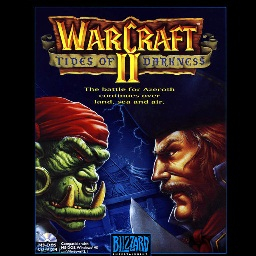- Joined
- Nov 20, 2005
- Messages
- 1,262
i haven't touched anything in years.mission 4 isn't working anymore
(14 ratings)
 Approved
Approved| Gameplay |
| Screenshots |





| Credits |
| Changelog |
i haven't touched anything in years.mission 4 isn't working anymore
mission 4 isn't working anymore
i haven't touched anything in years.
lol sorry, i thought this project was mine xDDhuman mission 4 is not loading... its a crash to desktop after blizzards latest patch... PLEASE i love your campaigns! im play the orc one now.... please please please fix human mission 4!!!
That's why I didn't protect my wc1 campaigns. I remember when i wanted to put my hands on them again to create hard mode and the new stuff i couldn't find them on my pc and i had to download them from thw to work on them again!thats a real shame..... i understand people wanting to protect their work... but man this is terrible... the entire war2 human campaign is not accessible because of a bug on mission 4... im having such fun with the orc one
If you take a look at the previous page you'll see there's been a discussion about this.Hey I encountered a Problem with the Campaign and it dosn't seem like anybody else has. For some reason the Game crashes everytime I try to start the 4 Mission. Is there any reason for this or any way I can fix it?
Oh, didn't see it affected the whole map. Still, it should work when he's in a transport, if only for thematic reasons.
Given the slower rates of getting gold in WII, I still find 2000 gold to be kind of high.
What patch are you playing it on? It was made with 1.21, at least.Error in the Loading Screen of ACT 1 - Mission 2, bro...
What patch are you playing it on? It was made with 1.21, at least.
Oh, I thought it didn't work at all, that level. This was saved on 1.21 and newer patches might not be quite compatible but from what I know 1.27 worked well with 1.21 maps.Im playing at 1.27 patch... it works fine... all im saying is that on the mission 2.... the loading screen does not show the warcraft 2 ToD old map of Lordaeron as well as the description of the mission in Tarren Mill.
It loads like an ordinary loading screen of a custom map gameplay
only on mission 2 though... the rest of the other campaign missions are fine
On both Orc & Human campaigns, when trying to repair ships I get a "Unable to target Ships" message.
That is because in the original Warcraft 2 gameplay, Ships are NOT repairable...
Transport ships are, but they're the only kind of ship that is.
I downloaded the update and the intro loading screen for map 2 is fixed. It seems the loading screens for Map 3 and Map 5 still don't have enough space to fit the entire briefing text....
Just an idea and this may not even be possible, but it it works it could solve the briefing text being cut off. In the initial loading screens once the load is complete, but before pressing any key to advance to the mission a music track starts playing - is this track editable, in the sense that can you choose what plays here before any keys are pressed to start the mission? If you can control what plays you could have the original Warcraft 2 voiced mission briefing play out - again apologises if this is not possible I'm not very familiar with the map editor so it may not even be something that can be done.
One more thing I noticed is there is a delay in game when a music track finishes and the other starts - is there just extra silence at the start and end of these music tracks?
Again great campaign am on mission 6.....
There was a problem with floating texts in 1.29. I remember them fixing it on the newer ones (1.30+).Hmm, I'm not experiencing the briefing text cut-offs. Not sure if it's a version problem or why you have them.
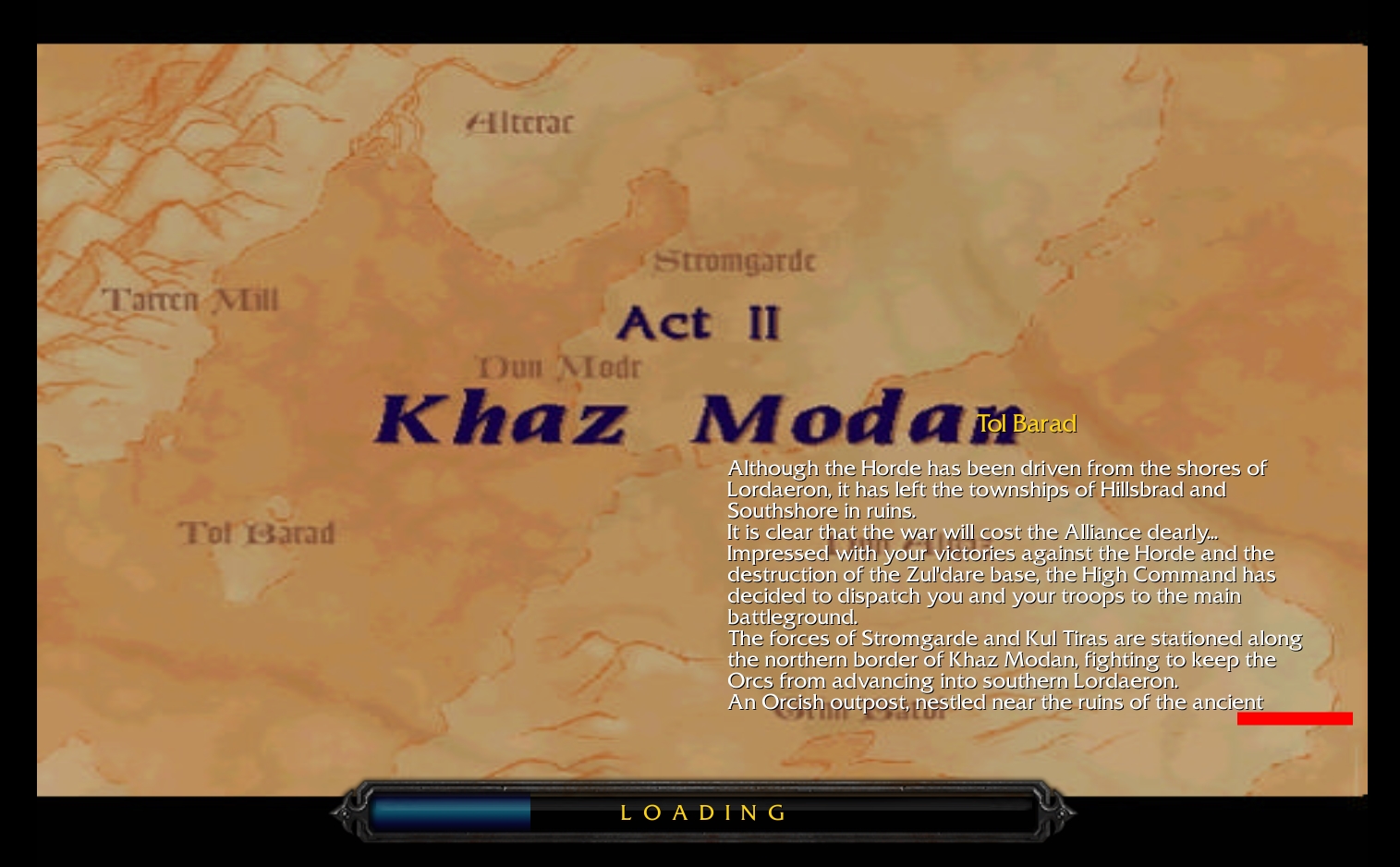
Or write it right at the beginning of the map.Maybe copy the full text directly on the background image?
Hello All,
I'm using version 1.30.4.11274 - its pretty much like cleavinghammer describes in that all the text is in the bottom right-hand side of the screen (the full screen length is not used). I'm playing at 1920 x 1080. I added a screenshot under my media - wasn't sure how else to get it displayed... Let em know if you can't see it or want more screenshots in some other way.