Can you update this for reforged?
I did not use the custom background menu for WC3 the first time I play it back in 2012 but I can tell you, this tool has been outdated and is ONLY mean for the Classic version of WC3. By the time when Blizzard released the latest patches, MPQs are now deprecated and were replaced by the CASC archive. This also applies to Reforged, which is not officially supported anymore due to the modern UI version that was implemented for Reforged instead of the usual animated version (originally enabled in the Classic version).
Because of this, you can't actually use the custom background menu for WC3 if you are using Reforged. However, if you are using the Classic version of WC3, even on 1.31, you can do this by reading
this thread. Basically, you are going to locate the file called "MainMenu3d.mdx" (MainMenu3d_Exp.mdx for TFT), which is located in "UI/Glues/MainMenu" or "UI/Glues/MainMenu3D_Exp" folder. In order to open the MPQ/CASC, you'll need a tool like
MPQ Editor or the
CASC Viewer to extract those files.
Alternatively, you can use the "War3Mod.mpq" method or use the
WC3 Mod Manager in order to use the custom files instead of the original ones.
If you are using the 1.31, which disables the "War3Mod.mpq" method, you can still use the traditional "Allow Local Files" method.
Just remember, do NOT open either MPQ Editor or CASC Viewer while the Warcraft is opened, as Tasyen suggested.

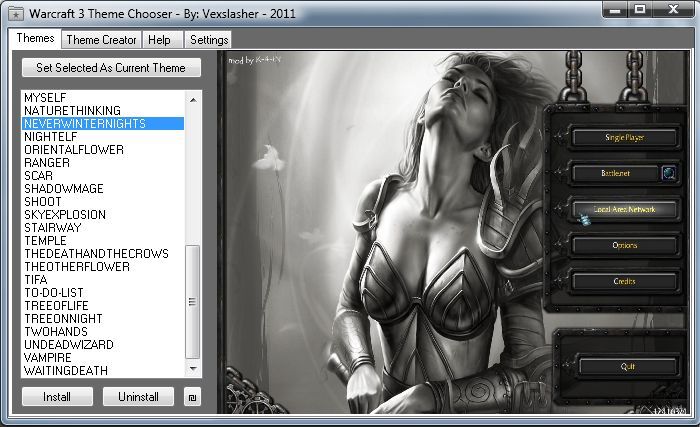
 Approved
Approved