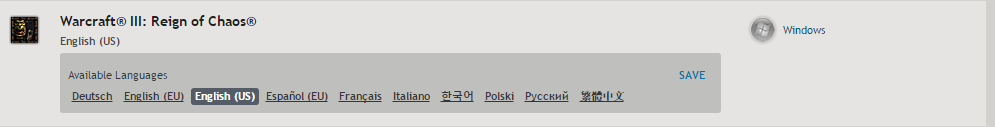Retera is right. Follow this instruction and translate your game manually!
Requirements: .MPQ editor (I recommend zezula)
For edit war3patch.mpq, download this .txt:
MEGA
And patience...
Follow this guide step-by-step:
1.Open .MPQ editor.
2.In the editor open your "war3patch.mpq". For view this file we need a (listfile). Follow our .txt file and open it.
3.Now follow this directory:UI>Framedef>Globalstrings.fdf. Extract this text file to your desktop.
4.Translate the " < Translate here > ", Don't touch at around symbole. If you translate this file, contunie to next stage.
5.Now, open .MPQ editor and open war3.mpq. Go to our directory (On the 3. Stage) and drag your edited Globalstring.fdf file to here. Close this mpq and open war3xlocal.mpq. Do as the same process and close this mpq. And finally open war3patch.mpq and do as the same. (Firstly do 2. Stage process for view this file)
Now your game has been translated manually! Globalstrings.fdf has include Main menu, in game UI and Battle.net language. Not command and builds! I have found command and builds language file but it's hard for translate manually. I need open a new topic to tell it. And i suggest use Uni-Font for your language special character.
Use this instruction:
Warcraft 3 Uni-Font Tutorial
For any question, I'm here...
And if you want picture for it, I can add it.
-Aldronic