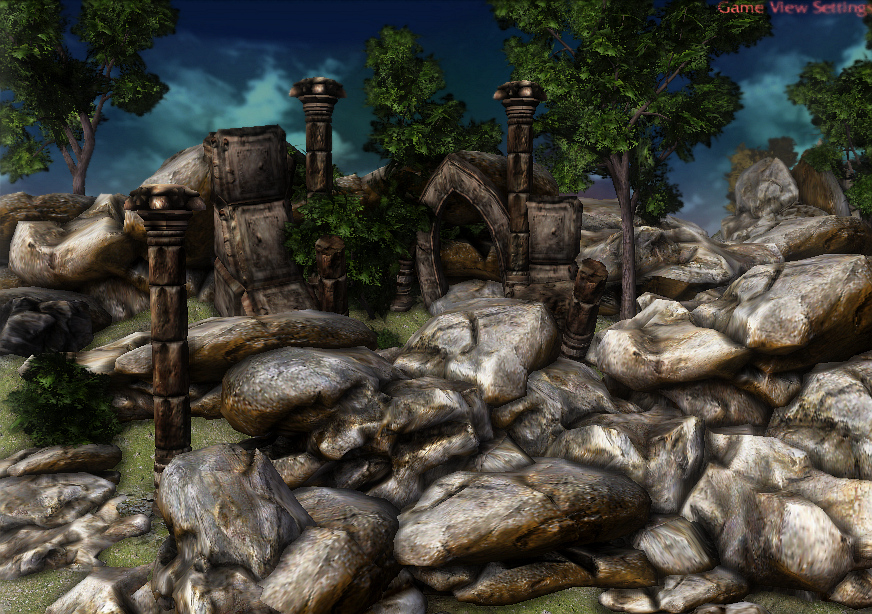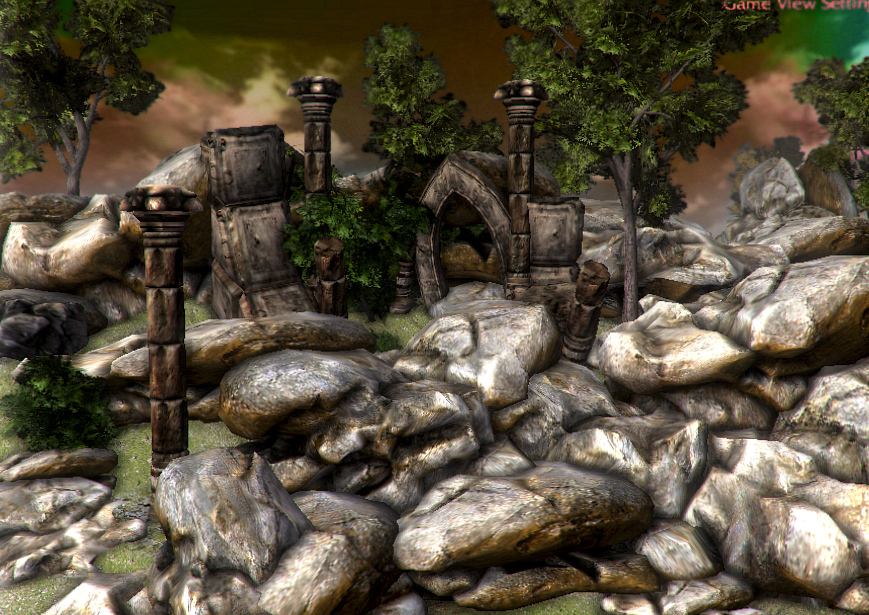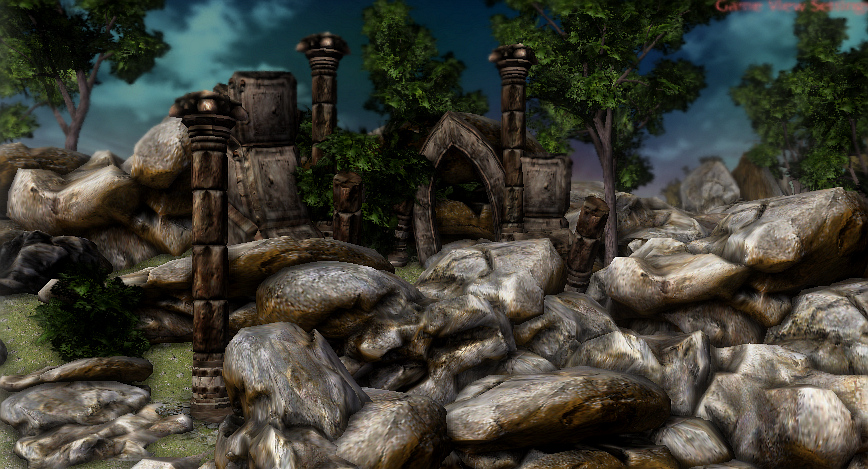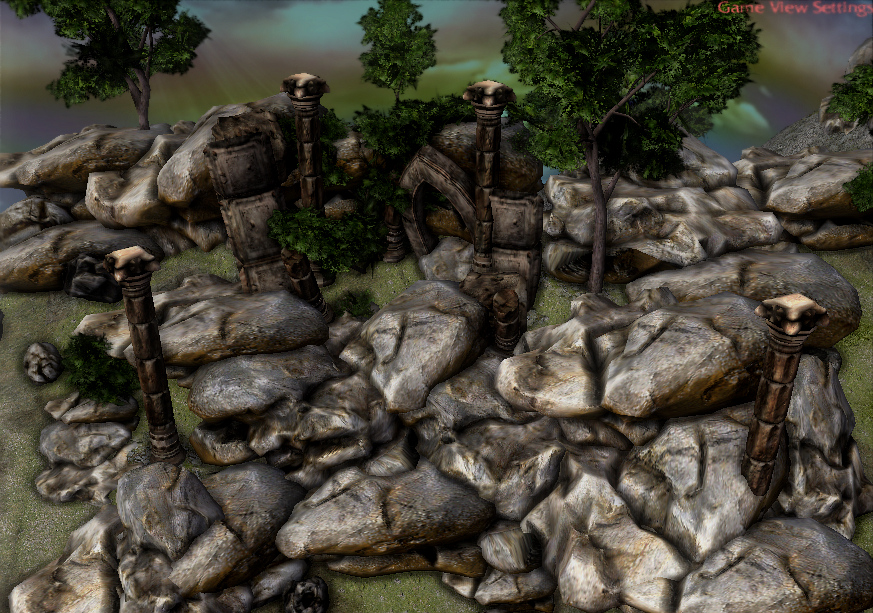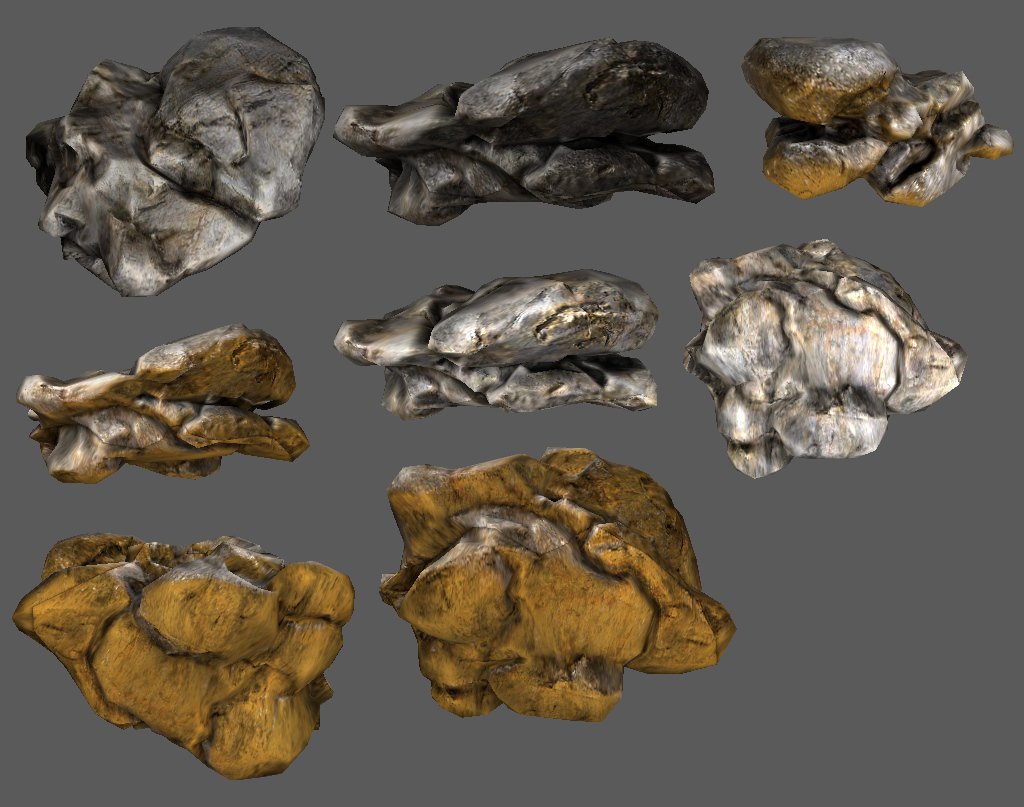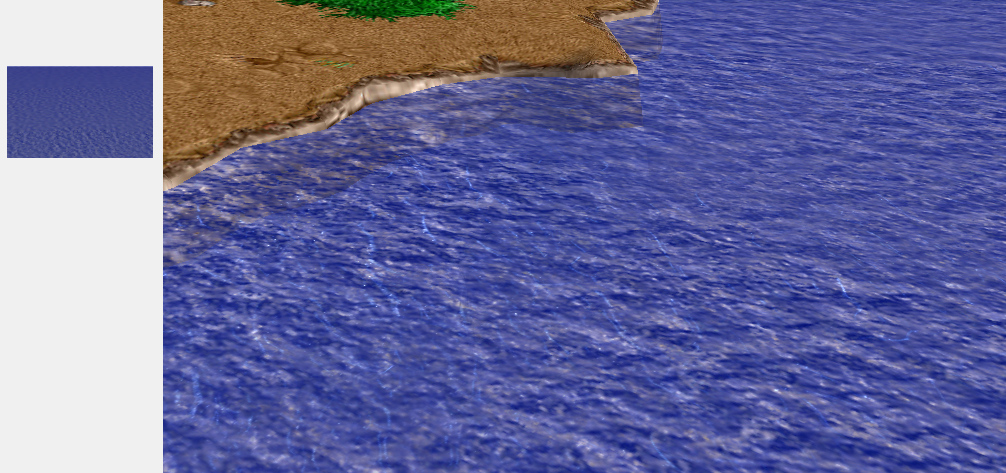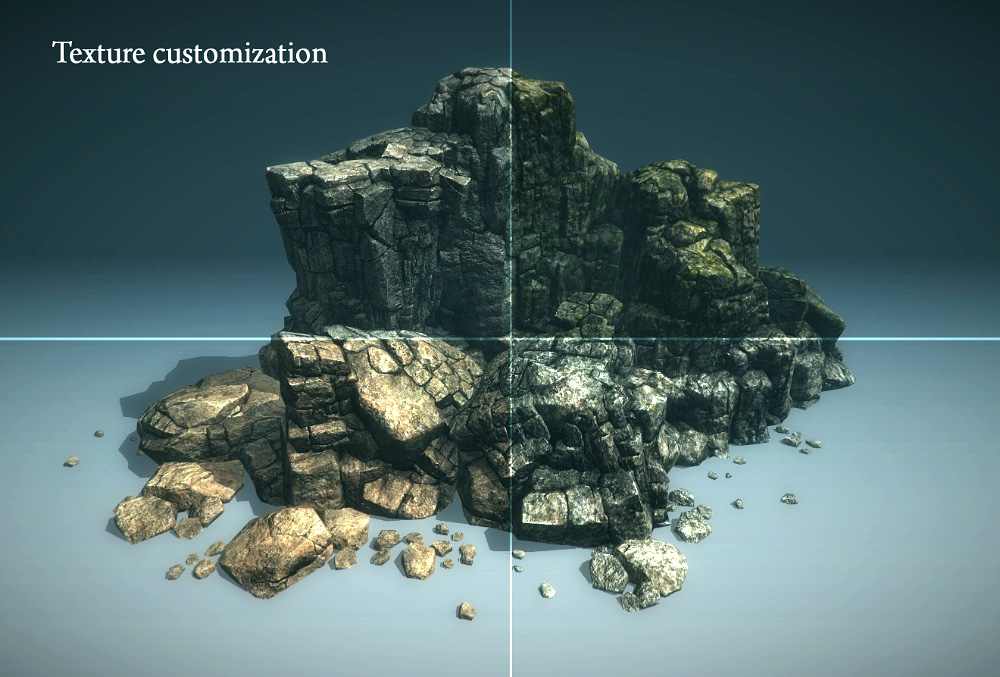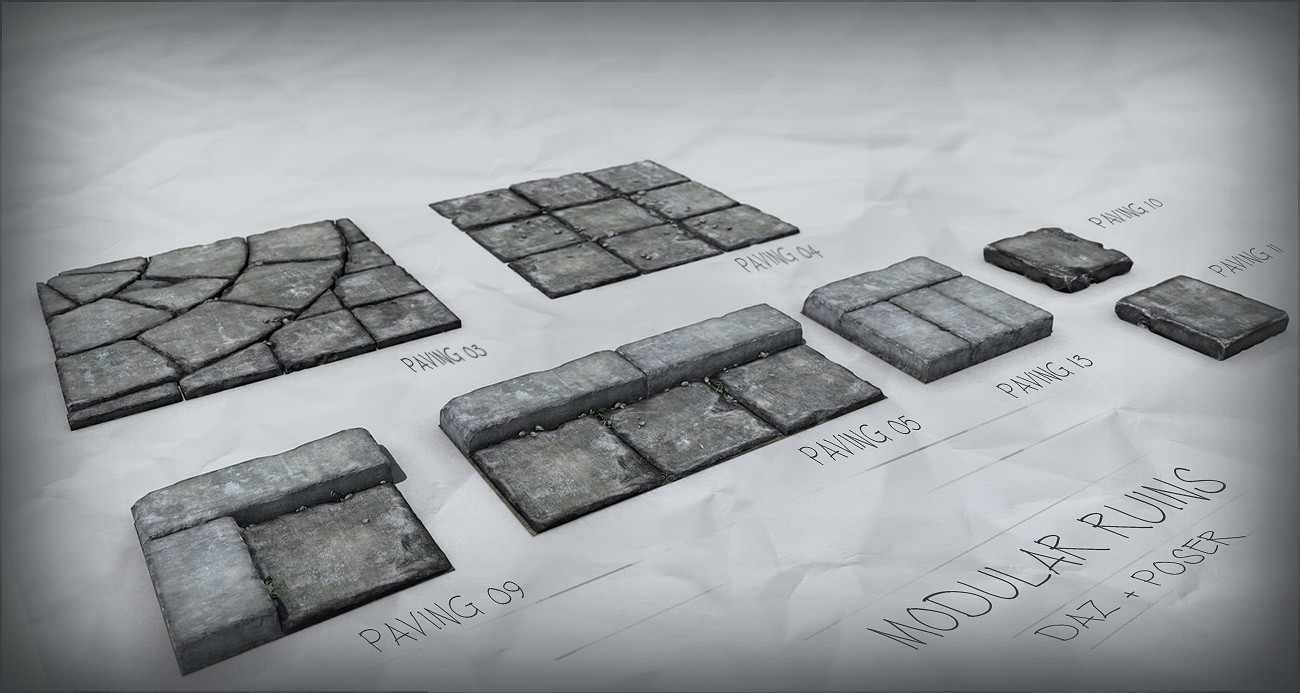The model is very HQ high poly as it is intended for terraining but could also be used in playable games if anyone has this wishes, I would recommend a optimization for it. I'm pretty much disappointed in how this turned out because I can't implement all the details in the model all thanks to the wc3 engine and limits.
PS: The down part of the column turned out like crap. So I might include a version with bump that works in wc3.
Shadow and Light Study
I'll show you a very basic start on the ruined walls. It's fragmented in
rayfier and tesaleted with
Zbrus so yeah, a lot of poli's for some round stones. Just hope I can at least implement a third of the details in wc3.
The continuation of the rock walls.
I knew it, the level of detail from the original model isn't even as close as I hoped. After 3 trials I ended up with this disgusting flat low poly wall that doesn't even resemble the original if it weren't for the projection... + crappy texture resolution... I added the original in the pic for you to get a idea how dens the geometry realy is. Unfortunately no game engine can handle that much I think. I am starting to have a feeling that adding normal maps and other tricks in games isn't so much of a big deal since it doesn't do much in the first place (talking about normals, tessellation is another matter) that it mostly goes down to the artist to make it appealing. The model is fine for everyone that wants to use it for whatever but I won't lower myself so much than to use recyclable trash in my masterpiece terrain so I am going to remake it again, of Course I'll make it available for dl. The second model turned out just right on the other hand.
The second Wall model was optimized from the original, also by practising like crazy so many time in wall making I discovered a really neat and efficiently fast way to create and optimize clear cut such geometry. As you might of guessed the model is made out of multiple rocks flattened together. It would be difficult to uv not to mention optimize the inside polygons that are overlapping in a cup of "messy disaster" but after some searches I found some tools that really worked professional on that...
More samples. The models have only diffuse texture with baked ambient occlusion + a little tiny bit of bump. The reason, Il add real bump to them later and see how they look ingame. I know that someone like Keiji might be thinking, so where's the terrain? I'll have to finish all my assets before I even start terraining.
So here are the models in wc3 engine and they look...
I think I'm going to test how they look in Starcraft.
Might add some more models, the reason why I left empty spaces in the pictures, keep watching...
All this modeling from scratch is harder than I thought and I haven't done anything to stylish yet. I'll have to give credits to Talavaj for his workflow on models.
Creation of Trees
My first tree started from a 3ds max tree painted in Sculptris. What you see in the picture is the HQ version but was trying to compress it and add it with the branches ingame, it still is wc3 unfriendly 900 kb and mixing geometri = death. The problem is the number of vertexes, probably I'll have to remake the branches as billboards.
I finally finished the tree and I have to say that making the texture taked longer than modeling it. With the help of Sculptris I can easily fast sculpt anything in minutes but making the textures for my models taked days. Optimized the HQ tree, the trunk turned out fine but the branches look horrible so I'll make them again trough nicer looking billboards.
Making the diffuse is trickier than it seems, I screwed up the first time for the tree but I got it right after a few more trials. Because I implemented normals and occlusion in the diffuse I can't use the bump technique, it darkens the model too much. Bump tech seems to work on plain diffuse textures as clean of bumpage as possible. If I get any more wonderful diffuse textures like this I might consider dropping the bump but it works perfectly with shadow maps, a example would be in the picture, the shaded trees. The majority of models from the pics are wc3 shaded with shadow maps, exception the white max shadow studies.
Tree Evolution
How I got to the final result...
Materials - Bump 1, Bump 2, Oclusion 1, Oclusion 2, specular, cavity, height map etc. I render more than several textures and merge them in the diffuse to get as much detail as possible.
More ruines
High poly projections on low poly models, no bumping used, just the complete diffuse how I mentioned above.
Textures
Work on rocks
Working on this pack is definitely fun and I think I'm getting better at making diffuse textures but I'll start working on vegetation and terrain from here. Slowly but shortly the pack is been developed.





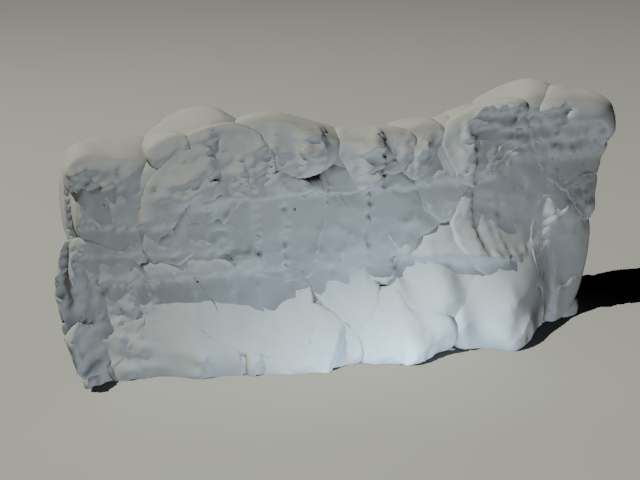
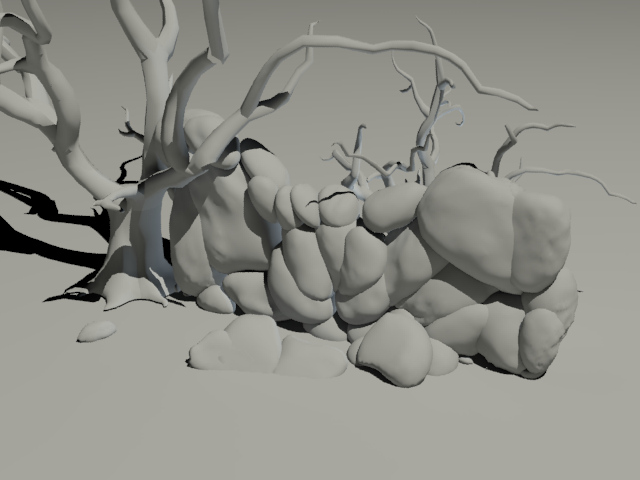
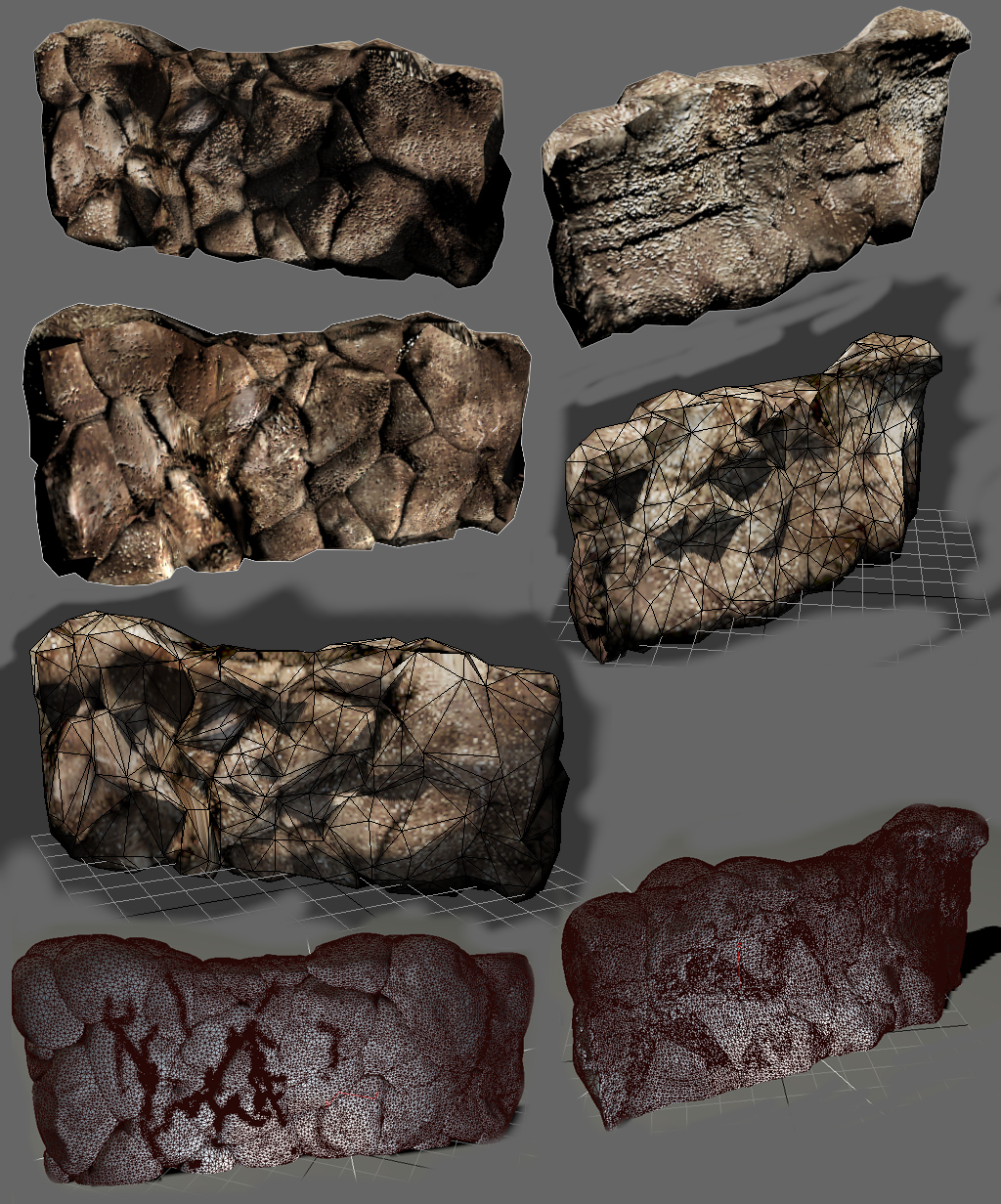
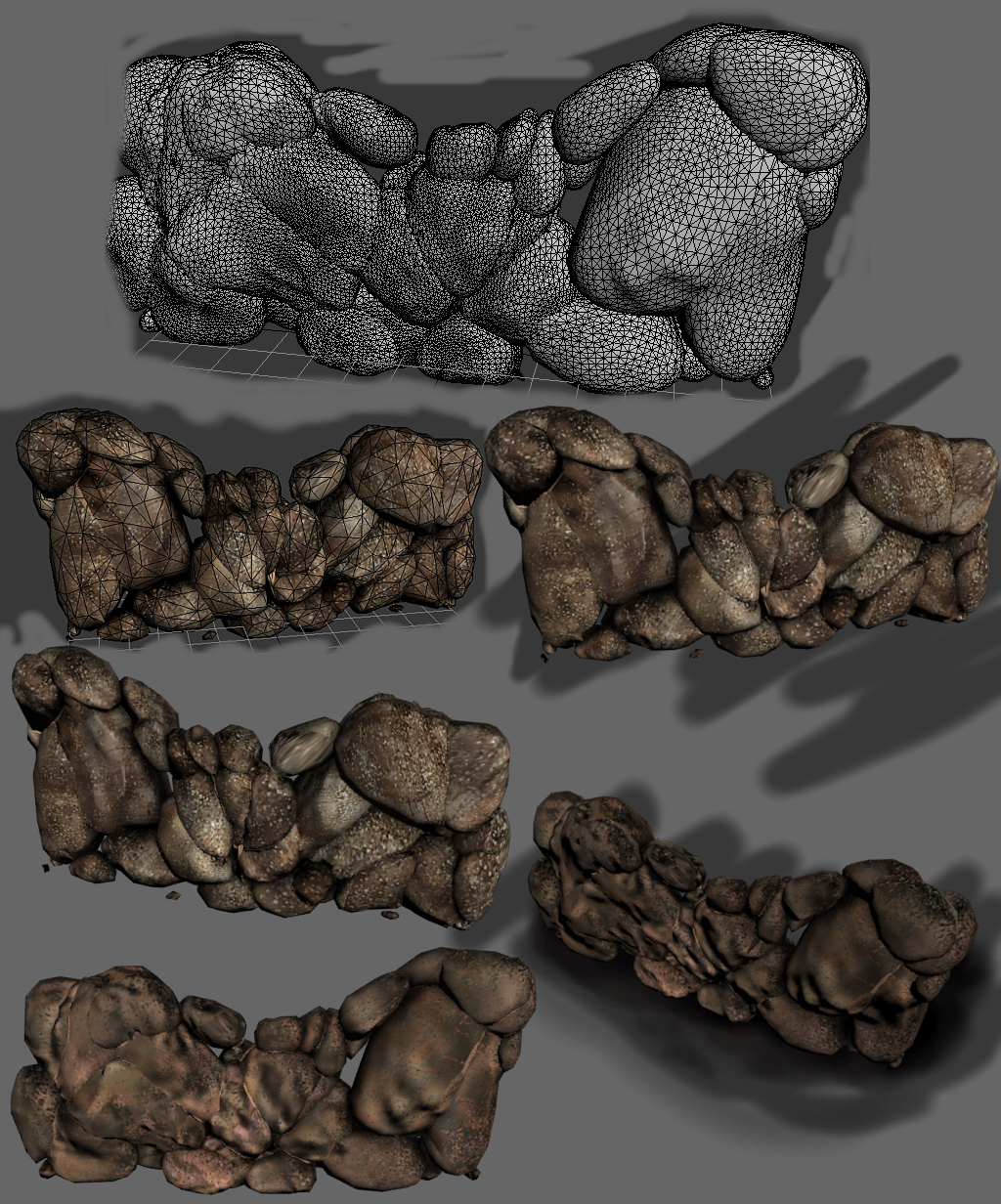
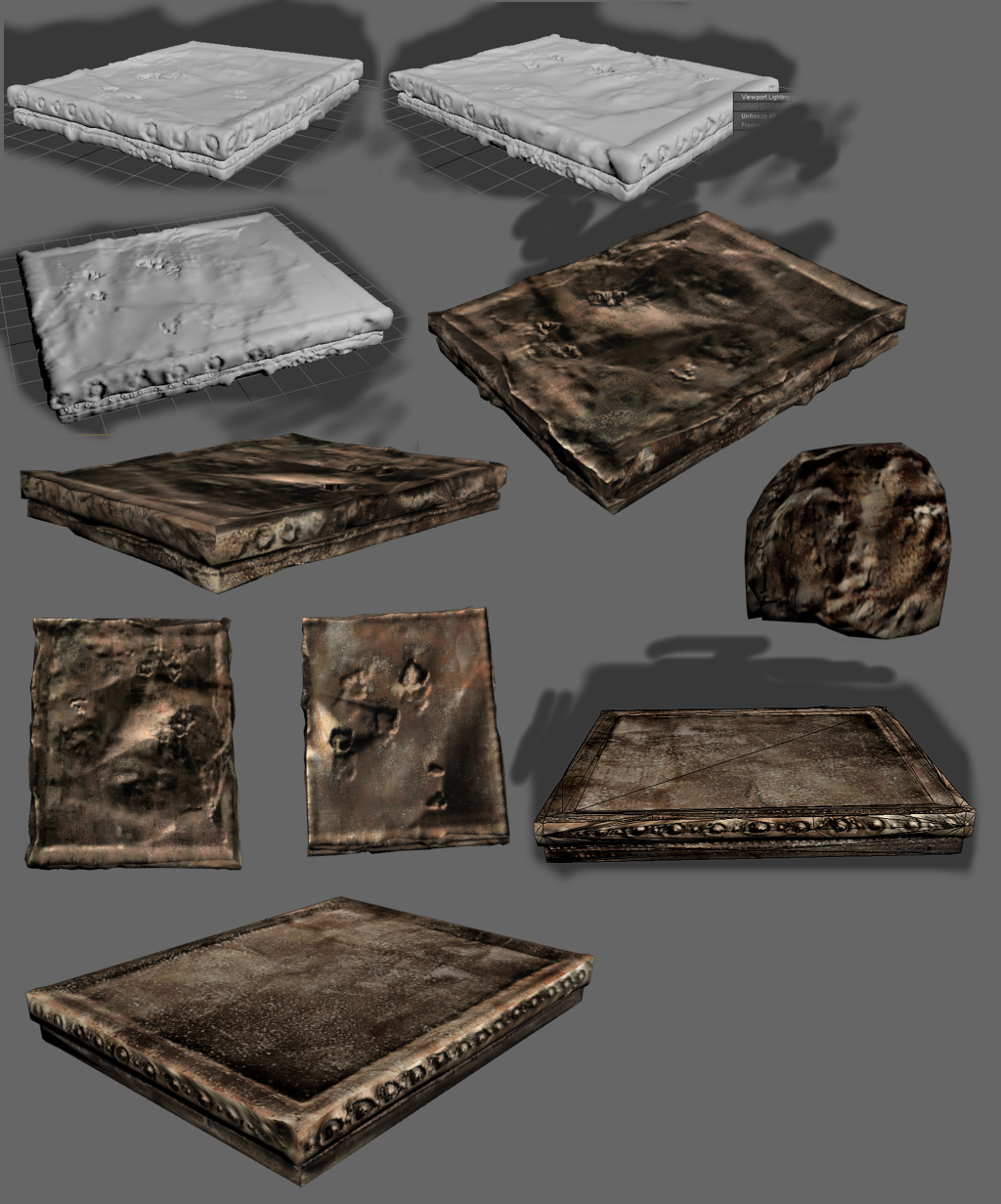

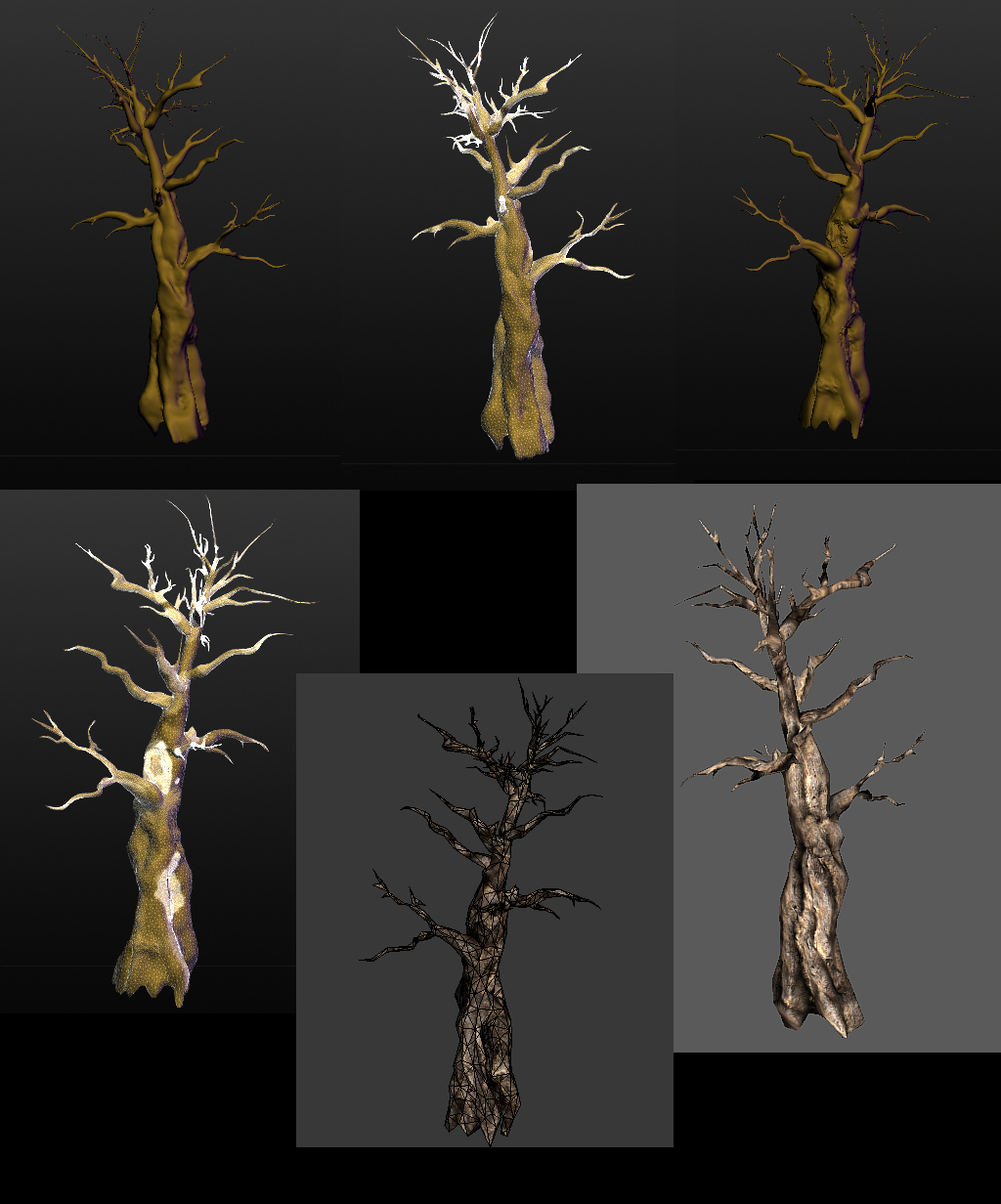

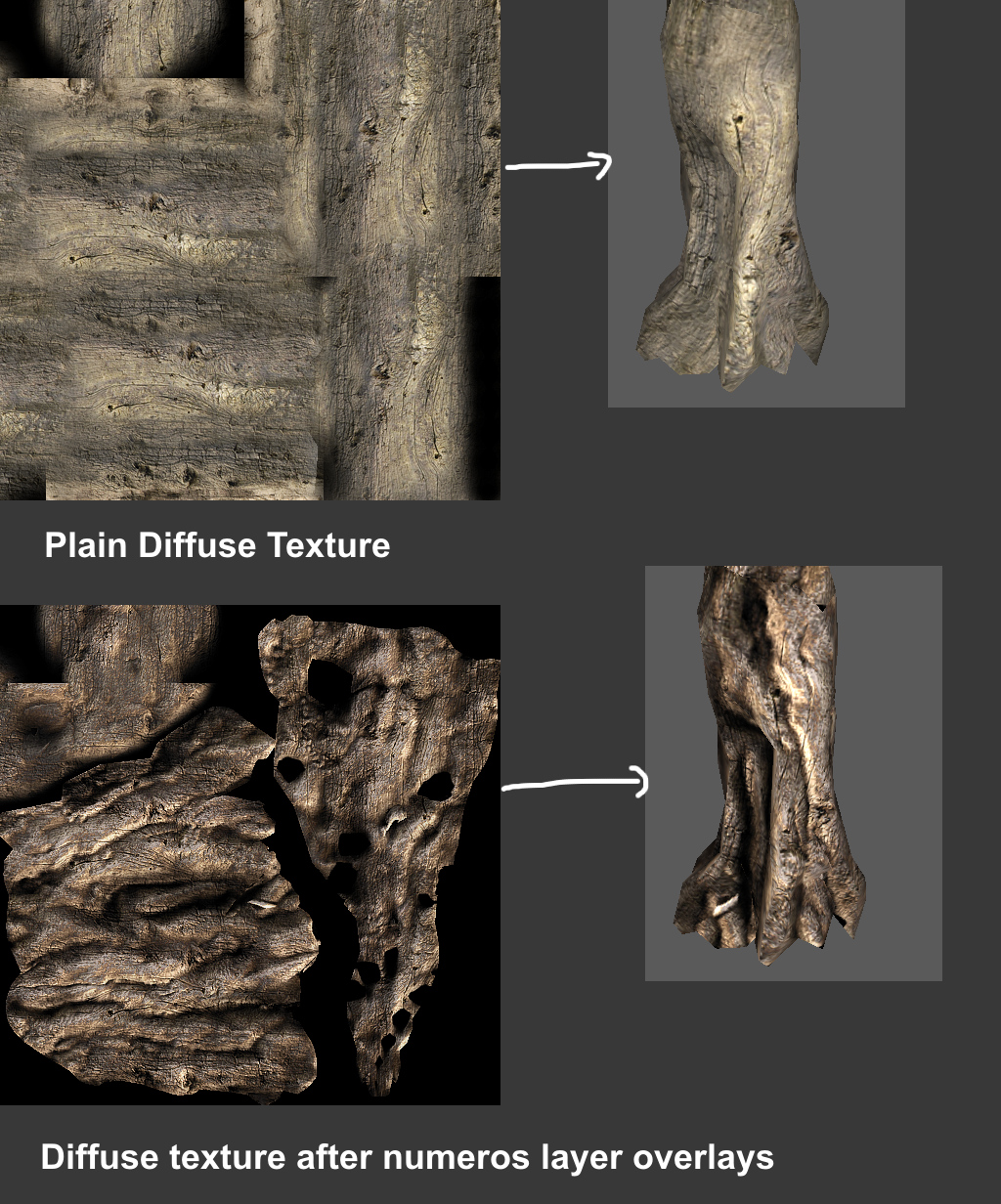
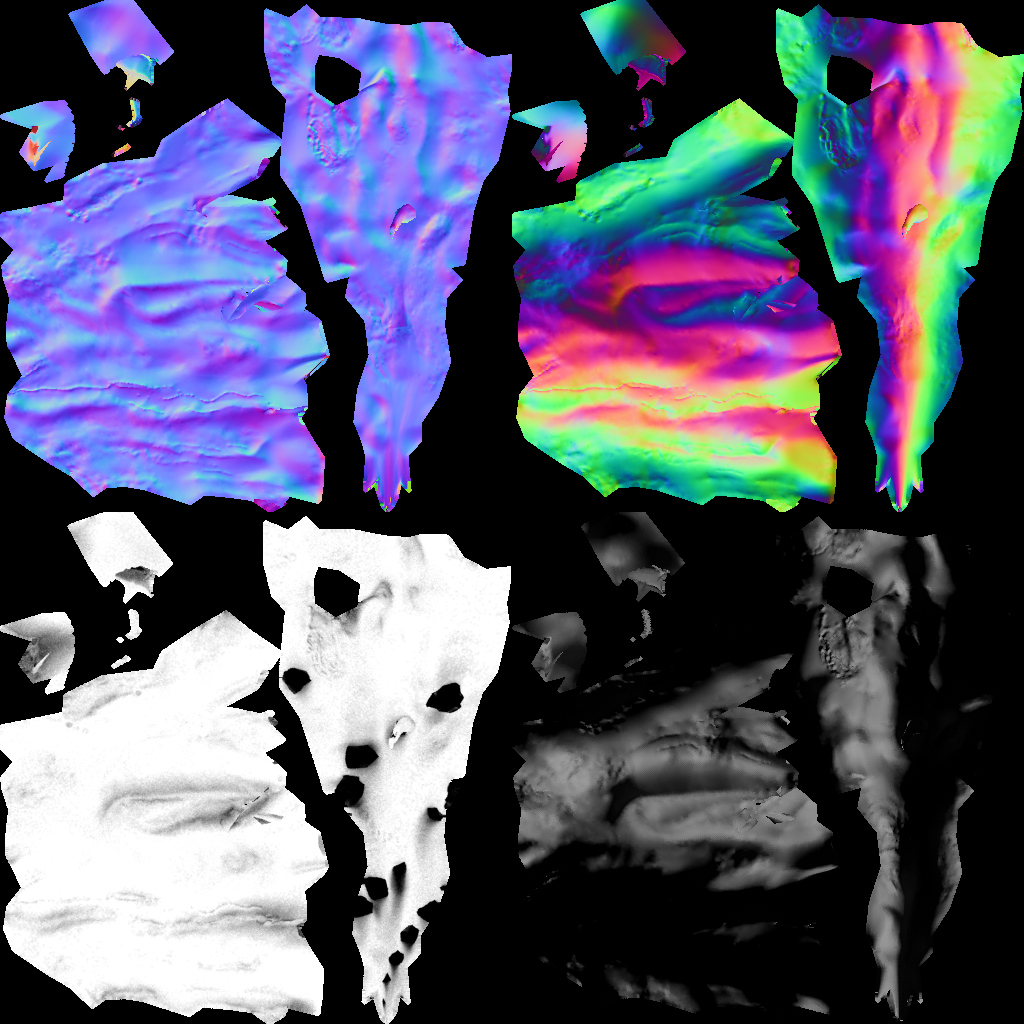
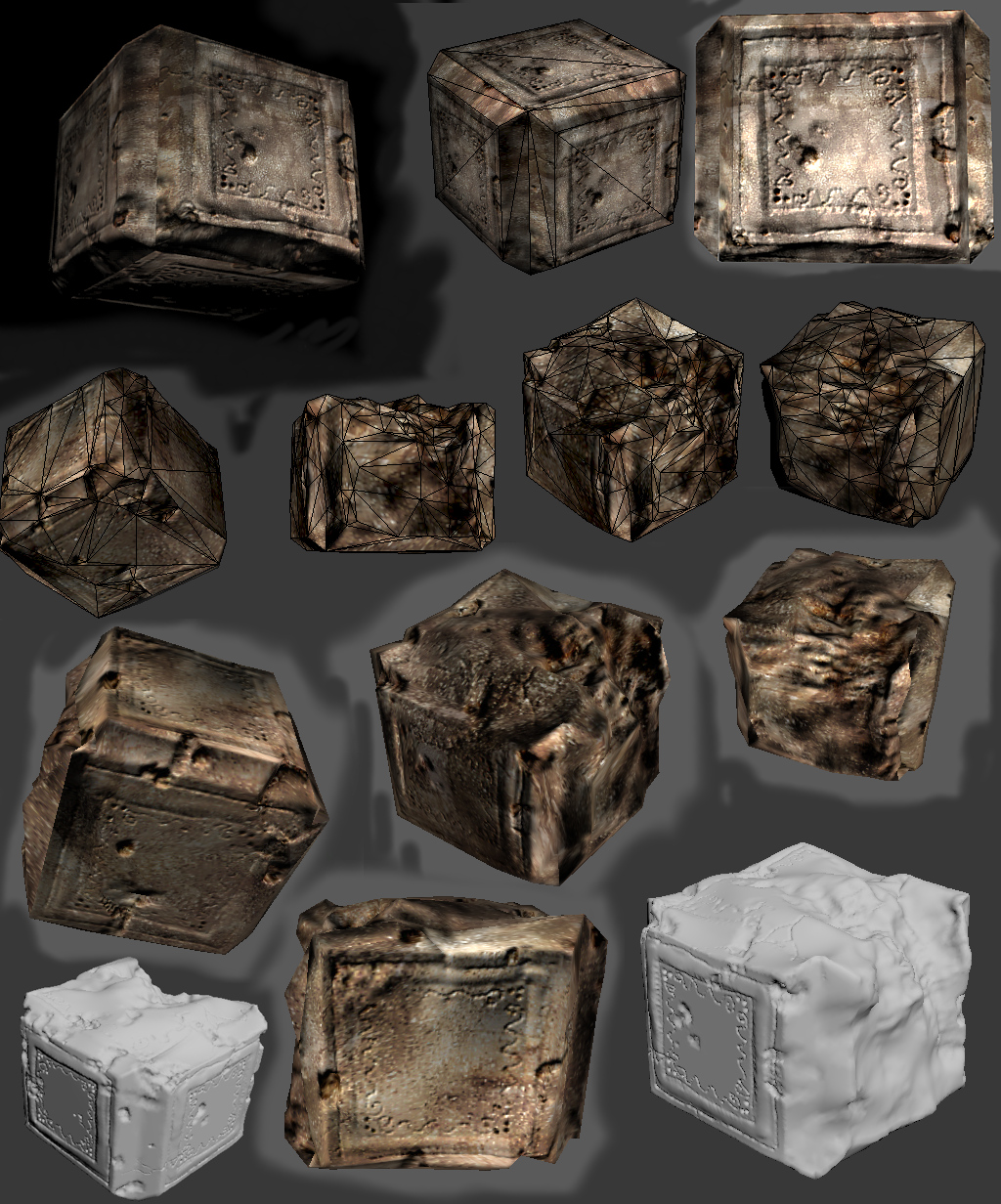
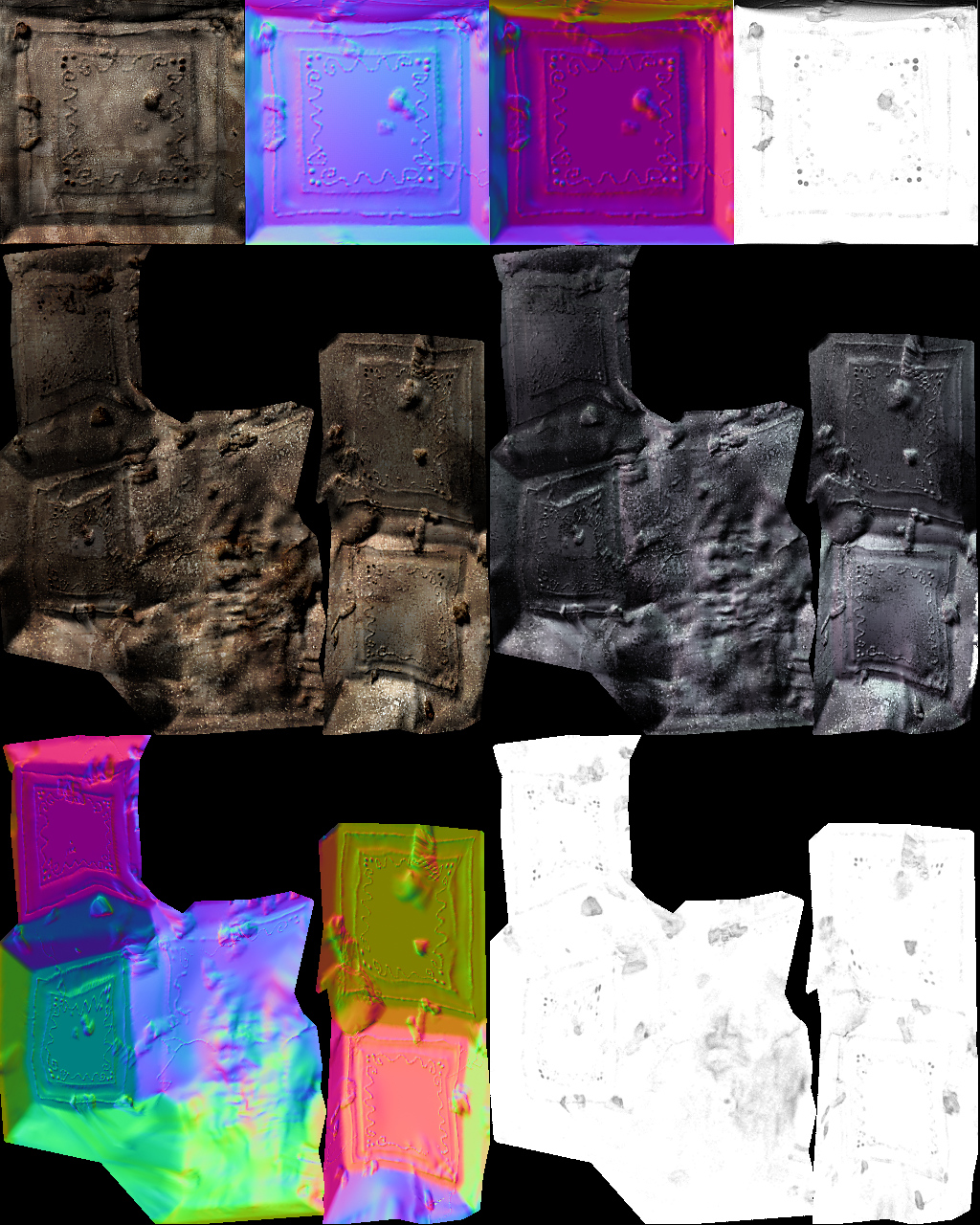
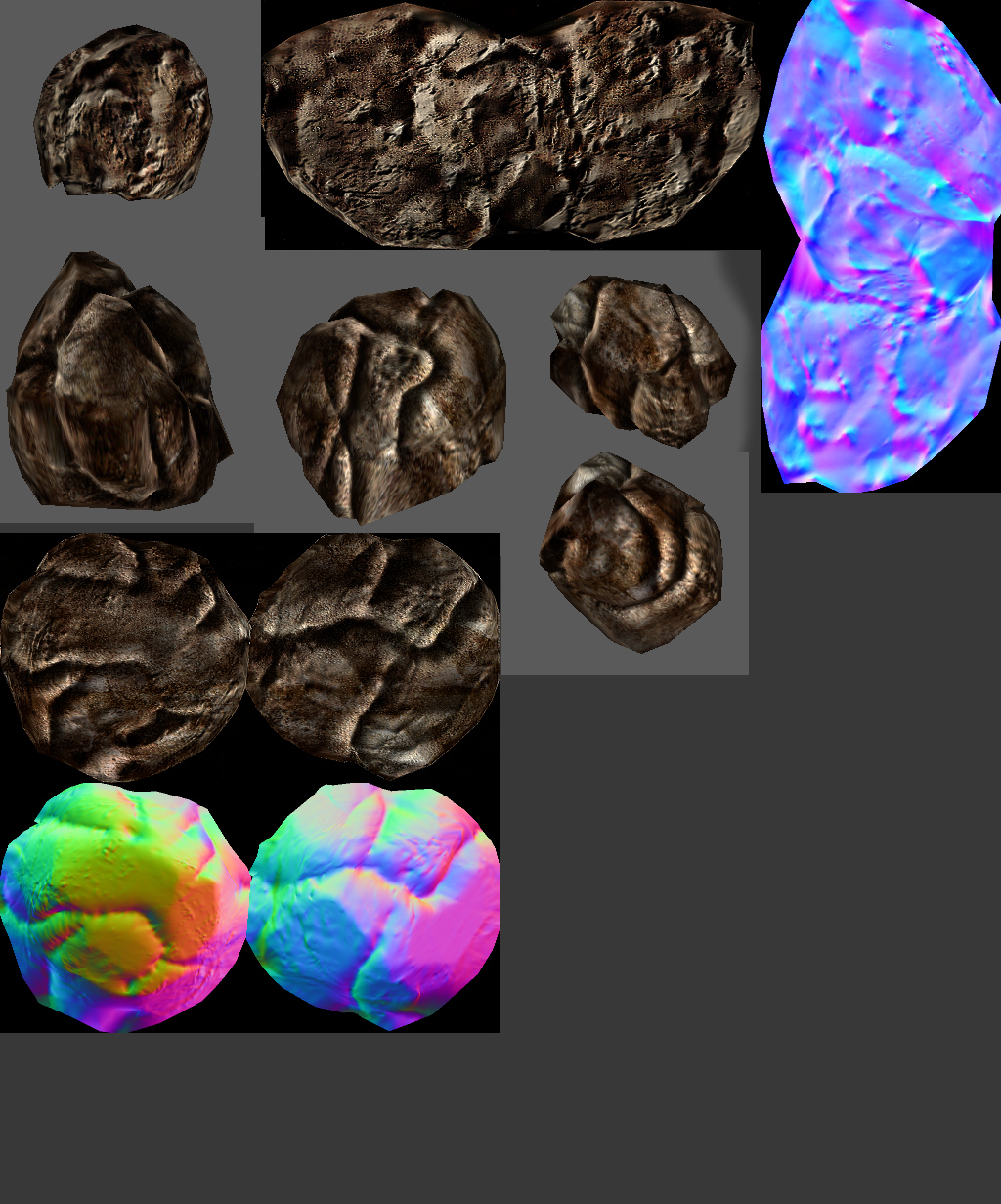


















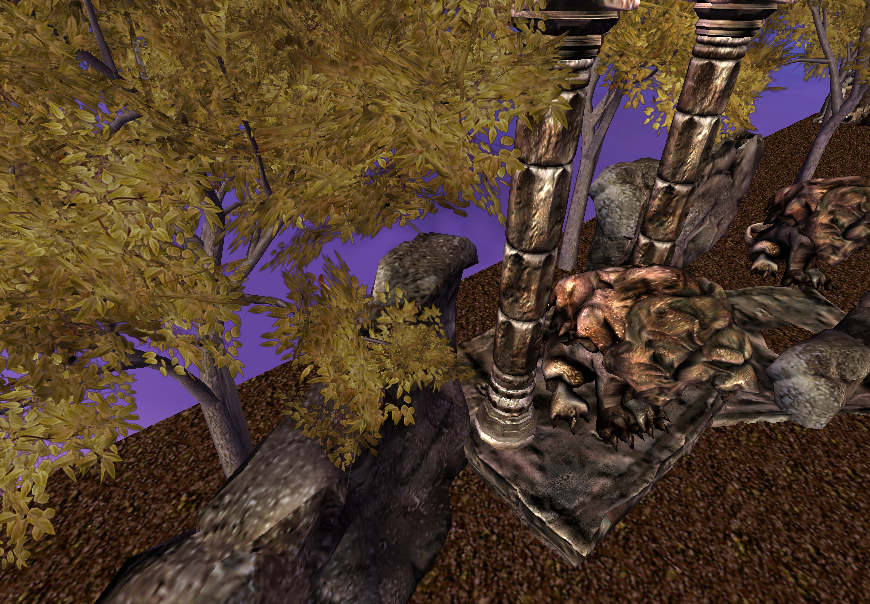
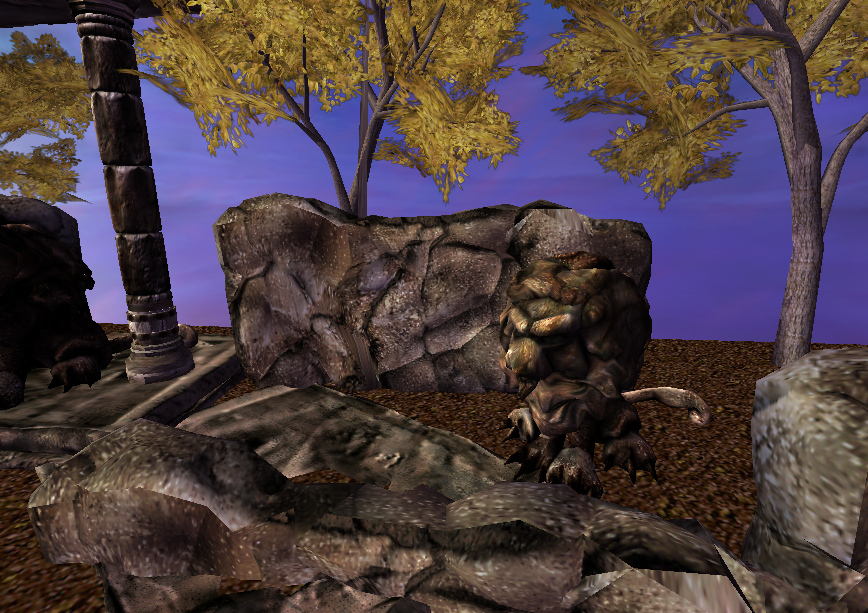
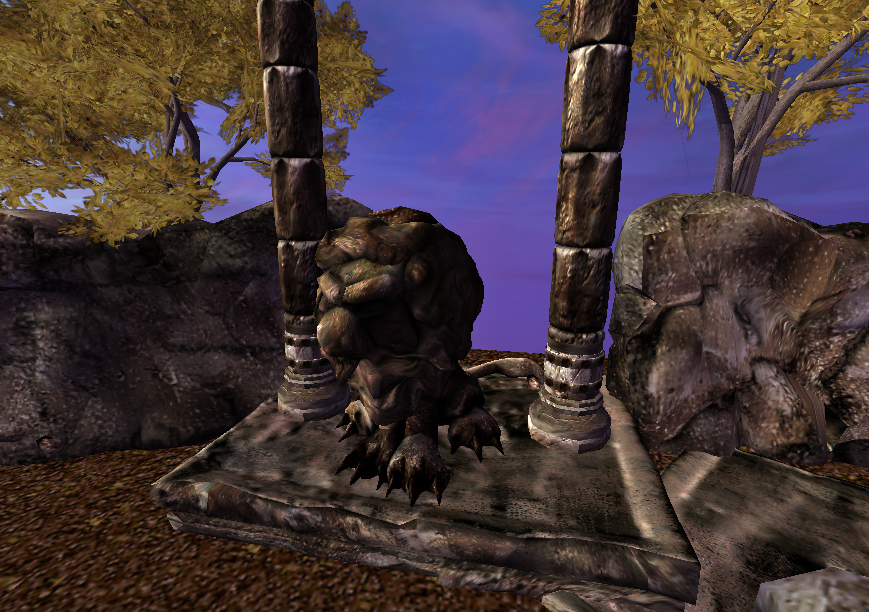
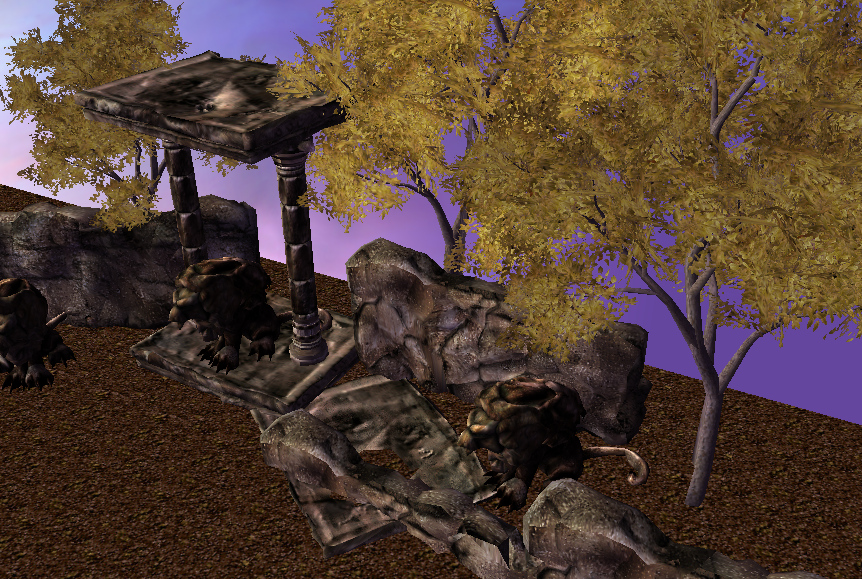

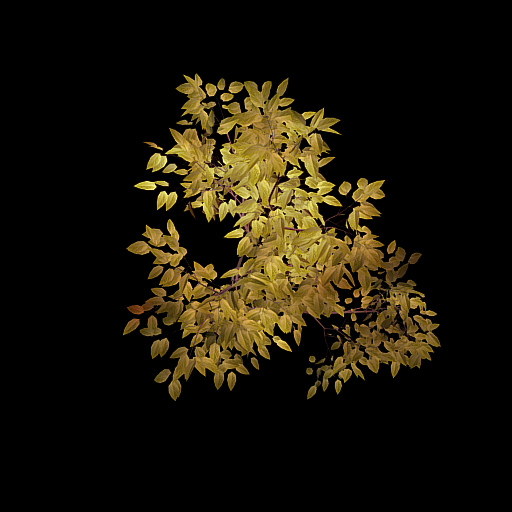
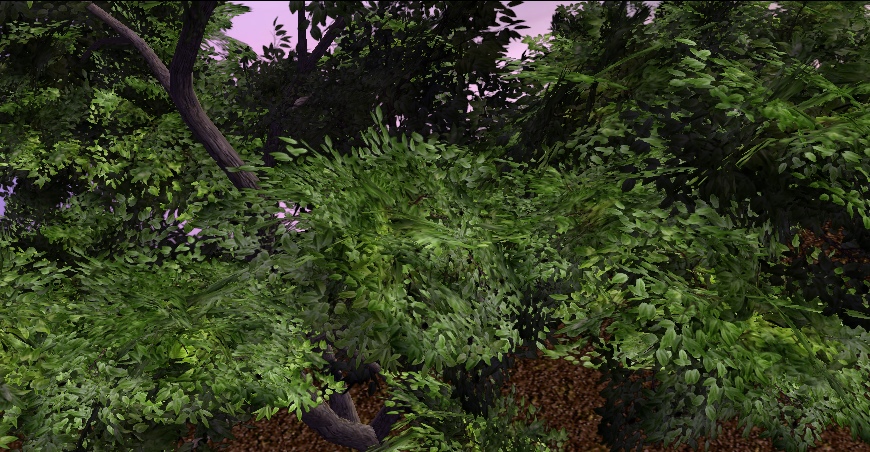



















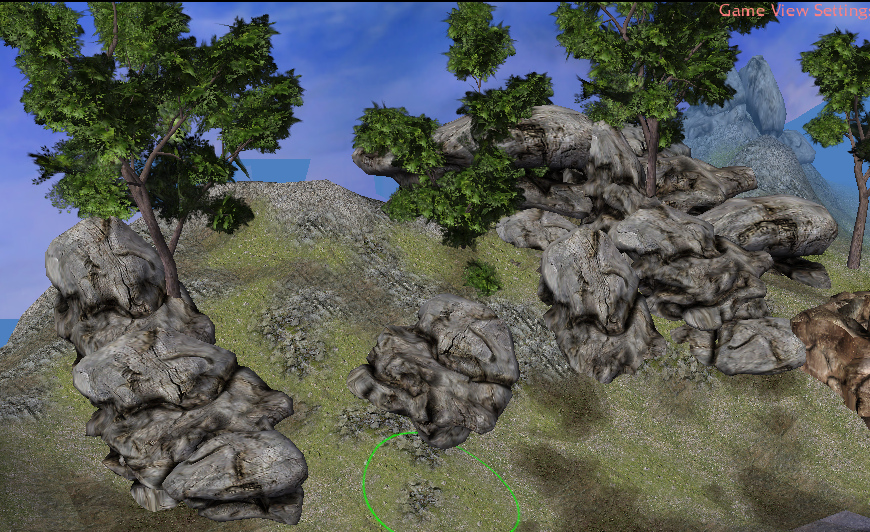



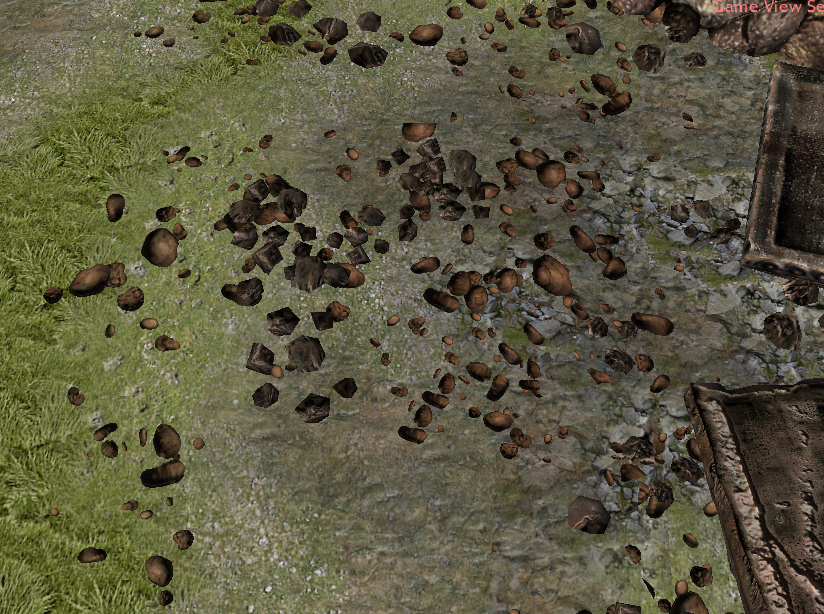
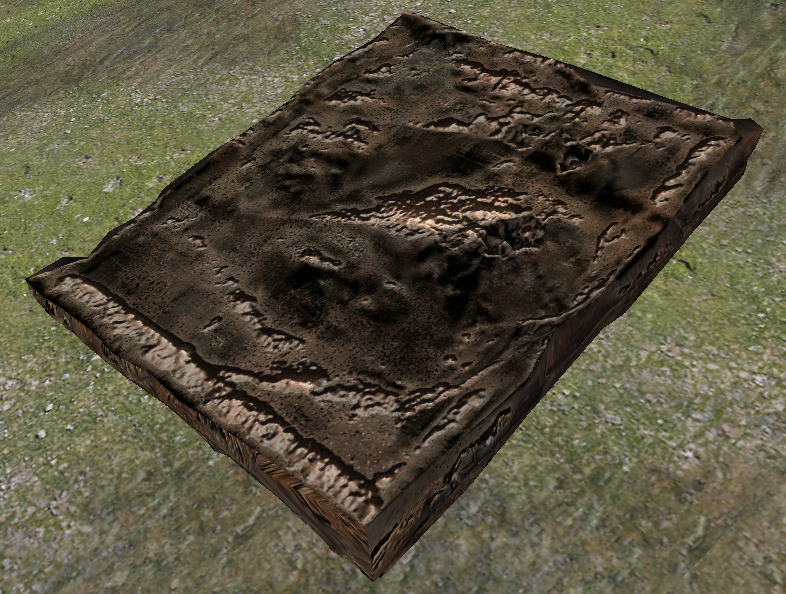






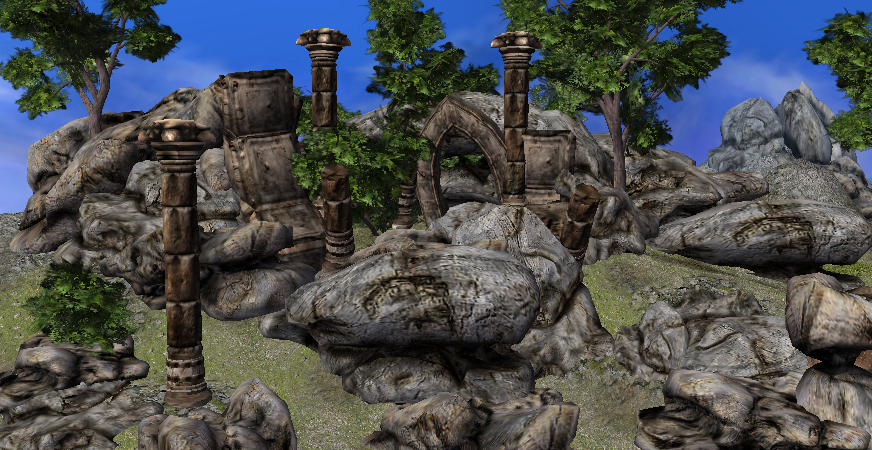





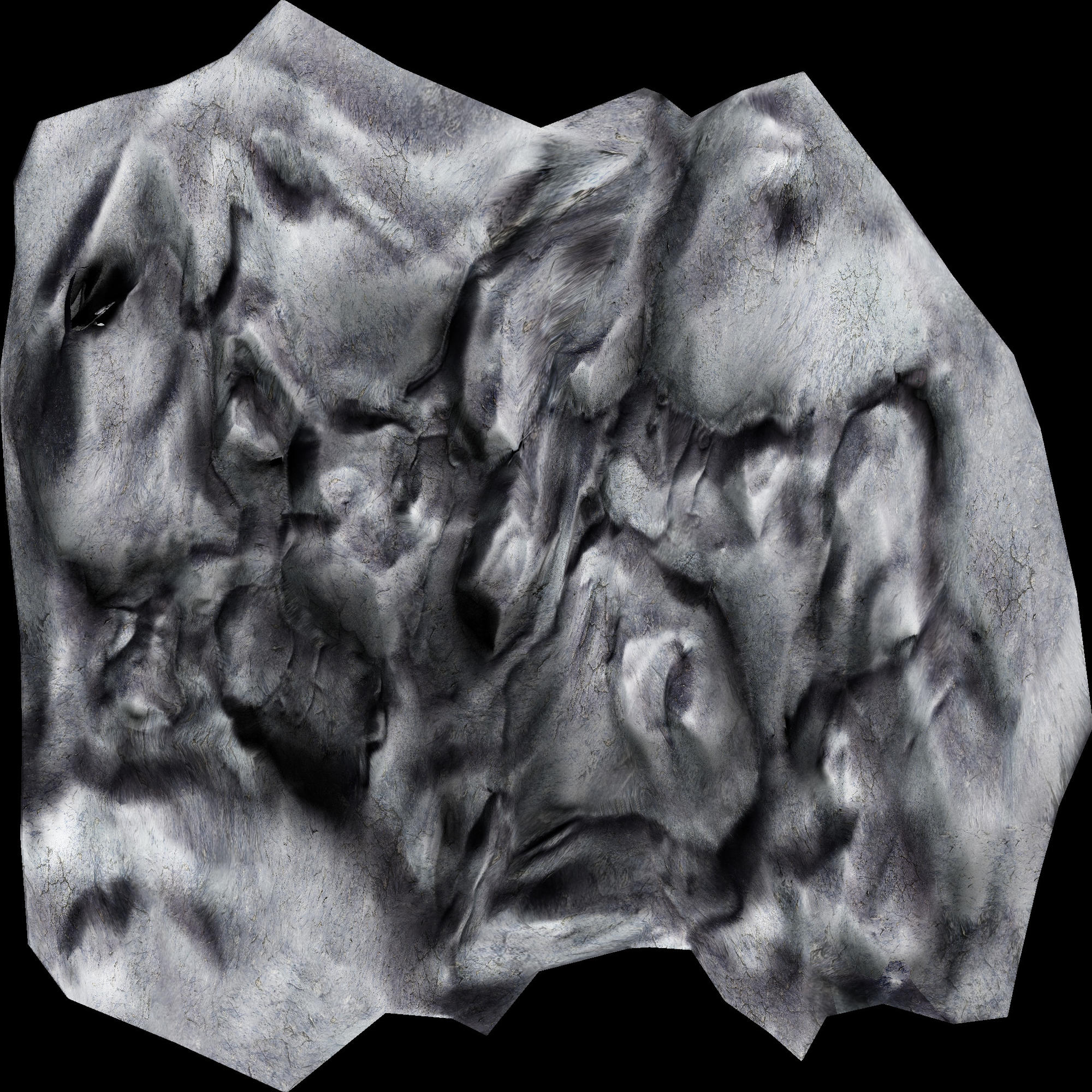
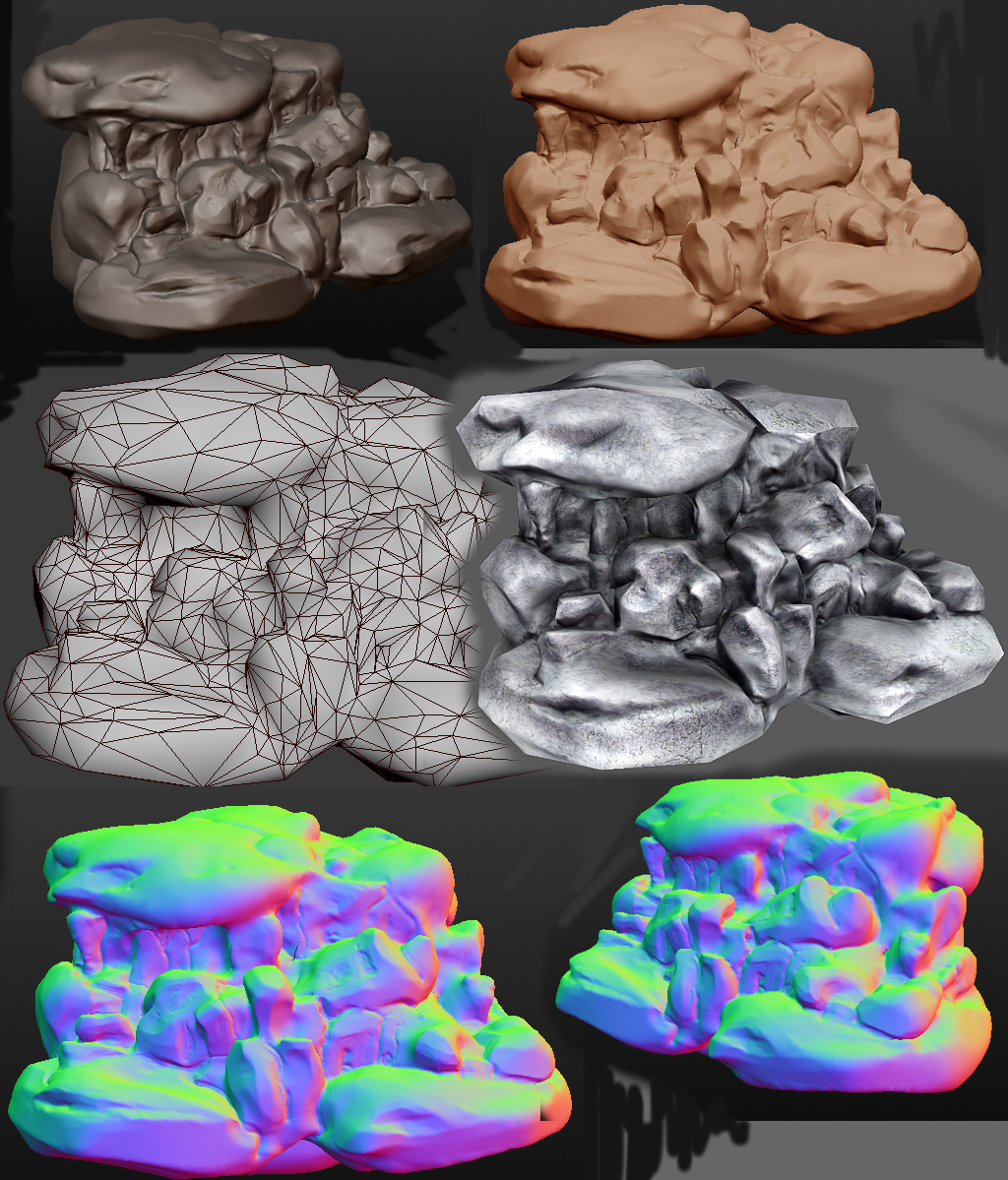

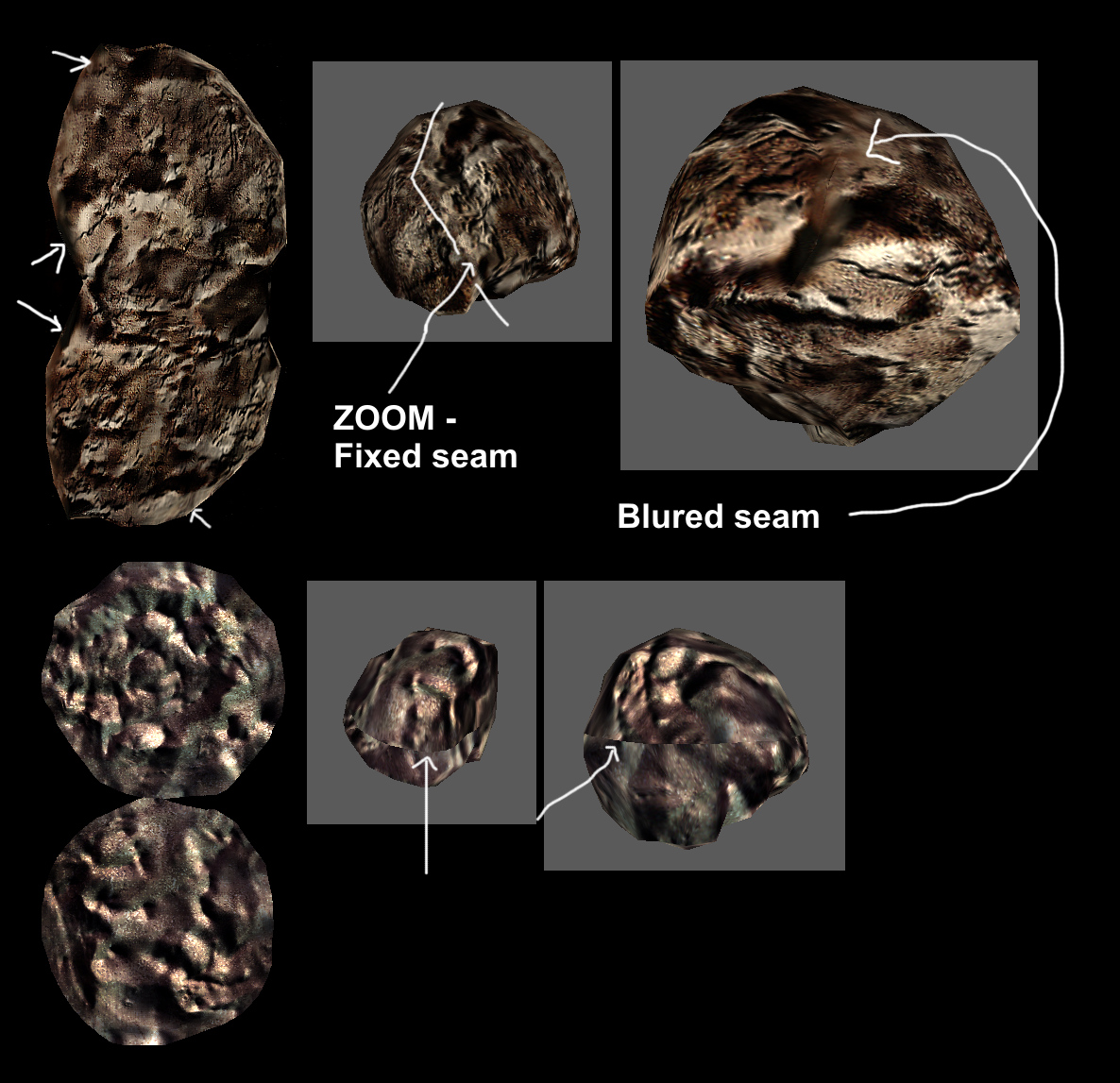





 What are the packs greatest defects in general and what I'll be adding and changing in the next version.
What are the packs greatest defects in general and what I'll be adding and changing in the next version.