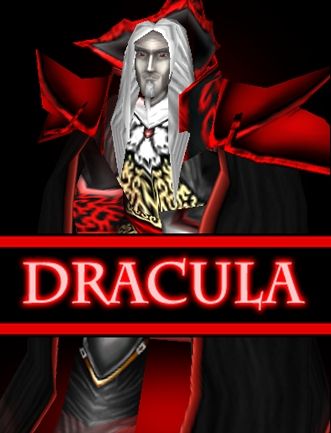Hey,
I made this for people who want to start with Skinning/Icons, or just for people who are searching for a usefull technique.
This is mine:
You can also post one of your first Skin/Icon with the
I made this for people who want to start with Skinning/Icons, or just for people who are searching for a usefull technique.
This is mine:
InformationName
Squidle
Age
15
Program(s) you use
Photoshop CS2
I make
Skins|Icons| Both
Special Technique(s)
Don't have really a special one...
I just ask how other people does it.
Your rank
Beginner |Novice|Advanced
Tips
Just practise as much as you can!
tags on it.
You can copy the text below and fill it in if you want.
Just add [S] and [/S] for the multiple choice questions.
Like [s]Skins[/s] | Icons | [s]Both[/s]
You can copy the text below and fill it in if you want.
Just add [S] and [/S] for the multiple choice questions.
Like [s]Skins[/s] | Icons | [s]Both[/s]
[box=Information][size=2][B][COLOR="DarkSlateBlue"]Name[/COLOR][/B]
<Your Answer>
[B][COLOR="DarkSlateBlue"]Age[/COLOR][/B]
<Your Answer>
[B][COLOR="DarkSlateBlue"]Program(s) you use[/COLOR][/B]
<Your Answer>
[b][COLOR="DarkSlateBlue"]I make[/COLOR][/b]
Skins | Icons | Both
[B][COLOR="DarkSlateBlue"]Special Technique(s)[/COLOR][/B]
<Your Answer>
[B][COLOR="DarkSlateBlue"]Your rank[/COLOR][/B]
Beginner | Novice | Advance
[COLOR="yellow"][B]Tips[/B][/COLOR]
<Your Answer>[/SIZE][/box]
<Your Answer>
[B][COLOR="DarkSlateBlue"]Age[/COLOR][/B]
<Your Answer>
[B][COLOR="DarkSlateBlue"]Program(s) you use[/COLOR][/B]
<Your Answer>
[b][COLOR="DarkSlateBlue"]I make[/COLOR][/b]
Skins | Icons | Both
[B][COLOR="DarkSlateBlue"]Special Technique(s)[/COLOR][/B]
<Your Answer>
[B][COLOR="DarkSlateBlue"]Your rank[/COLOR][/B]
Beginner | Novice | Advance
[COLOR="yellow"][B]Tips[/B][/COLOR]
<Your Answer>[/SIZE][/box]
~Thanks!~
Special thanks to Sabelion, for the Grammar Check.
Last edited: