Hey everyone,
Because I don't have the right programs to model...
Ah nevermind I'll skip this part...
I just want to start Skinning...
Does someone good has tips for me like:
Remember that I've never made a icon/skin so i don't know anything about it and the easiest tips are the best for me.
Thankz
Because I don't have the right programs to model...
Ah nevermind I'll skip this part...
I just want to start Skinning...
Does someone good has tips for me like:
- Start with the skin Blabla.blp it's the easiest one.
- Don't start with Dreadlord.blp (Heard it was the hardest)
- Or other tips for skinning.
Remember that I've never made a icon/skin so i don't know anything about it and the easiest tips are the best for me.
Thankz

+Rep for usefull tips!