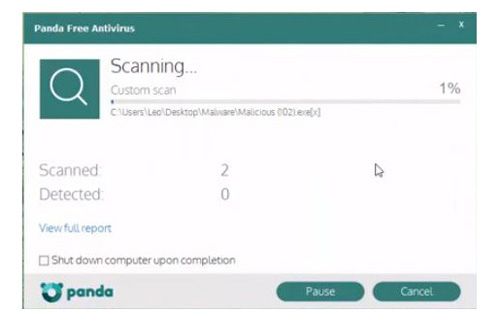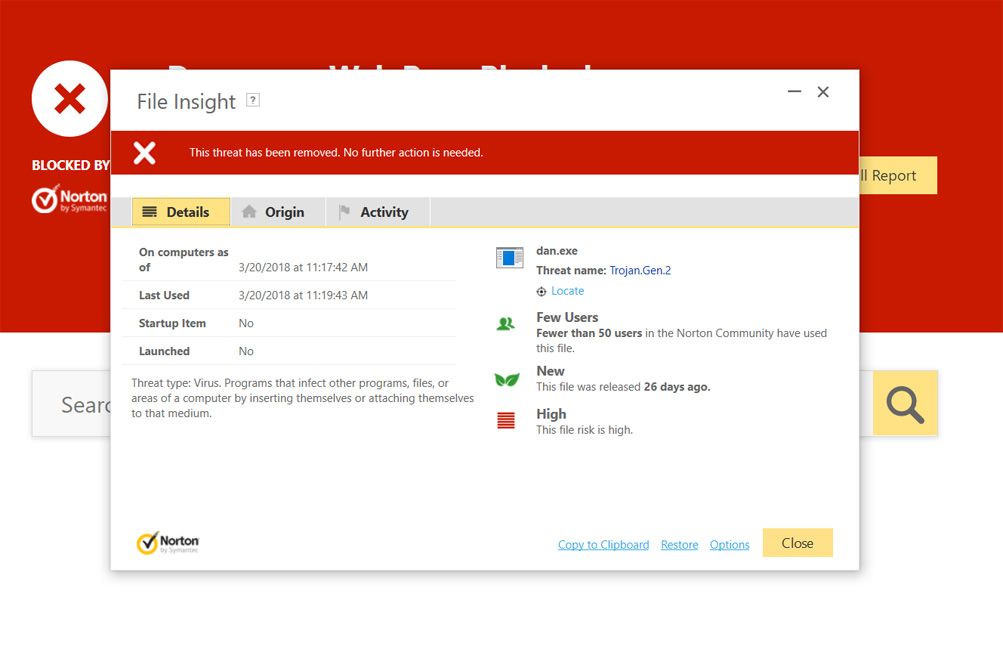- Joined
- Dec 28, 2009
- Messages
- 170
Hey all,
It's been about a month since AVG Free picked up a Trojan Horse Generic 16 a fake virus intended to delete all working Warcraft exe's from your computer.
As a result of AVG Free having picked up a fake virus and destroying your Warcraft, many of you would have lost your models,maps,icons and lots more.
Although AVG Free has fixed the error, many of you are still wondering if they can stuff up once, they can stuff up again.
So, I have a solution to AVG Free if you do not want to continue to use it's service, if you are worried about the safety of your Warcraft and Files.
Avira's offering is third on the list alphabetically and that's where it falls popularity wise on Download.com, just behind AVG and Avast. It's rated highly for fast and accurate scanning, and is easy on system resources. AntiVir's simple interface and solid protection make it a good choice for novice users.
One bothersome aspect is the nag screen that appears periodically to remind you about Avira's paid product. Also, on Avira's download page look on the left side for the completely free link - the right side is a TrialPay offer.
How to disable the nag subscribe popup with Avira go here for info: http://www.mydigitallife.info/2009/11/13/remove-or-disable-avira-free-antivir-upgrade-to-premium-popup-ad-notifier-nag-screen-avnotify/
Get it from: http://www.free-av.com/en/trialpay_download/1/avira_antivir_personal__free_antivirus.html
Another lesser-known (but solid) option is BitDefender. In addition to virus and malware defense, BitDefender also includes a privacy protection feature that monitors web traffic and outbound mail for possible breaches. Its scanning engine is fairly speedy and detection rates are on par with more well-known software.
The download page is a bit like Avira's, so make sure you don't use the TrialPay offer on the right unless you really want to. The free download is on the left side.
Get it from: http://www.bitdefender.com/media/html/trialpay.html
Unlike other programs on this list, Clam is not a realtime virus scanner, meaning it won't notify you the instant an infected file gets saved to your hard drive. Because of this shortcoming, ClamWin is probably not a good choice for novice users. It does, however, support scheduled scans and integrates with Windows Explorer so you can manually right-click and scan files. It also integrates with Microsoft Outlook and can remove infected attachments automatically.
You can get on-access protection with ClamWin by integrating it with WinPatrol or Spyware Terminator.
Get it from:http://www.clamwin.com/content/view/18/46/
Comodo's free antivirus application comes as part of their Internet Security suite. Comodo's firewall software has always been very well-respected, but you can choose to only install the antivirus during the install if you prefer. It's a solid performer, with good scanning speed and detection rates, and few false positives.
Like AVG, Comodo packages a toolbar (called safe surf). It'll also prompt you to change your homepage, so just make sure to uncheck the boxes if you want to opt out.

Get it from:http://www.personalfirewall.comodo.com/download_firewall.html
The latest addition to this list, Security Essentials is the free follow-up to Microsoft's popular OneCare. While it's a very basic antivirus program, it provides a very good level of protection without bogging down your system. Like the other titles on this list, SE updates automatically and it can also perform scheduled scans as often as you like.
It's still a beta release, but is very stable and I've not noted any problems with it so far.
Get it from: http://www.softpedia.com/get/Antivirus/Microsoft-Security-Essentials.shtml
If you're not sold on the idea of free antivirus and are looking to test drive some paid options, there are plenty available for download. Just about every major developer of antivirus software offers at least a 30 day trial of their product. Here are three solid choices you can take for a test drive.
NOD32 is the choice of a number of Download Squad crew members. It's very well-respected by system admins and technicians and one of the best programs available to protect your PC from infection. Downloading the current version gets you 30 days to try it out.
If you're so inclined, you can download beta versions or release candidates as well - and you'll get up to 6 months of free protection.

Get it Here: http://www.eset.com/
Another option held in high regard by experienced users, the Kaspersky scanning engine is licensed by a number of other companies that provide antivirus software. Trial versions last 30 days.
Get it here:http://www.kaspersky.com.au/
Trend has been a truster choice in coporate environments for a long time, though their PC Cillin software for consumers isn't as popular as some other tites. It's still a solid choice and provides good protection. Again, 30 days to try it out.
Get it here:http://www.trendmicro.com.au/au/home/
Hope this helps to protect your computer and your Warcraft from Pesky Viruses,
Lag_Reviews
More info on these Anti-Virus programs at: http://www.downloadsquad.com/2009/02/23/9-free-antivirus-programs-for-windows/
For a Comparison of Paid anti-virus programs please go here:http://anti-virus-software-review.toptenreviews.com/
It's been about a month since AVG Free picked up a Trojan Horse Generic 16 a fake virus intended to delete all working Warcraft exe's from your computer.
As a result of AVG Free having picked up a fake virus and destroying your Warcraft, many of you would have lost your models,maps,icons and lots more.
Although AVG Free has fixed the error, many of you are still wondering if they can stuff up once, they can stuff up again.
So, I have a solution to AVG Free if you do not want to continue to use it's service, if you are worried about the safety of your Warcraft and Files.
Spybot - Search & Destroy has been in the antispyware game for a long time offering features we've come to expect in the best apps in the category, but bugs and false positives make it difficult to recommend.
The program checks your system against a comprehensive database of adware and other system invaders. It also features several interface improvements, including multiple skins for dressing up its appearance. Scan results now appear arranged by groups in a tree, and a sliding panel lets you instantly view information about a selected item to help you decide whether to kill it or not. The Immunize feature blocks a plethora of uninvited Web-borne flotsam before it reaches your computer. Other useful tools, including Secure Shredder, complement the program's basic functionality for completely destroying files. Hosts File blocks adware servers from your computer, and System Startup lets you review which apps load when you start your computer.
Unfortunately, the program has the tendency to lock up at times and even during the install process for this review, we encountered several errors. The ambitious feature list and functionality make Spybot a good choice for those in search of a second antispyware program, and recent updates have made it run faster. It still makes errors in flagging spyware that isn't, and overall there are others in the category that do a better job.
Get Spybot search and destroy here: http://www.safer-networking.org/index2.html
The program checks your system against a comprehensive database of adware and other system invaders. It also features several interface improvements, including multiple skins for dressing up its appearance. Scan results now appear arranged by groups in a tree, and a sliding panel lets you instantly view information about a selected item to help you decide whether to kill it or not. The Immunize feature blocks a plethora of uninvited Web-borne flotsam before it reaches your computer. Other useful tools, including Secure Shredder, complement the program's basic functionality for completely destroying files. Hosts File blocks adware servers from your computer, and System Startup lets you review which apps load when you start your computer.
Unfortunately, the program has the tendency to lock up at times and even during the install process for this review, we encountered several errors. The ambitious feature list and functionality make Spybot a good choice for those in search of a second antispyware program, and recent updates have made it run faster. It still makes errors in flagging spyware that isn't, and overall there are others in the category that do a better job.
Get Spybot search and destroy here: http://www.safer-networking.org/index2.html
Windows Defender is a free anti-spyware program made by the leading software company to add native spyware protection to its most popular product - the Microsoft Windows operating system.
The final release of Windows Defender is the result of almost two years long testing and development started with the release of Microsoft AntiSpyware Beta 1 based on GIANT AntiSpyware, a popular spyware remover back in 2004. In the beginning of 2006, Windows Defender Beta 2 has been released. This version is very similar to the final product. However, the latter is definitely better and more solid.
We have tested the program on several different setups including badly infected machines and absolutely clean computers that were never infected with any viral parasites, spyware and malware threats. Tests revealed that Windows Defender is an effective, reliable and easy-to-use product that does not produce false positives and provides sufficient protection against most types of spyware, adware, browser hijackers and other malicious pests. However, it often fails detecting and eliminating widely spread viral threats like trojans, backdoors or worms. Moreover, Windows Defender is ineffective against emerging, new infections, although it uses heuristics.
Windows Defender’s installation is quick and easy, but only if you have a genuine copy of Windows, which doesn't have problems with the validation process and everything always goes smoothly. Otherwise, installing Windows Defender might be difficult and sometimes even impossible.
The program is launched as any other regular program. But usually you don't have to run it manually, as Windows Defender automatically loads on every Windows startup. Integrated real-time protection starts also.
Once the application is running you can start scanning your system. Windows Defender allows choosing between three scan modes: Quick Scan, Full Scan and Custom Scan. The first one enables an intelligent scan for parasites in common locations. Full Scan thoroughly examines the entire file system including not only system and application files, but also archives and suspicious objects not present in spyware definitions database. Custom Scan allows the user to select, which local hard drives to check. Each of three scans needs different time to complete. In our tests Quick Scan did not take more than three minutes, while Full Scan required almost an hour. During each of the scans Windows Defender checks all running processes, analyzes the Windows Registry and examines files and folders. The program scans all essential system components leaving no chances for most spyware parasites to hide.
Scan reports are informative. The spyware remover displays exact parasite location, associated files, related registry entries and threat description.
The program uses large spyware definitions database updated on a regular basis. The user can either update it manually, or turn on automatic updates. In our tests both functions worked as intended. However, a lot of users had or still experience problems updating the application.
Apart from common tools - Quarantined items and Allowed items - Windows Defender offers one additional utility - Software Explorer. This integrated tool provides details on startup programs, currently running applications, system networking components and software connected to the Internet.
One of the strongest sides of Windows Defender is its powerful and customizable real-time protection. However, it's definitely not the best one available on the market today. Popular anti-spyware programs like Spyware Doctor, Spy Sweeper or SUPERAntiSpyware outperform Windows Defender in this field.
Windows Defender has simple and user-friendly interface. The program has got almost the same look as its Beta 2 version had. However, the updated look is more convenient and thought-out.
Conclusion
Windows Defender is a decent anti-spyware program. It is free, powerful enough and yet very easy-to-use. However, it identifies and completely removes only regular spyware and adware parasites as well as some well-known, relatively old malware and viral threats. Unfortunately, Windows Defender does not provide reliable protection against widely spread trojans, worms and other malicious software. In other words, the program cleans most infections, but often cannot eliminate the cause, so the system gets re-infected. But if you have good antivirus program installed, then Windows Defender is just what you need.
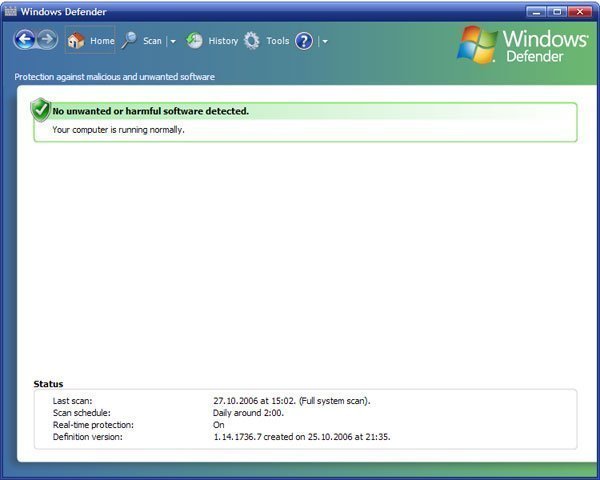
Get Windows defender here: http://www.microsoft.com/windows/products/winfamily/defender/default.mspx
The final release of Windows Defender is the result of almost two years long testing and development started with the release of Microsoft AntiSpyware Beta 1 based on GIANT AntiSpyware, a popular spyware remover back in 2004. In the beginning of 2006, Windows Defender Beta 2 has been released. This version is very similar to the final product. However, the latter is definitely better and more solid.
We have tested the program on several different setups including badly infected machines and absolutely clean computers that were never infected with any viral parasites, spyware and malware threats. Tests revealed that Windows Defender is an effective, reliable and easy-to-use product that does not produce false positives and provides sufficient protection against most types of spyware, adware, browser hijackers and other malicious pests. However, it often fails detecting and eliminating widely spread viral threats like trojans, backdoors or worms. Moreover, Windows Defender is ineffective against emerging, new infections, although it uses heuristics.
Windows Defender’s installation is quick and easy, but only if you have a genuine copy of Windows, which doesn't have problems with the validation process and everything always goes smoothly. Otherwise, installing Windows Defender might be difficult and sometimes even impossible.
The program is launched as any other regular program. But usually you don't have to run it manually, as Windows Defender automatically loads on every Windows startup. Integrated real-time protection starts also.
Once the application is running you can start scanning your system. Windows Defender allows choosing between three scan modes: Quick Scan, Full Scan and Custom Scan. The first one enables an intelligent scan for parasites in common locations. Full Scan thoroughly examines the entire file system including not only system and application files, but also archives and suspicious objects not present in spyware definitions database. Custom Scan allows the user to select, which local hard drives to check. Each of three scans needs different time to complete. In our tests Quick Scan did not take more than three minutes, while Full Scan required almost an hour. During each of the scans Windows Defender checks all running processes, analyzes the Windows Registry and examines files and folders. The program scans all essential system components leaving no chances for most spyware parasites to hide.
Scan reports are informative. The spyware remover displays exact parasite location, associated files, related registry entries and threat description.
The program uses large spyware definitions database updated on a regular basis. The user can either update it manually, or turn on automatic updates. In our tests both functions worked as intended. However, a lot of users had or still experience problems updating the application.
Apart from common tools - Quarantined items and Allowed items - Windows Defender offers one additional utility - Software Explorer. This integrated tool provides details on startup programs, currently running applications, system networking components and software connected to the Internet.
One of the strongest sides of Windows Defender is its powerful and customizable real-time protection. However, it's definitely not the best one available on the market today. Popular anti-spyware programs like Spyware Doctor, Spy Sweeper or SUPERAntiSpyware outperform Windows Defender in this field.
Windows Defender has simple and user-friendly interface. The program has got almost the same look as its Beta 2 version had. However, the updated look is more convenient and thought-out.
Conclusion
Windows Defender is a decent anti-spyware program. It is free, powerful enough and yet very easy-to-use. However, it identifies and completely removes only regular spyware and adware parasites as well as some well-known, relatively old malware and viral threats. Unfortunately, Windows Defender does not provide reliable protection against widely spread trojans, worms and other malicious software. In other words, the program cleans most infections, but often cannot eliminate the cause, so the system gets re-infected. But if you have good antivirus program installed, then Windows Defender is just what you need.
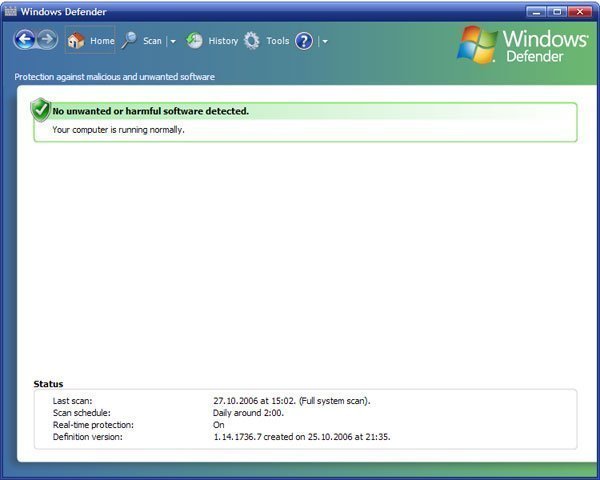
Get Windows defender here: http://www.microsoft.com/windows/products/winfamily/defender/default.mspx
AVG has been a popular free antivirus option for Windows users for a number of years. It provides solid protection against viruses and other malware, and there's no registration required. Virus definition updates are automatic, and scheduled scanning is supported. Version 8 ships with the optional AVG Security Toolbar, which may be a good idea for some users. It provides security ratings for known websites and provides a little added protection in your browser – a place some users desperately need it.
Be sure to watch for the toolbar install and opt out if you don't want it. Also pay attention on the download page: free link on the left, TrialPay on the right.

Get it from: http://free.avg.com/au-en/download-avg-anti-virus-free
*Note AVG FREE has recently been noted for finding a fake virus in your Warcraft and deleting main Warcraft files from your computer. Although it is fixed and AVG FREE seems to be working 100%.
Be sure to watch for the toolbar install and opt out if you don't want it. Also pay attention on the download page: free link on the left, TrialPay on the right.

Get it from: http://free.avg.com/au-en/download-avg-anti-virus-free
*Note AVG FREE has recently been noted for finding a fake virus in your Warcraft and deleting main Warcraft files from your computer. Although it is fixed and AVG FREE seems to be working 100%.
I see Avast's little blue sphere in a lot of system trays, and with good reason: it's one of the most recommended free Windows antivirus options. One nice thing about Avast is that the installer only installs the antivirus program – there's no toolbar or anything else to dodge. Definitions update automatically, scans can be scheduled, and the boot-time scan tool does a good job at uprooting even stubborn infections.
You do need to register for a product key, though Avast will never email you anything other than the confirmation message.
Get it from: http://avast.com/eng/download-avast-home.html
You do need to register for a product key, though Avast will never email you anything other than the confirmation message.
Get it from: http://avast.com/eng/download-avast-home.html
Avira's offering is third on the list alphabetically and that's where it falls popularity wise on Download.com, just behind AVG and Avast. It's rated highly for fast and accurate scanning, and is easy on system resources. AntiVir's simple interface and solid protection make it a good choice for novice users.
One bothersome aspect is the nag screen that appears periodically to remind you about Avira's paid product. Also, on Avira's download page look on the left side for the completely free link - the right side is a TrialPay offer.
How to disable the nag subscribe popup with Avira go here for info: http://www.mydigitallife.info/2009/11/13/remove-or-disable-avira-free-antivir-upgrade-to-premium-popup-ad-notifier-nag-screen-avnotify/
Get it from: http://www.free-av.com/en/trialpay_download/1/avira_antivir_personal__free_antivirus.html
Another lesser-known (but solid) option is BitDefender. In addition to virus and malware defense, BitDefender also includes a privacy protection feature that monitors web traffic and outbound mail for possible breaches. Its scanning engine is fairly speedy and detection rates are on par with more well-known software.
The download page is a bit like Avira's, so make sure you don't use the TrialPay offer on the right unless you really want to. The free download is on the left side.
Get it from: http://www.bitdefender.com/media/html/trialpay.html
Unlike other programs on this list, Clam is not a realtime virus scanner, meaning it won't notify you the instant an infected file gets saved to your hard drive. Because of this shortcoming, ClamWin is probably not a good choice for novice users. It does, however, support scheduled scans and integrates with Windows Explorer so you can manually right-click and scan files. It also integrates with Microsoft Outlook and can remove infected attachments automatically.
You can get on-access protection with ClamWin by integrating it with WinPatrol or Spyware Terminator.
Get it from:http://www.clamwin.com/content/view/18/46/
Comodo's free antivirus application comes as part of their Internet Security suite. Comodo's firewall software has always been very well-respected, but you can choose to only install the antivirus during the install if you prefer. It's a solid performer, with good scanning speed and detection rates, and few false positives.
Like AVG, Comodo packages a toolbar (called safe surf). It'll also prompt you to change your homepage, so just make sure to uncheck the boxes if you want to opt out.

Get it from:http://www.personalfirewall.comodo.com/download_firewall.html
Recently launched, Immunet pushes the same advantages as Panda: low resource utilization (CPU/ram), no need to download giant definition updates, and the collaborative power of community cooperation.
It's worth noting that only application installs are monitored in realtime by default. To activate application launch protection, open the program's main window and head to the settings screen.
Get it from: http://download.cnet.com/Immunet-Protect/3000-2239_4-11095587.html
It's worth noting that only application installs are monitored in realtime by default. To activate application launch protection, open the program's main window and head to the settings screen.
Get it from: http://download.cnet.com/Immunet-Protect/3000-2239_4-11095587.html
The latest addition to this list, Security Essentials is the free follow-up to Microsoft's popular OneCare. While it's a very basic antivirus program, it provides a very good level of protection without bogging down your system. Like the other titles on this list, SE updates automatically and it can also perform scheduled scans as often as you like.
It's still a beta release, but is very stable and I've not noted any problems with it so far.
Get it from: http://www.softpedia.com/get/Antivirus/Microsoft-Security-Essentials.shtml
PC Tools are the same people that produce Spyware Doctor, one of the most popular anti-spyware applications around (though not my personal choice). Its interface is simple and easy to understand for novice users, though advanced users are likely to be frustrated by the lack of more sophisticated options that are available in other free programs. Scheduled scanning is supported, as are automatic definition updates.
Get it from: http://www.pctools.com/free-antivirus/download/
Get it from: http://www.pctools.com/free-antivirus/download/
Even with the regal lion face logo, Rising hasn't garnered a lot of respect yet. Still, those who do use it seem very pleased with the protection it provides and also report that it's easy on system resources. A complete scan with Rising is a bit more sluggish than with more popular options, but most of you probably run scheduled scans when you're AFK anyway – so it's not a big downside.
It's regarded as a good choice for non-technical users.

Get it from:http://www.rising-global.com/Download/Home-Home-Office/Rising-Antivirus-2009.html
It's regarded as a good choice for non-technical users.

Get it from:http://www.rising-global.com/Download/Home-Home-Office/Rising-Antivirus-2009.html
Spyware Terminator isn't an antivirus program on its own, but you can choose to integrate ClamWin during the setup process. Unlike installing Clam on its own, pairing the two applications provides realtime virus protection. It's regarded as a very good anti-spyware application, though reviews are mixed on its ability to handle antivirus duties.
As with AVG and Comodo, a toolbar install will be offered during the setup process.
Get it from: http://www.spywareterminator.com/download/download.aspx
As with AVG and Comodo, a toolbar install will be offered during the setup process.
Get it from: http://www.spywareterminator.com/download/download.aspx
If you're not sold on the idea of free antivirus and are looking to test drive some paid options, there are plenty available for download. Just about every major developer of antivirus software offers at least a 30 day trial of their product. Here are three solid choices you can take for a test drive.
NOD32 is the choice of a number of Download Squad crew members. It's very well-respected by system admins and technicians and one of the best programs available to protect your PC from infection. Downloading the current version gets you 30 days to try it out.
If you're so inclined, you can download beta versions or release candidates as well - and you'll get up to 6 months of free protection.

Get it Here: http://www.eset.com/
Another option held in high regard by experienced users, the Kaspersky scanning engine is licensed by a number of other companies that provide antivirus software. Trial versions last 30 days.
Get it here:http://www.kaspersky.com.au/
Trend has been a truster choice in coporate environments for a long time, though their PC Cillin software for consumers isn't as popular as some other tites. It's still a solid choice and provides good protection. Again, 30 days to try it out.
Get it here:http://www.trendmicro.com.au/au/home/
- Some paid virus protectors are not as good as free virus protectors
- Most Free virus protectors do the job just as good as paid virus protectors
- Try and check for updates for your anti-virus at least once a week
- Try to run a virus scan at least once a month
- Make regular back-ups of your warcraft files/maps/models/icons (This can be done by copying the files onto an external hard drive or USB or copying them onto another computer.
- Try and remove the virus inside your anti-virus program
- If you can't remove the virus re-run the anti-virus scan and see if it picks it up again
- If it picks it up again and you still can't remove it, try scanning your computer with another anti-virus program to make sure you really have a virus
- If your other virus protector finds the virus and can not remove it, you may be in some trouble and need to seek a technician.
Hope this helps to protect your computer and your Warcraft from Pesky Viruses,
Lag_Reviews
More info on these Anti-Virus programs at: http://www.downloadsquad.com/2009/02/23/9-free-antivirus-programs-for-windows/
For a Comparison of Paid anti-virus programs please go here:http://anti-virus-software-review.toptenreviews.com/
Last edited: