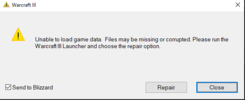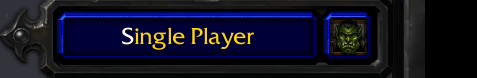1. While it is possible to have multiple versions of Warcraft III installed at the same time, you might run into some issues due to incompatible registry keys. As such, if you use (or used) another Warcraft III version, it's advised that you check the registry first by following these 3 simple steps:
- Press Windows Key + R, type in "regedit" (without quotes) and press Enter to open the Registry Editor.
- In the Registry Editor, nagivate to: HKEY_CURRENT_USER\Software\Blizzard Entertainment.
- Look for folders: "Classic Launcher", "Warcraft III" and "WorldEdit".
Not all keys contained in these folders are causing problems, but for the sake of keeping this guide simple - if you see any of these folders, you might as well delete it entirely since any required keys will be automatically recreated upon launching the game.
If you'd prefer to delete specific keys instead, @BogdanW3 explained which ones are problematic:
Uninstalling them also doesn't remove all the registry keys that are capable of causing trouble (Tool windows in the WorldEdit folder, the user save directory key if it's been shaped incompatibly with 1.28, and the graphics option ones in case you really need 1.26 or older as well)
Be advised that if you're planning to have multiple versions of Warcraft III installed at the same time, you might need to repeat the step above quite often when switching between versions, especially if you're using the World Editor. For example, if you play Reforged and then want to launch 1.31, but you're encountering problems, you'll need to "purge" the registry. Same when going from 1.31. to Reforged or any other version.
That said, if you're just using 1.31 and 1.32 and you'd like to keep your preferences, it might also be enough to simply delete this key:
HKEY_CURRENT_USER\SOFTWARE\Blizzard Entertainment\WorldEdit\Tool Windows
www.hiveworkshop.com