- Joined
- Mar 23, 2014
- Messages
- 165
Hey @BlinkBoy, can't run the script in Max 2018 (it would work on previous updates).
Any suggestions? I'd be appreciated.
Any suggestions? I'd be appreciated.
I've been having issues with 2014 also.Neodex doesn't seem to play nice with newer versions of Max. It's a bit fidgety like that. I would suggest using 2016, that's the one I've been using for all my models. I never run into any issues with that version, unlike I do with versions 2014, 2017 and so on. 2016 is by far the most stable one I've used.
I've been having issues with 2014 also.
I actully passed 2016 and never test it. Im going to install it and see if it works better. Thanks a lot for the suggestion!
I had a bunch of issues using 2014 for some reason, but ever since I switched to 2016 it's been running like a dream. Let me know if you run into any issues
Sounds good. Thank you for your effort.Next version of NeoDex (yes I got one in the works) will be 3dsmax 2017+ compatible but will drop compatibility with older versions and gmax.
2016 works like a charm.. i just need to figure out why my characters get a weird shape during any animation playing in-game. (All the vertex are getting tangled) I must be doing something wrong when exporting it.I had a bunch of issues using 2014 for some reason, but ever since I switched to 2016 it's been running like a dream. Let me know if you run into any issues
2016 works like a charm.. i just need to figure out why my characters get a weird shape during any animation playing in-game. (All the vertex are getting tangled) I must be doing something wrong when exporting it.
I don't leave no zero weights. I forgot to take a ss. I'll post it down when i get home tonight.Did you remember to remove zero weights when skinning the mesh? If you have zero weights the mesh will end up deformed when you export.
Next version of NeoDex (yes I got one in the works) will be 3dsmax 2017+ compatible but will drop compatibility with older versions and gmax.
Need rename string "Dictionary" to "other_string" in NeoDex files , "Dictionary" is 'reserved word' in 3ds max 2017
Need add objects to group, scale selected group, and remove objects from this group ?(for me it works
)
(in group i got broken animation)
How to find 'Particle Emitter 2' in 3ds max 2018 ?
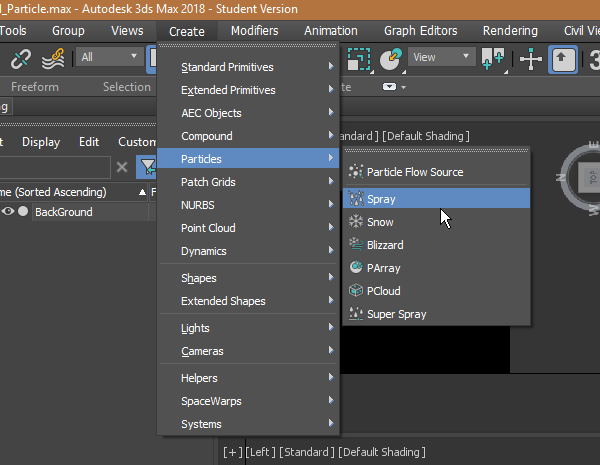
And I can't import model with Particle Emitter 2. (Error in ReadFloat function in 'MdxAnimation' function?)
Is 3ds max 2014 still supported? I'm trying to export a simple cliff model but it appears blank in magos model editor, no geoset, bones, etc, are saved. I successfully made some cliff models some times ago tho, I don't know if neodex got an update ever since. Maybe now I'm using different version of it, Im not sure.
I have made the stand animation, added notes to the dope sheet, and added materials to all objects, and I don't know if I skipped/forgot something. Please tell me what I'm doing wrong. Thanks in advance for any help :]
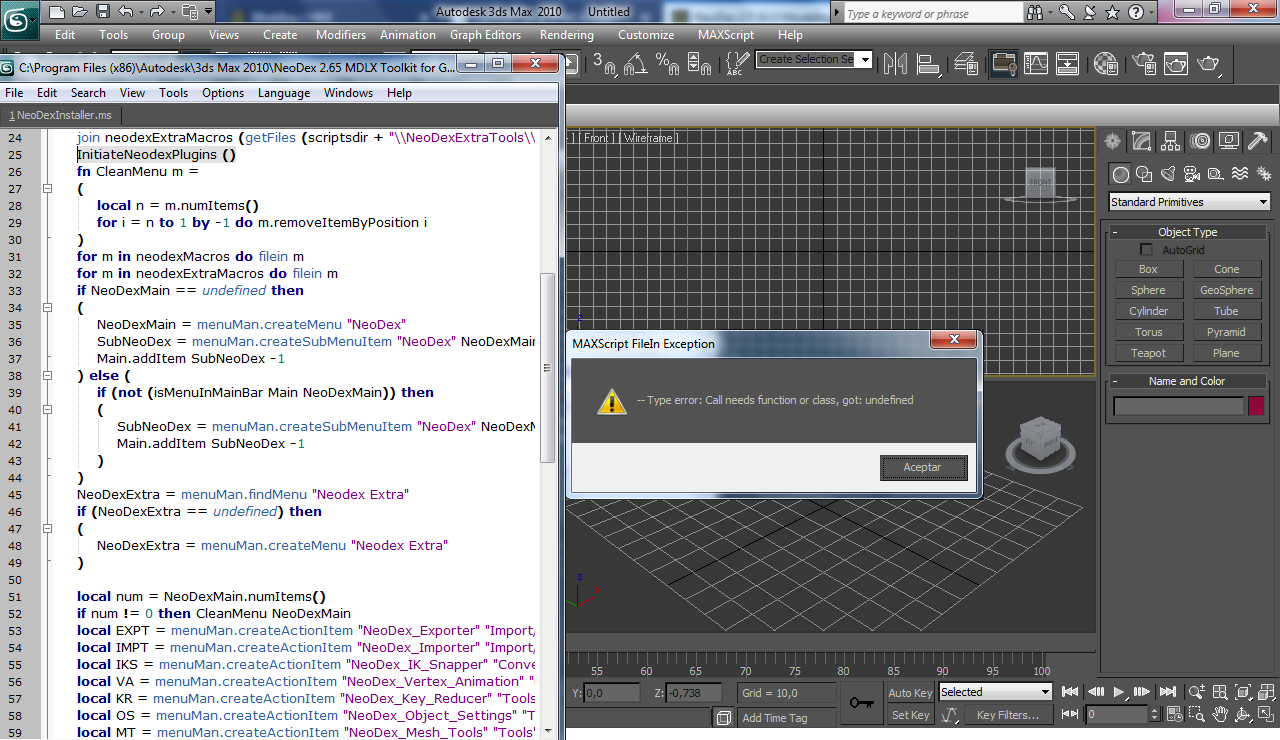
i'm working with 2010. i've downloaded NeoDex 2.65 MDLX Toolkit for Gmax / 3ds Max. but when i run neodexinstaller.ms, it does not work correctly:
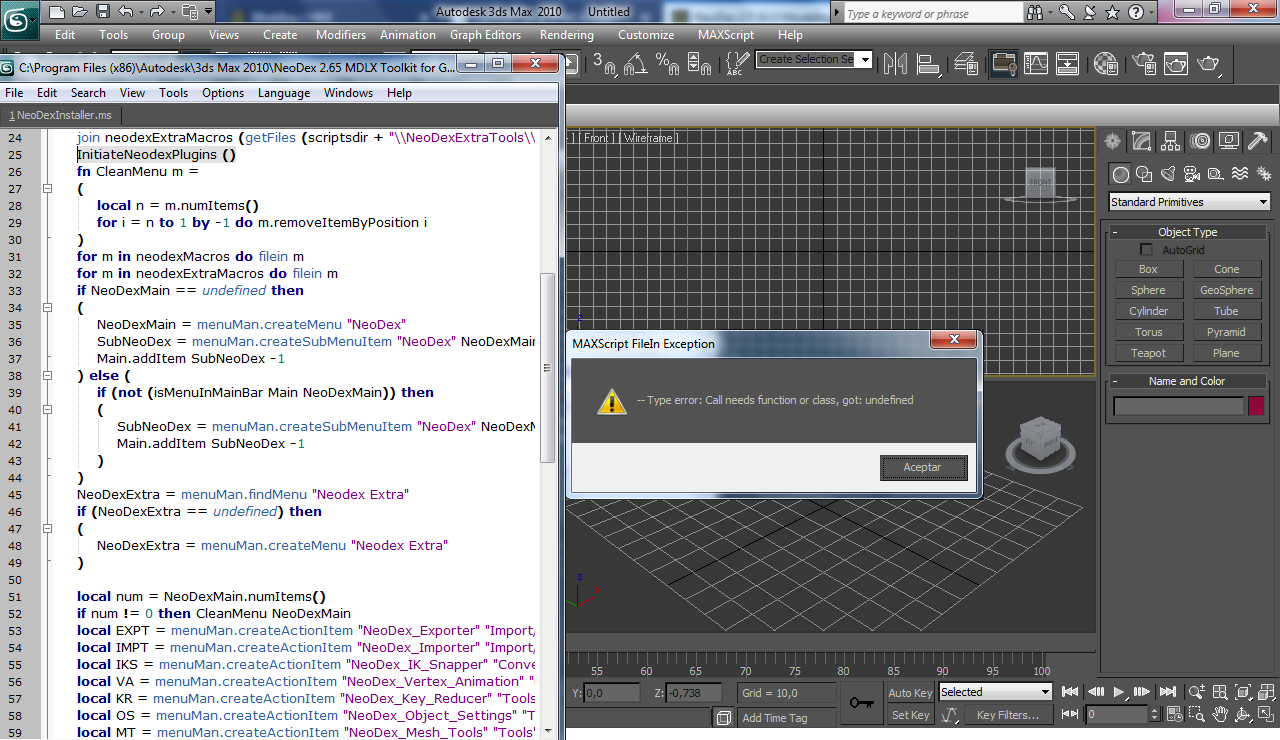
does anyone know how to fix it?
3dmax and again open 3dmax. run scritt again and readyHello.
First, thanks for this script, cause it is probably a genious work ^^
I want to use 3DSMax 2010 for W3 models.
Probleme is, after unpacking your files, when I want to run the installer script, I got this error:
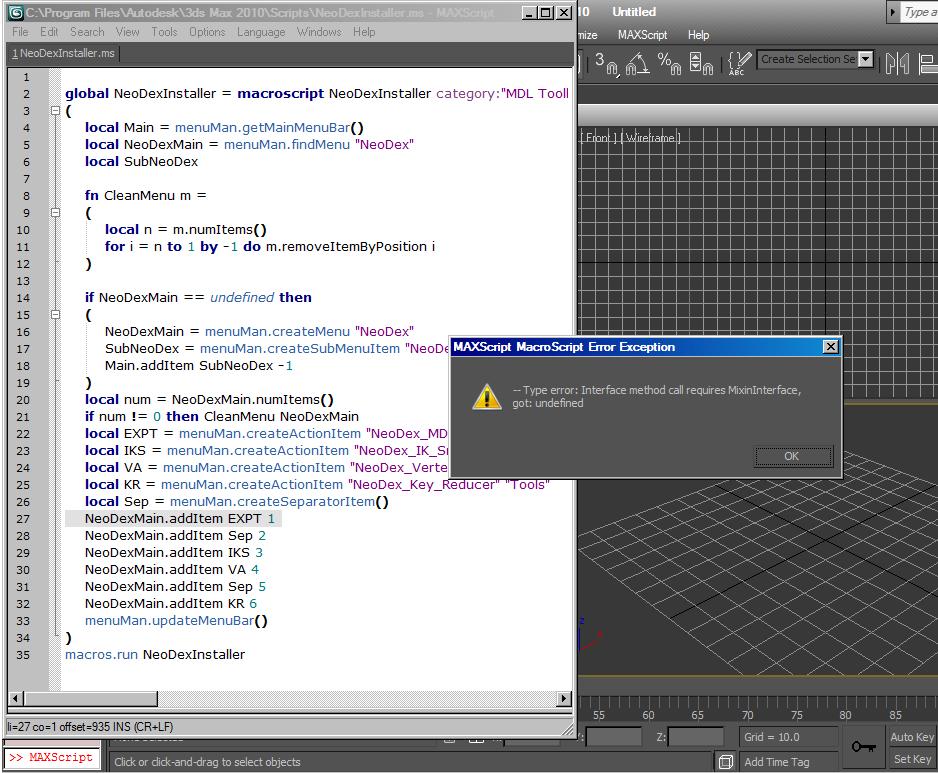
What can I do?
Thanks a lot!
jk2pach/Apocalypse
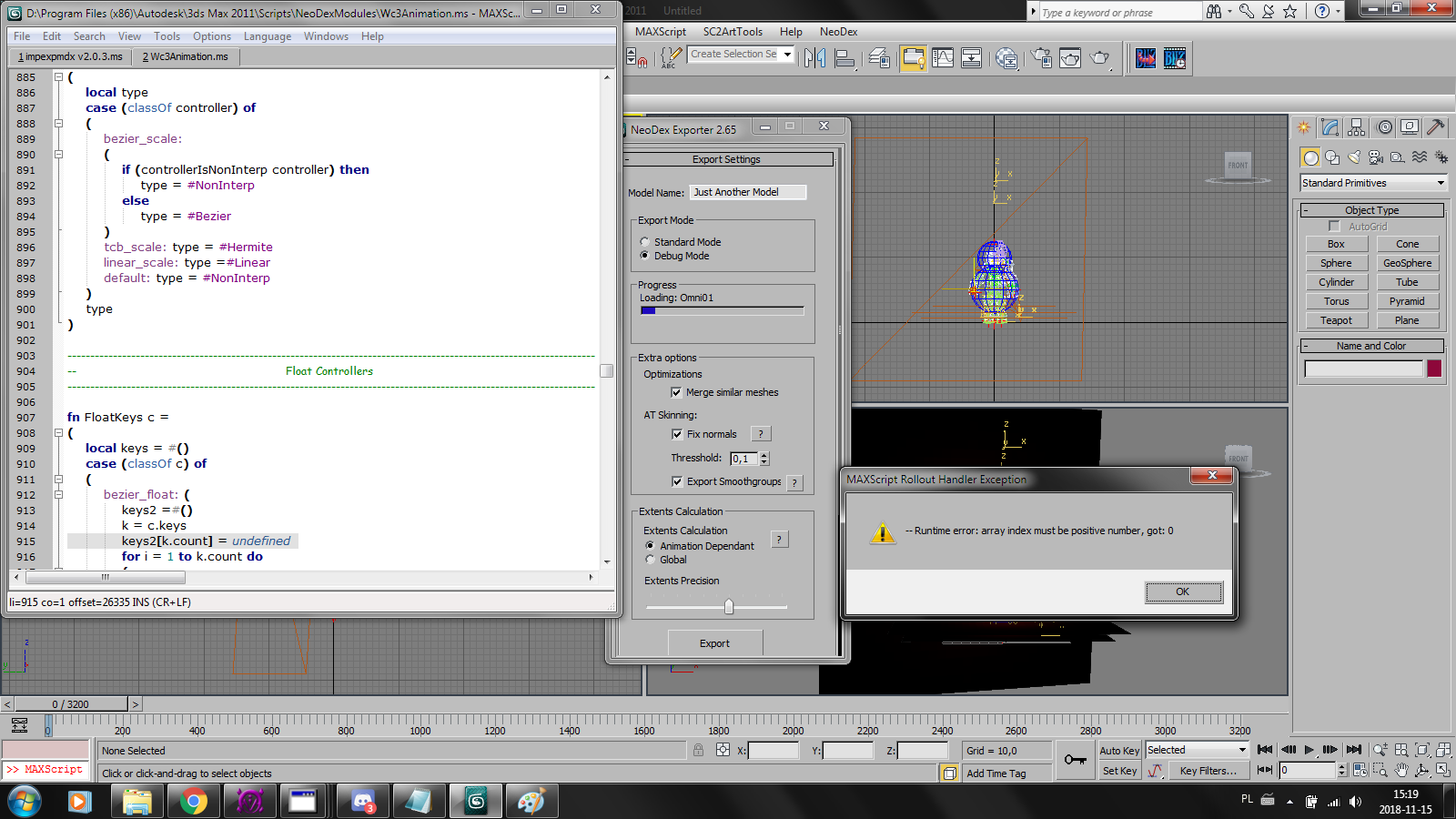
yeah, make sure you delete all other non warcraft stuff. Hiding it also work.I cant seem to get export to work at all on wc3 model i imported. I tried to convert everything to editable meshes and even if i. I always get Runtime error with array.
I tried exporting it as fbx and importing it back and then trying to export, but it happens either way. I have one older version of 3Ds max 2010 one. I tried 2013 and 2011 so far and it happens on both, no matter what. How to solve this?
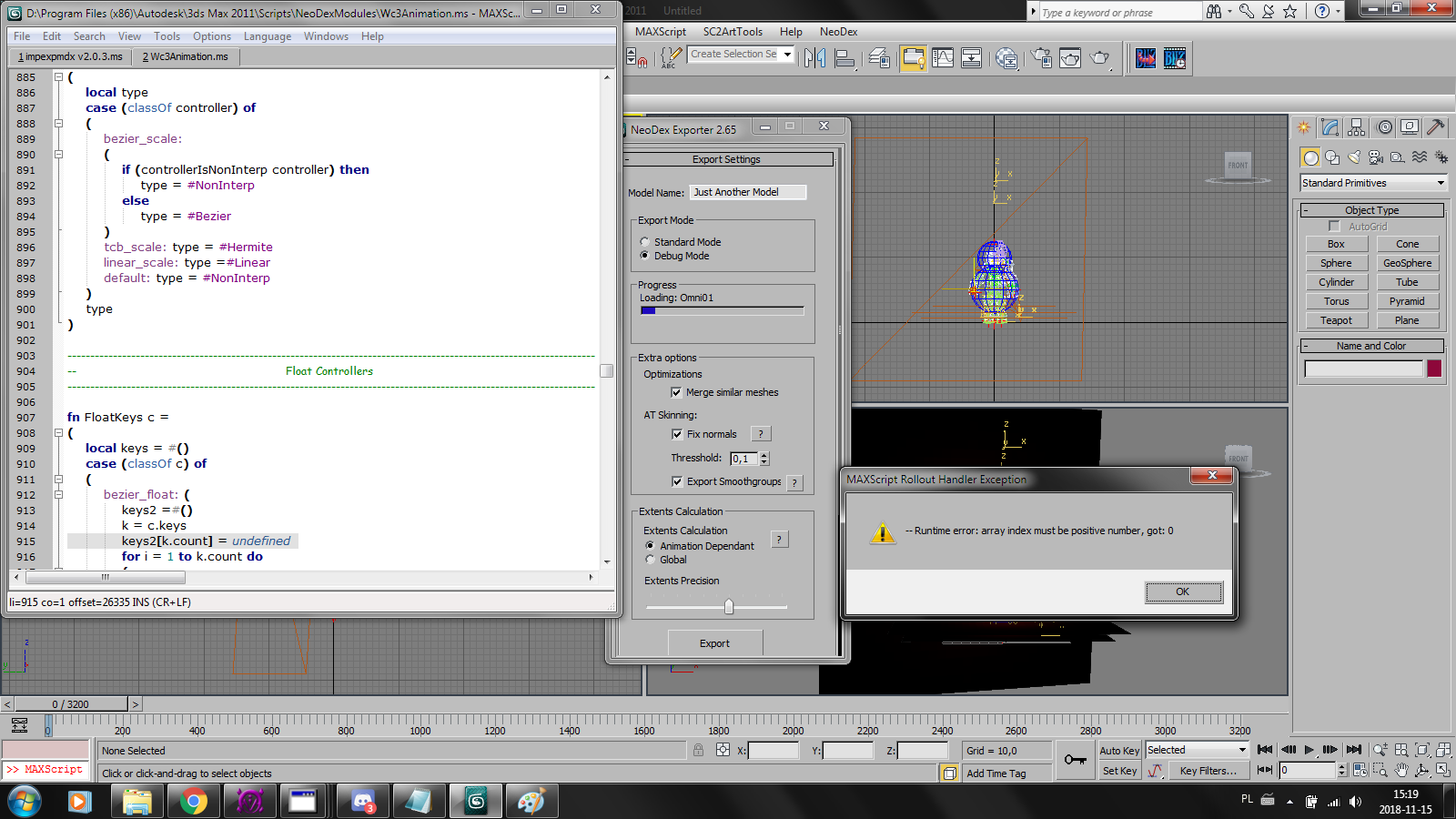
EDIT: I found the fault, It was omnilight that caused the crash. After deleting it, everything is fine now.
errr i have no idea why you need to do that copy paste text... Neodex already export as mdx and thats warcraft model. To check the model, better just use model viewerHey Guys, just began trying to wrap my head around using NeoDex. Still can't get it to work. I get the error that it could not load the model. Any help would be greatly appreciated.
Things I did:
1. Installed Neodex to GMAX
2. Made a simple model
3. Textured Model
4. Collapsed modifier stack
5. Converted to editable mesh.
6. Selected object
7. Used exporter
8. Copied text from Listener
-Check simple text for any off text or listener text
9. Pasted to notepad
10. Saved notepad file as .mdl
11. Usd MDLX converter to convert to mdx
12. Imported file to World Editor
13. Created custom doodad.
14. Used Object Editor to assign imported model.
Attached is a screenshot and txt version of MDL. Not sure what is happening.
Hey Guys, just began trying to wrap my head around using NeoDex. Still can't get it to work. I get the error that it could not load the model. Any help would be greatly appreciated.
Things I did:
1. Installed Neodex to GMAX
2. Made a simple model
3. Textured Model
4. Collapsed modifier stack
5. Converted to editable mesh.
6. Selected object
7. Used exporter
8. Copied text from Listener
-Check simple text for any off text or listener text
9. Pasted to notepad
10. Saved notepad file as .mdl
11. Usd MDLX converter to convert to mdx
12. Imported file to World Editor
13. Created custom doodad.
14. Used Object Editor to assign imported model.
Attached is a screenshot and txt version of MDL. Not sure what is happening.
Does NeoDex 2.7 support 3dsmax 2018 and newer?Does anyone have problems with importing using 2019?
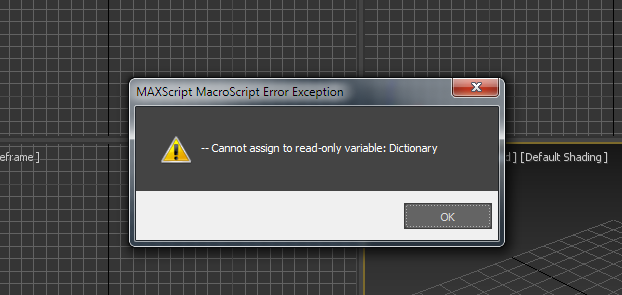
Based on what people say here, no. Your best bet is wait for Reforge or use older version.Does NeoDex 2.7 support 3dsmax 2018 and newer?
I have same problem with 3dsmax 2020 :'(
sorry, but where is a download link? is there any?
