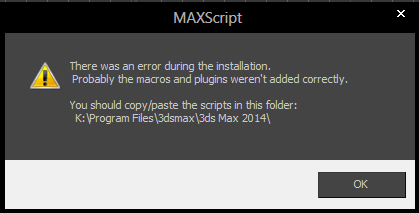Ah.. ok. Thanks.
EDIT: I get an error upon opening the neodex renderer.
Listener:
Welcome to MAXScript.
-- Error occurred in anonymous codeblock; filename: C:\Users\Nobody\AppData\Local\Autodesk\3dsMax\2013 - 64bit\ENU\usermacros\NeoDex Toolkit-NeoDex_Renderer.mcr; position: 3605; line: 87
-- Frame:
-- gmax: false
-- Wc3RenderAuto: undefined
-- neoDexRDVersion: ".40"
-- Wc3RenderSkyLightColor: undefined
-- optionsRoll: Rollout

ptionsRoll
-- Wc3RenderUseSkylight: undefined
-- Wc3Render: Wc3Render()
>> MAXScript MacroScript Error Exception:
-- Type error: checked: requires BooleanClass, got: undefined <<
-- Error occurred in btn1.pressed(); filename: C:\Users\Nobody\AppData\Local\Autodesk\3dsMax\2013 - 64bit\ENU\usermacros\NeoDex Toolkit-NeoDex_Renderer.mcr; position: 2202; line: 42
-- Frame:
-- Wc3RenderAuto: undefined
>> MAXScript Rollout Handler Exception:
-- Type error: if-test requires BooleanClass, got: undefined <<
-- Error occurred in anonymous codeblock; filename: C:\Users\Aidan\AppData\Local\Autodesk\3dsMax\2013 - 64bit\ENU\usermacros\NeoDex Toolkit-NeoDex_Renderer.mcr; position: 3605; line: 87
-- Frame:
-- gmax: false
-- Wc3RenderAuto: undefined
-- neoDexRDVersion: ".40"
-- Wc3RenderSkyLightColor: undefined
-- optionsRoll: Rollout

ptionsRoll
-- Wc3RenderUseSkylight: undefined
-- Wc3Render: Wc3Render()
>> MAXScript MacroScript Error Exception:
-- Type error: checked: requires BooleanClass, got: undefined <<