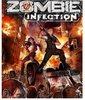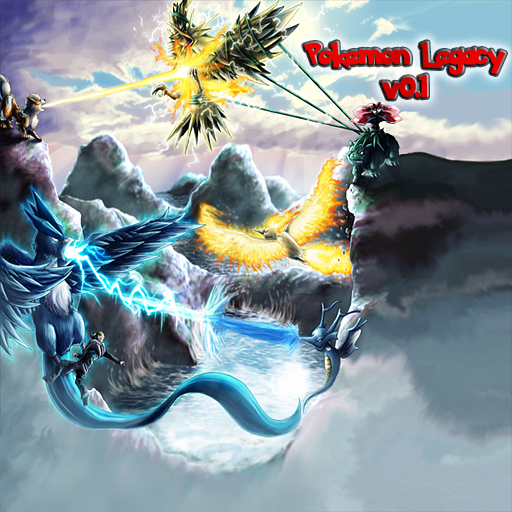- Joined
- Nov 1, 2008
- Messages
- 828
Man, red baron i had made a new loadingscreen, i don't know if it looks good maybe you could make something for me that looks like something like this?
I think the text should stay the same, because it's also the same in the mini map and i personaly like the text i did, although it could be risky for you to edit this image so maybe you could give me ideas on what i could do to this image thanks.
thanks.

Edit: I do my loadingscreens in HD format which requries me to create 4 snipped images, i like this better because the qualiter is much better rather then a normal fullscreen.blp.
I think the text should stay the same, because it's also the same in the mini map and i personaly like the text i did, although it could be risky for you to edit this image so maybe you could give me ideas on what i could do to this image
Edit: I do my loadingscreens in HD format which requries me to create 4 snipped images, i like this better because the qualiter is much better rather then a normal fullscreen.blp.




 But in regards to what I would do with it, it would only be some minor modifications for increased realism. Hence adding a natural border to the window - and maybe something with the windows.. though I am not sure exactly what to change with them.. Something with angles..
But in regards to what I would do with it, it would only be some minor modifications for increased realism. Hence adding a natural border to the window - and maybe something with the windows.. though I am not sure exactly what to change with them.. Something with angles..



















 Nah, good luck with the map.
Nah, good luck with the map.