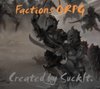Community
Maps
Tutorials
Gallery
Support Us
Install the app
-
Listen to a special audio message from Bill Roper to the Hive Workshop community (Bill is a former Vice President of Blizzard Entertainment, Producer, Designer, Musician, Voice Actor) 🔗Click here to hear his message!
-
Read Evilhog's interview with Gregory Alper, the original composer of the music for WarCraft: Orcs & Humans 🔗Click here to read the full interview.
-
Create a faction for Warcraft 3 and enter Hive's 19th Techtree Contest: Co-Op Commanders! Click here to enter!
-
Create a void inspired texture for Warcraft 3 and enter Hive's 34th Texturing Contest: Void! Click here to enter!
-
The Hive's 21st Texturing Contest: Upgrade is now concluded, time to vote for your favourite set of icons! Click here to vote!
You are using an out of date browser. It may not display this or other websites correctly.
You should upgrade or use an alternative browser.
You should upgrade or use an alternative browser.
Need artwork? Come here
- Status
- Not open for further replies.
- Joined
- Jul 1, 2009
- Messages
- 1,147
it's probably black because the file is not in .mdx or because the picture is too big. When one of those happens and you try to load the map everything goes pitch black. You can't even see the blue in the load bar.
- Joined
- Oct 9, 2006
- Messages
- 6,395
it's probably black because the file is not in .mdx or because the picture is too big. When one of those happens and you try to load the map everything goes pitch black. You can't even see the blue in the load bar.
It can also be because of importing it wrongly to the game..
At any rate sure I'll make it for you, unless Hub beats me to it.
- Joined
- Oct 18, 2008
- Messages
- 825
It can also be because of importing it wrongly to the game..
At any rate sure I'll make it for you, unless Hub beats me to it.
Rofl fail
i need a loading screen and i cant get mine to work. every time i try to make one the loading screen stays black. if you dont mind, could you do it for me? if you can, here is the picture.View attachment 63416
Here you go, make sure you've put both files in the same folder. Also, if you aren't sure how to import it and are tired of Black Screen of Death, then check out first page of this thread. ENJOY
Attachments
- Joined
- Feb 28, 2009
- Messages
- 1,971
Hub, I don`t get the last step:

How to do this?Step 7.
Give the person who helped you out his rewarded reputation

- Joined
- Oct 9, 2006
- Messages
- 6,395
Here you go, ENJOY
Damn you beat me.. narh actually I was busy selling stuff and buying more stuff.

Hub, I don`t get the last step:How to do this?
Its not an required step, you can just say thanks and move on... Some like me prefer to keep account of the help rep (so its a shame it gets deleted at some point) Thats why I added a rep button where it actually saves each rep note so I can see why and for what I got it.
Anyway its still not a required step, the only required step is to give Credit in the map if changes have been made to the picture besides conversion (Although some friendly persons will also give credit for the help)

- Joined
- May 23, 2009
- Messages
- 422

Pls make an loading screen out of this
- Joined
- Jan 6, 2008
- Messages
- 2,627
do you got a template or something for where the text is or something i can have to photoshop on?
The template i want is the L O A D I N G progress and text
The template i want is the L O A D I N G progress and text
- Joined
- May 23, 2009
- Messages
- 422
3 wORDS:Use your imagination.
- Joined
- Jan 6, 2008
- Messages
- 2,627
yeah, but the Loading screen Load sometimes messes up it all
- Joined
- May 23, 2009
- Messages
- 422
Then make an custom loading screen load or something
- Joined
- Oct 18, 2008
- Messages
- 825
Pls make an loading screen out of this
Here it is. Just put both file in same folder, check out first page of this thread if you don't know how to import it and ENJOY!
@Slaydon
I don't hate your idea actually. It could be useful, I may make one and put it on the first post. But yeah, like Grapist said, you can do whatever you want with a loading screen, but like, making a ''reserved place'' on a loading screen for title and information, from a template sounds cool.
Attachments
- Joined
- Oct 9, 2006
- Messages
- 6,395
do you got a template or something for where the text is or something i can have to photoshop on?
The template i want is the L O A D I N G progress and text
Nope.. But if you need something done before Hub finish the template then feel free to ask with specifics and will make it.
Playing so much Empire at War that I always am to late to check this tread

- Joined
- May 9, 2008
- Messages
- 1,446
Hi! Could you make a loadingscreen of this 1? I am going to have it in a cinematic, so dont think of the size. Best quality.

And I also would like to have a minimap image, also with best quality!


And I also would like to have a minimap image, also with best quality!

- Joined
- Oct 18, 2008
- Messages
- 825
Hi! Could you make a loadingscreen of this 1? I am going to have it in a cinematic, so dont think of the size. Best quality.

And I also would like to have a minimap image, also with best quality!

Here you go. Both the blp and the mdx in the same folder. See first page of this thread if you don't know how to import it.
For your minimap, just import the tga file. Then set the path to ''war3mapMap.tga''
Attachments
- Joined
- May 9, 2008
- Messages
- 1,446
Thx! +rep
- Joined
- Oct 9, 2006
- Messages
- 6,395
oh and a question.... What program do u use? the organization of the tools page here sux.
thanks and +rep
Simple to answer, personally I use a mix between Photoshop, Paint, Magos, Drawing skills, BrushFit and a scanner.

That is I don't use that much for conversion only

oh sorry (nice speed on the post) umm it wont uncompress. Is there a way you can put each one in the pastebin?
it let me open the zip, but i couldnt decompress, drag and drop them, or copy/paste them.
EDIT: you forgot the minimap preview too, or maybe the download just screwed up...
it let me open the zip, but i couldnt decompress, drag and drop them, or copy/paste them.
EDIT: you forgot the minimap preview too, or maybe the download just screwed up...
- Joined
- Oct 9, 2006
- Messages
- 6,395
oh sorry (nice speed on the post) umm it wont uncompress. Is there a way you can put each one in the pastebin?
it let me open the zip, but i couldnt decompress, drag and drop them, or copy/paste them.
EDIT: you forgot the minimap preview too, or maybe the download just screwed up...
Ehh Yea for some reason it didn't include the preview... Fixed Download - Advice: Use 7zip much better program.. freeware search google.
haha thanks, dunno why 7zip could do it and window's defualt one couldnt..
Anyways, havent tested it, but now im content that i can import them now
thanks again
EDIT: OMFG <3 my first working custom loading screen! IT LOOKS SO CULE!
TY TY
Anyways, havent tested it, but now im content that i can import them now
thanks again
EDIT: OMFG <3 my first working custom loading screen! IT LOOKS SO CULE!
TY TY
- Joined
- Oct 9, 2006
- Messages
- 6,395
Ha ha thanks, dunno why 7zip could do it and window's default one couldn't..
Anyways, haven't tested it, but now I'm content that i can import them now
thanks again
EDIT: OMFG <3 my first working custom loading screen! IT LOOKS SO Cool!
TY TY
No problem.. But really 7zip is just a better program
Last edited:
- Joined
- Aug 13, 2009
- Messages
- 57
- Joined
- Oct 18, 2008
- Messages
- 825
yo dude i wuld love these plz,
giv +rep
Sure dude, here they are!
Just extract them and check first page of this post on how to import them!
@SpEtNeZz
Can't really make one for you, my photoshop crashed and that's about the only program I have (okay, I've got paint too -_-)lol. Just wait for RED BARON to see it, I think he can help you
Attachments
@SpEtNeZz
Can't really make one for you, my photoshop crashed and that's about the only program I have (okay, I've got paint too -_-)lol. Just wait for RED BARON to see it, I think he can help you
Okay, if you guys are able to then make it have a Lordaeron theme and make shure its not blurry cause i want it to look very nice
- Joined
- Aug 13, 2009
- Messages
- 57
- Joined
- Oct 9, 2006
- Messages
- 6,395
is there a chance you can make this one a campaign background? and a mini map?
-Edit-
Sorry just realized that map and campaign imports were separate
-perhaps just this as a background please
Besides the double posts (you can remove it or merge it with this using the edit button).
Anyway I am not sure what you want here.. If you want it as a minimap picture then sure.
If you want it as background then its really just a loading screen you use. (And campaign imports works for both map and campaign while the map imports is for that map only).
No matter what file you want you can
Download it here
------------------------------------------------------------------------------

- Joined
- Aug 13, 2009
- Messages
- 57
is there a chance you can make this one a campaign background? and a mini map?
-Edit-------------sorry just realised that map and campaign imports were seperate
------------------perhaps jus this as a backround plz
Basicly i didnt realize that the same picture file format for loadingscreens could be used for a campaign background or a map preveiw(minimap)
Also Red Baron, when i attempt to extract or move the files from BladeScreen.zip my computer wont allow me stating "file skipped an unknown compression method"
can i have the Blade as a loading screen plz?
sorry for your time dude
- Joined
- Oct 9, 2006
- Messages
- 6,395
Okay, if you guys are able to then make it have a Lordaeron theme and make shure its not blurry cause i want it to look very nice, thanks for the help

Sorry I never answered to.. and so late
 At any rate could you be a tad more specific..
At any rate could you be a tad more specific.. 
Also Red Baron, when i attempt to extract or move the files from BladeScreen.zip my computer wont allow me stating "file skipped an unknown compression method"
can i have the Blade as a loading screen plz?
sorry for your time dude
No problem thats what we are here for..
Anyway I made the big one a load screen (meaning its in blp format) and the small a minimap.
Anyway you shall use 7zip to open it with.. a much better program - and freeware.
Could you open them and check if thats what you wanted, if not then I will surely change it.
- Joined
- Aug 13, 2009
- Messages
- 57
Oh cool thanx 4 7zip, it was successful.
i have a small problem, loading screens ask for a mdx. file, previously when Hubcool gave me loading screens each blp. file came with its own 'loadingscreen.mdx' file and has worked succesfully, hw can i get my 'blade on wood.blp' to work? can i pair it with a loadingscreen.mdx?
i have a small problem, loading screens ask for a mdx. file, previously when Hubcool gave me loading screens each blp. file came with its own 'loadingscreen.mdx' file and has worked succesfully, hw can i get my 'blade on wood.blp' to work? can i pair it with a loadingscreen.mdx?
- Joined
- Aug 26, 2009
- Messages
- 48
Hello there.
I would like to know if any one can create one free-handed, with no picture to go from.
I need a loading screen containing a close-up of an Orc. You need to be able to see part of his top-body (shoulders that is) and his entire face (front), tricky part is I need it to be half-Orc & half-Undead (sorta like Two-face in Batman: The Dark Knight). Orc Part should look 'brutal' (I assume that shouldn't be too hard?) and Undead part should be a mix of skeleton and flesh, also with a brutal (mean) look.
But the face is not supposed to be the only thing on the loading screen. I'd like a "freaky forest" look in the background. Which is, in this case, a couple of trees with some (if possible) blight or blight-looking terrain. The picture has to be drawn so that it looks like he's standing outside in the middle of the night, though with the light of a torch or something in the background.
This might be a bit challenging, don't know as I don't draw myself, but hey, I hope someone's up for it!
It's for a single player-RPG I'm working on at the moment. Can't tell you much about it, as I don't wanna ruin the surprise, and it's far from done. But hey, I'd appreciate if any one could draw me the loading screen.
PS. the map tileset is Ashenvale. Ought this to be a help for when drawing
PSS. while we're at it, any one know who's good at communicating system triggers (with NPC's)?
PSSS. I will, of course, give + rep to the person that help me.
I would like to know if any one can create one free-handed, with no picture to go from.
I need a loading screen containing a close-up of an Orc. You need to be able to see part of his top-body (shoulders that is) and his entire face (front), tricky part is I need it to be half-Orc & half-Undead (sorta like Two-face in Batman: The Dark Knight). Orc Part should look 'brutal' (I assume that shouldn't be too hard?) and Undead part should be a mix of skeleton and flesh, also with a brutal (mean) look.
But the face is not supposed to be the only thing on the loading screen. I'd like a "freaky forest" look in the background. Which is, in this case, a couple of trees with some (if possible) blight or blight-looking terrain. The picture has to be drawn so that it looks like he's standing outside in the middle of the night, though with the light of a torch or something in the background.
This might be a bit challenging, don't know as I don't draw myself, but hey, I hope someone's up for it!
It's for a single player-RPG I'm working on at the moment. Can't tell you much about it, as I don't wanna ruin the surprise, and it's far from done. But hey, I'd appreciate if any one could draw me the loading screen.
PS. the map tileset is Ashenvale. Ought this to be a help for when drawing
PSS. while we're at it, any one know who's good at communicating system triggers (with NPC's)?
PSSS. I will, of course, give + rep to the person that help me.

- Joined
- Oct 9, 2006
- Messages
- 6,395
Oh cool thanx 4 7zip, it was successful.
i have a small problem, loading screens ask for a mdx. file, previously when Hubcool gave me loading screens each blp. file came with its own 'loadingscreen.mdx' file and has worked succesfully, hw can i get my 'blade on wood.blp' to work? can i pair it with a loadingscreen.mdx?
Oh doh.. My mistake I forgot it
 First time ever... I'll send it to you ASP.
First time ever... I'll send it to you ASP.Download it here
Once again sorry

- Joined
- Aug 13, 2009
- Messages
- 57
Awesome thanx
- Joined
- Oct 9, 2006
- Messages
- 6,395
Awesome thanx
No problem
-------------------------------------------------------------------------
Kalecgos
Here you go:
Download it here
--------------------------------------------------------------------------
- Joined
- May 16, 2007
- Messages
- 7,285
this must be a total gold mine for you huh Red 
http://api.ning.com/files/XYzRwPMx4...Ay7BCp4BbfrjCS3k0ty7QRgbCtuhVyAw7/zombies.jpg
would be much obliged.
http://api.ning.com/files/XYzRwPMx4...Ay7BCp4BbfrjCS3k0ty7QRgbCtuhVyAw7/zombies.jpg
would be much obliged.
- Joined
- Oct 18, 2008
- Messages
- 825
this must be a total gold mine for you huh Red
http://api.ning.com/files/XYzRwPMx4...Ay7BCp4BbfrjCS3k0ty7QRgbCtuhVyAw7/zombies.jpg
would be much obliged.
Here you go. Put both files in the same folder, see first page of this thread for an importing tutorial.
Attachments
- Joined
- Oct 9, 2006
- Messages
- 6,395
this must be a total gold mine for you huh Red
Not that much if your thinking of rep. If your counting it as training then hell ya! So much to do so little time

- Joined
- May 16, 2007
- Messages
- 7,285
hey i changed my mind hub, could you make it into a preview pic instead?
- Joined
- Sep 29, 2008
- Messages
- 672
Red, can you make me another preview screen? xD
can some1 make me loading screen with sharks and shark king? u know maybee smth undeasrwater or smth
http://www.hiveworkshop.com/forums/models-530/pirate-shark-116591/?prev=search=shark&d=list&r=20
http://www.hiveworkshop.com/forums/models-530/sharks-48326/?prev=search=shark&d=list&r=20
http://www.hiveworkshop.com/forums/models-530/pirate-shark-116591/?prev=search=shark&d=list&r=20
http://www.hiveworkshop.com/forums/models-530/sharks-48326/?prev=search=shark&d=list&r=20
- Joined
- Oct 9, 2006
- Messages
- 6,395
or could u use this 1 to make screenshot?
Ehh we are making loading screens, map previews and minimaps - not screenshots... So what are you actually asking for?

I will assume you meant a load screen as that was the request in your first post.
btw: The edit button is a good thing - Can also be used to removed double posts
Red, can you make me another preview screen? xD
Sure, just give me the file or tell what you need.

- Joined
- Oct 9, 2006
- Messages
- 6,395
My request is still unanswered on pg 91
Please tell it it then. .. And I'll take a look.
- Status
- Not open for further replies.
Similar threads
- Replies
- 101
- Views
- 7K
- Replies
- 23
- Views
- 5K