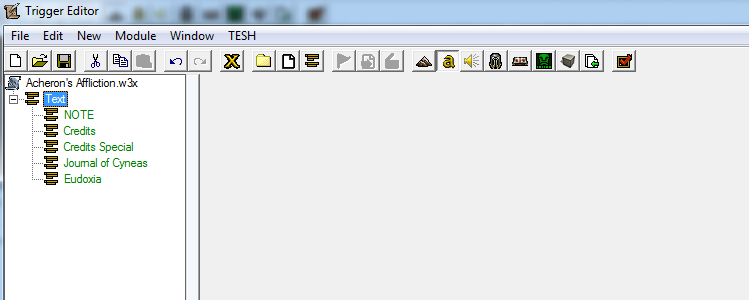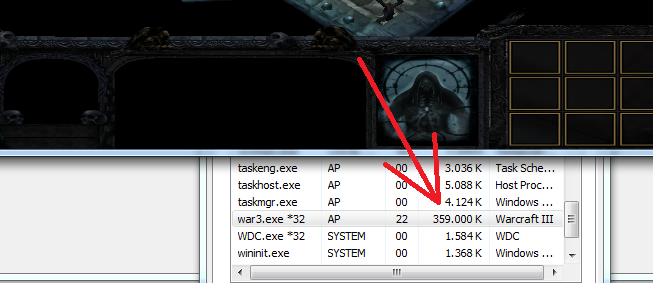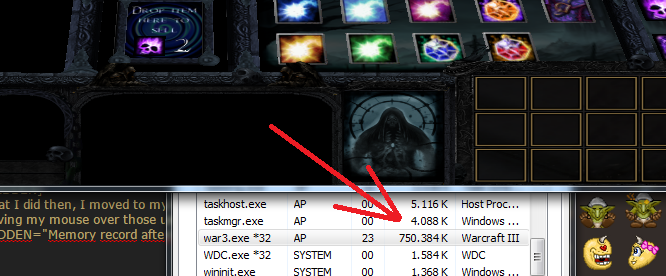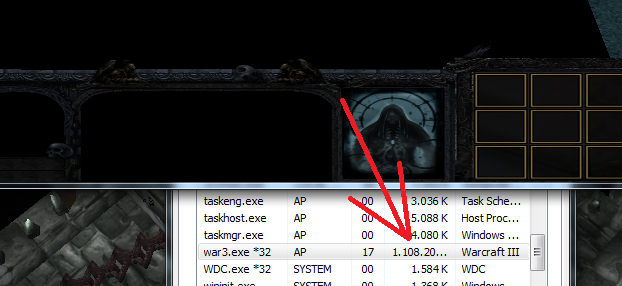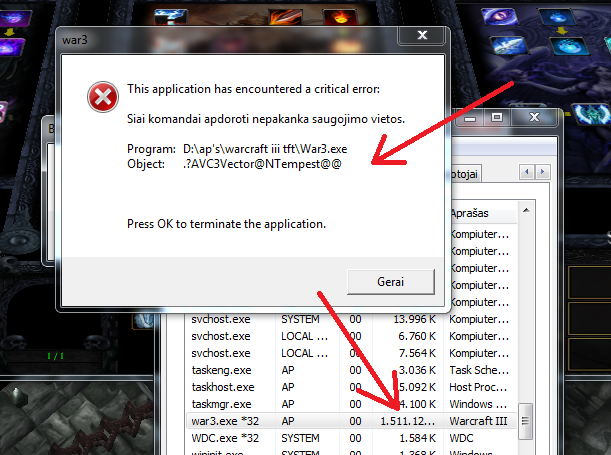- Joined
- Jun 27, 2008
- Messages
- 2,557
Hey.
Not sure if this is the place to post this, but here it goes.
I start Warcraft, processes analysis tells me it uses 400 MBs of memory. Then I play for several minutes, triggers doesn't contain any major leak, maybe few location leaks, nothing major at all. Game starts lagging, analysis tells 650 MBs used just in few minutes and from the past experience game crash when getting close to 2 GBs.
For another map I removed 90% of leaks, leaving few location leaks, so there are leaks, but nothing really big. It immediately starts eating up memory and crash in the long run.
Is this normal for Warcraft to keep gathering memory at this speed? Does every action have their effect on the memory no matter what? Is there something that could be done? Would setting 98 / 2000 windows compatability, that limits memory, work?
It is really frustrating to work many months on the project and realise it might not be playable.
If this is not normal and memory taken should always maintain its level when coding is flawless, I would like some really experienced person to take a close look at the map, because I got burnt by this in the past and I see the same coming.
Thank you.
Not sure if this is the place to post this, but here it goes.
I start Warcraft, processes analysis tells me it uses 400 MBs of memory. Then I play for several minutes, triggers doesn't contain any major leak, maybe few location leaks, nothing major at all. Game starts lagging, analysis tells 650 MBs used just in few minutes and from the past experience game crash when getting close to 2 GBs.
For another map I removed 90% of leaks, leaving few location leaks, so there are leaks, but nothing really big. It immediately starts eating up memory and crash in the long run.
Is this normal for Warcraft to keep gathering memory at this speed? Does every action have their effect on the memory no matter what? Is there something that could be done? Would setting 98 / 2000 windows compatability, that limits memory, work?
It is really frustrating to work many months on the project and realise it might not be playable.
If this is not normal and memory taken should always maintain its level when coding is flawless, I would like some really experienced person to take a close look at the map, because I got burnt by this in the past and I see the same coming.
Thank you.