- Joined
- Mar 6, 2017
- Messages
- 190
No problem my dude, happy to help an thanks for the great toolI just checked this out, and it appears that 2.8 changed more things than i thought. I am working on adding 2.8 compatibility, but it will take a few weeks. Thanks for letting me know!
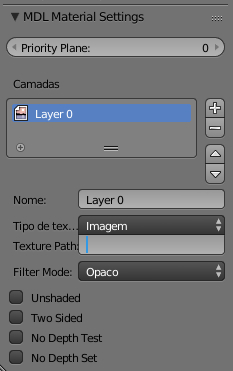
I am working on it right now and i expect it to be done before the end of next week!
I just pushed a new version with some major refactoring of the code. Now, the War3Model class serves as an intermediate format which can be converted both to and from a scene. This opens up for implementing a MDX exporter based on the same logic, and also potentially MDL and MDX importers.
As for the Action editor, i can probably do that, though i personally find the current way both faster and more intuitive, especially when you're used to 3ds Max Art Tools. The problem with the Action system is that it is almost too flexible - you can have any amount of sequences for one object, while in the MDL format, animations are stored linearly and can't overlap. I'm gonna have to do some thinking on this, i will see what i can do. Is there any particular reason why you'd prefer using actions?
Thank you for your encouragement Hayate, knowing that people use and appreciate the exporter is what makes me want to spend time on it.
I've been meaning to ask for a while, but it appears to me that bones get exported in a completely arbitrary and random order whenever I export any model; even the same model won't come out the same way in different instances. In the grand scheme of things this doesn't really affect a whole lot, but it does get confusing to look at sometimes.
Thank you so much for your effort! Just wondering if the scaling animation bug has been fixed. For some reason when I export a model with scaling animations the z and y scale values are swapped. Not that much of a problem since I can fix it easily with model editor.New update was just pushed to the 2.8 branch:
- Added support for Blender 2.82 mapping nodes for texture animations. Please note though, that any animations have to be done to the mapping node itself, you can't drive the values using other nodes.
- Fixed some issues with vertex colors being inverted
- You can now use an RGB input node with the name VertexColor in your material to add a tint to any object with that material. This is sometimes more handy than changing the object color of each material. You can still also use any node with a color input in the first socket in the same way (such as a Diffuse BSDF node).
- Armatures now automatically generate a root bone for the armature itself. This allows armatures to be parented to other armatures or bones.
- Better support for rotating armatures.
- Fixed some skinning issues caused by vertices having too low bone weight. Vertices will now default to whichever bone has the most weight rather than to the root bone. This will solve most if not all skinning related issues people have been experiencing.
Thank you so much for your effort! Just wondering if the scaling animation bug has been fixed. For some reason when I export a model with scaling animations the z and y scale values are swapped. Not that much of a problem since I can fix it easily with model editor.
