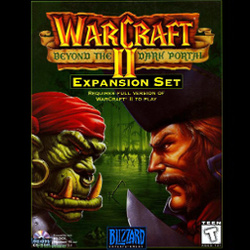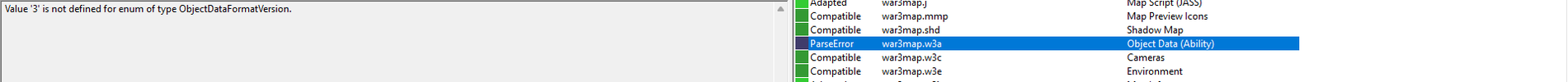Does your PC not support it or could you simply not find the correct installation? I noticed that I put the link to the latest version instead of 5.0, which is now out of support.hi bro, please !!can you convert this map war reforged to war3 class, i played on war3 1.27 , becaouse of my pc dont run NET 5.0 Runtime , thank you lots of ^^
You can find the .NET 5.0 downloads here: Download .NET 5.0 (Linux, macOS, and Windows)
I also updated the first post with the updated link.
Since the tool uses windows forms you need to pick the .NET desktop runtime, which is only on windows.
Let me know if you have mac or linux, in that case I could make a console application version (which has already been requested before).
Then you'd only need to have the .NET runtime which also works on mac and linux.
It depends on the reason for which a map no longer works in Reforged, and if there's a solution to make it work that can be automatically applied.Can this be used to make old maps playable in Reforged?
Of course without a specific map I cannot tell you, and it's also very hard to find out the cause when the game doesn't give you any information about what's wrong.
Right now the only real 'fix' that gets applied when the target patch is higher than the patch for which the map was made is for the object data, but I don't think that can crash the game, only the world editor.