- Joined
- Dec 29, 2017
- Messages
- 11
Is there going to be an adapter for 1.27 soon? or it's just not possible?
Thanks for reporting this, I have updated the parsers so these two files no longer cause a parse error.Trying to convert sevenblood Path Of Damned Enhanced Campaign to 1.31.
I can't edit these 2 parse error. Is there nothing I can do for this?
These 5 Not named Compatible are the only issues i've found.
Unknown status is not an error, it merely indicates a file format that's not supported.Warcraft 1.31.1 still can't play it.
Even after removing the Unknown errors it still is unable to read map file.
Its Undead Campaign x01 Revamp By Seven Blood.
Feels like the Unknown errors are screwing me over.
well can you adapted it and make it work and then upload them hereUnknown status is not an error, it merely indicates a file format that's not supported.
I'm guessing it's the map script that causes it to be unplayable. If you try adapting a map that was already adapted for 1.31 before, the tool assumes the map script is compatible, because it uses a blacklist based on the natives that are available in the map's original patch (which will be 1.31 instead of 1.32 if the map was adapted already), but missing in the target patch (which is also 1.31, so the blacklist is empty).
For BlzCreateUnit/Destructable you can use the functions I provided in the first post.well can you adapted it and make it work and then upload them here
function PlayDialogueFromSpeakerEx takes force toForce, unit speaker, integer speakerType, sound soundHandle, integer timeType, real timeVal, boolean wait, string speakerTitle, string text returns boolean
call TryInitCinematicBehaviorBJ()
call AttachSoundToUnit(soundHandle, speaker)
// Ensure that the time value is non-negative.
set timeVal = RMaxBJ(timeVal, 0)
set bj_lastTransmissionDuration = GetTransmissionDuration(soundHandle, timeType, timeVal)
set bj_lastPlayedSound = soundHandle
if (IsPlayerInForce(GetLocalPlayer(), toForce)) then
call SetCinematicSceneBJ(soundHandle, speakerType, GetPlayerColor(GetOwningPlayer(speaker)), speakerTitle, text, bj_lastTransmissionDuration + bj_TRANSMISSION_PORT_HANGTIME, bj_lastTransmissionDuration)
endif
if wait and (bj_lastTransmissionDuration > 0) then
call WaitTransmissionDuration(soundHandle, timeType, timeVal)
endif
return true
endfunctioncall PlayDialogueFromSpeakerEx( udg_APG4_Undead, udg_Arthas, 'Uear', gg_snd_U01Arthas01, bj_TIMETYPE_ADD, 0.00, false, "TRIGSTR_30", "TRIGSTR_31" )Give a man a fish and you feed him for a day. Teach a man to fish and you feed him for a lifetime.
i still gets the error can you please make a video as tutorial on how to do it plsFor BlzCreateUnit/Destructable you can use the functions I provided in the first post.
For the functions in InitSounds, the SoundFacialAnimation functions are a new feature in 1.32, so these can be deleted. The SetDialogueKey functions bind the cinematic scene's title and text to the soundHandle. These two strings are then later retrieved from the sound in the PlayDialogueFromSpeakerEx function, which is a new Blizzard.j function. To fix this you can add this function similar to the way you add the BlzCreate functions, but modify it to take two additional parameters for the title and text:
JASS:function PlayDialogueFromSpeakerEx takes force toForce, unit speaker, integer speakerType, sound soundHandle, integer timeType, real timeVal, boolean wait, string speakerTitle, string text returns boolean call TryInitCinematicBehaviorBJ() call AttachSoundToUnit(soundHandle, speaker) // Ensure that the time value is non-negative. set timeVal = RMaxBJ(timeVal, 0) set bj_lastTransmissionDuration = GetTransmissionDuration(soundHandle, timeType, timeVal) set bj_lastPlayedSound = soundHandle if (IsPlayerInForce(GetLocalPlayer(), toForce)) then call SetCinematicSceneBJ(soundHandle, speakerType, GetPlayerColor(GetOwningPlayer(speaker)), speakerTitle, text, bj_lastTransmissionDuration + bj_TRANSMISSION_PORT_HANGTIME, bj_lastTransmissionDuration) endif if wait and (bj_lastTransmissionDuration > 0) then call WaitTransmissionDuration(soundHandle, timeType, timeVal) endif return true endfunction
Then change the invocations of PlayDialogueFromSpeakerEx to also pass the title and text strings, for example:
JASS:call PlayDialogueFromSpeakerEx( udg_APG4_Undead, udg_Arthas, 'Uear', gg_snd_U01Arthas01, bj_TIMETYPE_ADD, 0.00, false, "TRIGSTR_30", "TRIGSTR_31" )
Don't forget to remove SetDialogueSpeakerNameKey and SetDialogueTextKey when you're done.
You mean the error in world editor?i still gets the error can you please make a video as tutorial on how to do it pls
no that not what i meant i don t think that I'm doing the replace and delete things in a right way because i don t understand what you mean up there because English in not my main language so i will be thankful if you make a video to teach me how to do it the right way and sorry for annoying you with my problemYou mean the error in world editor?
Fixing the map script does not fix the triggers, if you fix the map script it should be possible to play in 1.31 but opening it with 1.31 world editor will still fail.
This is because in order to parse the triggers file, the world editor must know all the GUI functions, but since PlayDialogueFromSpeaker was added in 1.32 it fails to load the file.
The tool currently does not check if the trigger data is compatible with the target patch, so it will show war3map.wtg is compatible even though it's not.
Easiest fix if you want to open the map in 1.31 world editor is to delete this file.
I'm not really good at making tutorial video's, sorry if my explanation is not clear enough.no that not what i meant i don t think that I'm doing the replace and delete things in a right way because i don t understand what you mean up there because English in not my main language so i will be thankful if you make a video to teach me how to do it the right way and sorry for annoying you with my problem
ok so now i face this error i know i should download a file to fix it but what file should i download and also where should i put itI have updated the tool to v1.0.0, due to the nature of the changes I'll keep the previous version v0.9.3.1 uploaded as well.
This version has removed (almost) all hardcoded stuff (only lua map scripts will still use the old regex approach).
In order to accomplish this the tool will now require you to provide some of the game files.
You should be able to add any target patch now as long as you have the files.
See the updated first post for more details.
You need to extract the game files (from CASC or MPQ in earlier versions) of your target patch to a folder, then update the path in appsettings.json to point to that folder.ok so now i face this error i know i should download a file to fix it but what file should i download and also where should i put it
so my version is 1.31 and i need files from an earlier version and put it in the maps that i want to adopt right or i understand it wrongYou need to extract the game files (from CASC or MPQ in earlier versions) of your target patch to a folder, then update the path in appsettings.json to point to that folder.
If you want to play the map on 1.31 then you need the game files from 1.31so my version is 1.31 and i need files from an earlier version and put it in the maps that i want to adopt right or i understand it wrong
where can i find these files because i didn t find them in the game folder or the documntsIf you want to play the map on 1.31 then you need the game files from 1.31
To get the files from 1.31 you need to use a tool that can extract a CASC archive, for example CascView
Then you need to update appsettings.json so the GameDataPath is the location where you extracted the game files
If you do this correctly the tool will no longer give a file not found error
where can i find these files because i didn t find them in the game folder or the documnts
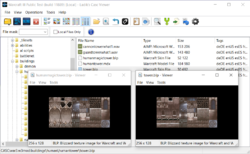
i found it but it stuck at the extract files how long should it take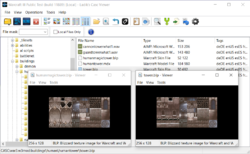
Ladik's Casc Viewer
This tool originates from here A tool for browsing files and extracting data, called CascView is available, supporting all Blizzard games. CascView features browsing of local and online storages, searching files, extracting files, viewing BLP images and more. Note that CascView is...www.hiveworkshop.com
The path is incorrect, you kept "C:\\path\\to\\.." which is only a placeholder, you also need to remove the "scripts" at the end.hey man it s me again i extracted the files and i changed the but i still get the error maybe I'm doing it in a wrong way that's way i made a video and I'm not good at making videos and don t pay attention to the screen problem and sorry for annoying you again
i think it works but now i get this errorThe path is incorrect, you kept "C:\\path\\to\\.." which is only a placeholder, you also need to remove the "scripts" at the end.
So in your case the path should be: "C:\\Users\\orange 2021\\Documents\\Warcraft III\\war3.w3mod"
Never seen that before, what were you doing exactly before this error showed up?i think it works but now i get this error
a new guard page for the stack cannot be created
i just change the path to the right one as you told me to do in the previous commentNever seen that before, what were you doing exactly before this error showed up?
I mean when does it happen, right after you start the tool or when you try to adapt something? Can you show me what your appsettings.json looks like now?i just change the path to the right one as you told me to do in the previous comment
hi man i know its been about a month now but i was really busy in this month however i will upload the pic in case you want to continue and try to fix that errorI mean when does it happen, right after you start the tool or when you try to adapt something? Can you show me what your appsettings.json looks like now?
Do you get the same error when you try to adapt different maps/campaigns?hi man i know its been about a month now but i was really busy in this month however i will upload the pic in case you want to continue and try to fix that error
and also that error happened when i tried to adopt the campaign
yeah i tried to adopt different maps and campaigns and i get the same error and also tried to adapt the files manually but didn t work and for the third one i don t which files are war3map.j and which notDo you get the same error when you try to adapt different maps/campaigns?
If so, can you try to adapt the files manually (right-click the file and select 'Adapt')? Do you get this error then for every file you try to adapt or only war3map.j?
0k i done that and here is the resultYou can look at the FileName and FileType columns to see which file is war3map.j.
Have you tried adapting lua maps?
hey man sorry for me disappearing but i was busy how ever the adapter error dont show me the error when i click on it but the parseError give me thisCan you click on one of the files with status "AdapterError"? What message does it show on the left side?
The files which have AdapterError are all Object Data files, which rely on the .slk files in war3.w3mod, so it seems like there is still an issue with the files or the path/settings.
Can you also check if there's an error message for the war3map.wtg files which has status "ParseError"? I'm interested why this file could not be parsed.
For some reason it still can't find the files it needs, I'm guessing it's related to your system language. I have added some additional diagnostic messages, can you try again in the new version?hey man sorry for me disappearing but i was busy how ever the adapter error dont show me the error when i click on it but the parseError give me this
Could not find a part of the path 'C:\Users\orange 2021\Documents\Warcraft III\war3.w3mod\ui\triggerdata.txt'.
wait my system language is arabic is that really the problem well i will try the new version and tell you if it works or notFor some reason it still can't find the files it needs, I'm guessing it's related to your system language. I have added some additional diagnostic messages, can you try again in the new version?
Also, v1.1.0 changelog:
- Improved handling of (mpq-)protected maps;
- Can now select multiple files to adapt or remove them all at once;
- Added a progress bar when opening and saving maps;
- Added file exists checks and improved diagnostics before trying to open game files (from the path defined in your appsettings.json).
The default appsettings has overwritten the one you had, you need to change the GameDataPath again.wait my system language is arabic is that really the problem well i will try the new version and tell you if it works or not
editk now when i adopt its doesn't crash but still the object files data give me a config error and also when i changed the game path to the war.mod place the adopter didn't start after it and this is what the config error says:
Required file not found: C:\path\to\war3.w3mod\scripts\common.j
Directory not found: C:\path\to\war3.w3mod\scripts
Directory not found: C:\path\to\war3.w3mod
Directory not found: C:\path\to
and the required file is different in every error
Haven't done any work on it yet but it's planned: War3App/src/War3App.MapAdapter.Console at master · Drake53/War3AppIs there a command line version of this? I think it would be pretty useful if we could input specific files to adapt.
Do you know if this issue exists in 1.31 as well? Since that's when folder mode was introduced.EDIT: Another issue I've noticed is that maps saved with 1.32's folder mode will sometimes use forward slashes (/) for models/textures in object editor fields. This is apparently unsupported on earlier patches so being able to automatically convert those would be great.
I don't think it exists in 1.31 and yeah it also applies to the map script. I would guess anywhere the path is referenced would be affected.Do you know if this issue exists in 1.31 as well? Since that's when folder mode was introduced.
I assume this issue applies not only to object editor files but also the map script, sounds, etc.
hi bro, please !!Haven't done any work on it yet but it's planned: War3App/src/War3App.MapAdapter.Console at master · Drake53/War3App
Do you know if this issue exists in 1.31 as well? Since that's when folder mode was introduced.
I assume this issue applies not only to object editor files but also the map script, sounds, etc.
Warcraft can always load maps made in an older version aside from 2 specific cases: Maps from the 1.31 PTR and some maps from 2001. You don't need the adapter for them to be playable as long as they don't use hacky methods that can hard-lock them. And if they did, the adapter will most likely not be able to change this, and there are also 2 most promininent cases of that: using functions that broke after the map's release (e.g. a large few of the graphics-only functions like those used to change SFX orientation), and using very questionable methods of storing map data which include SLKs and obfuscated code (note that obfuscated code will very often hardcode the neutral players' numbers which breaks on all versions 1.29+).Can this be used to make old maps playable in Reforged?
