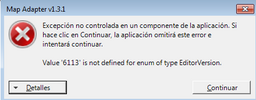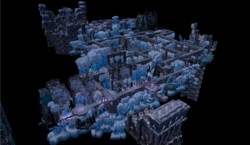Hi all, yes I'm still alive.
I just uploaded v1.3.0 of this tool, here's the changelog:
Now to reply to the posts some of which are a year old...
To investigate this I added the 'get help' button which includes the game files required by this tool in the .zip file.
I just uploaded v1.3.0 of this tool, here's the changelog:
- Updated runtime to .NET 6.0
- Added 'diff' option to file context menu to view changes (currently limited to 25000 characters for performance)
- Added a new form for initial setup to configure the appsettings file
- Added 'get help' button where you can create a .zip file so I can hopefully reproduce your issues
- Support for adapting war3mapSkin files by merging them with the regular war3map files
Now to reply to the posts some of which are a year old...
Ran this on Custom Hero Survival 4.0d (2019) to port to 1.26a, and got a C# AdapterError "Sequence contains no elements" @ war3map.w3u.
Hi.
Your tool is a lifesaver, really appreciate your work. Wish you all the best.
Could somebody help me with some issues regarding downgrade? I'm trying to convert a map from 1.35 to 1.26a.
First, adapter gives an error on .w3u components saying "Sequence contains no elements", but the map has a lot of custom units.
Second, it can't adapt some trigger functions (see attachment). But I can't understand why - all this functions didn't exist in 1.26a, really? Or I just messed something?
View attachment 454636
I think the 'sequence contains no elements' error is caused by the game files. I only tested this on v1.31.1 but you all seem to be trying to adapt to v1.26/1.27.op's last post was like a year ago but i'm still gonna post this anyway
trying to convert a map from the current reforged version to 1.27a, but i get an AdapterError on the files war3map.w3u and war3mapSkin.w3u, both of them saying "Sequence contains no elements"
i assume this post is one of the reasons for the error but it doesn't really explain much
also this probably doesn't matter but this is the map in question. not sure what to do now, really wanted to downgrade this map to 1.27a since it has too many issues in reforged
To investigate this I added the 'get help' button which includes the game files required by this tool in the .zip file.
Yes it has finally been fixed in v1.3.0Has this issue been resolved?
This is because you did not update the path in appsettings.json file. I have added an initial setup form so you no longer need to manually make the appsettings file, hopefully this makes the tool easier to use.What do I do if this shows up???
Required file not found: C:\path\to\war3.w3mod\units\abilitydata.slk
Directory not found: C:\path\to\war3.w3mod\units
Directory not found: C:\path\to\war3.w3mod
Directory not found: C:\path\to
Directory not found: C:\path