- Joined
- Aug 7, 2013
- Messages
- 1,342
Hi,
Is there an interface for using version control?
Ideally I'd like to use SVN (subversion) and put my JASS code up on googlecode (it's where I manage all my other projects).
Then I'd like the JNPG to automatically (given a pathname) look up where my JASS code is on my computer and insert it into the map everytime I load it. This would make collaboration 100% easier and tons of version control (you can rollback with a simple command).
Anyway to do this out of the box or do I need some specialized home-brewed script (if so can someone help me)?
Is there an interface for using version control?
Ideally I'd like to use SVN (subversion) and put my JASS code up on googlecode (it's where I manage all my other projects).
Then I'd like the JNPG to automatically (given a pathname) look up where my JASS code is on my computer and insert it into the map everytime I load it. This would make collaboration 100% easier and tons of version control (you can rollback with a simple command).
Anyway to do this out of the box or do I need some specialized home-brewed script (if so can someone help me)?