How to create Melee Maps
by -Kobas-
Requirements
* Basic knowledge of the World Editor
* A moment of your time

(Around 10-15 min).
Introduction
You tried to create melee map but then something went wrong...
Players bothered you and said that is your map was very bad...
Want to learn more about melee maps?
Then this is right place for you; I will try to explain everything I can about melee maps.
We will start with terrain and balancing, and end up with things such as item drops and map presentation.
Let's start
Okay, let's start with terrain first!
As you already know, terrain is almost everything, so you need to create an idea first and try to imagine how everything will look before you start to terrain.
There are a few things important about terrain:
Symmetry:
As you can see on this picture, the map must be symmetrical in some way, vertically, horizontally, diagonally, and so on.
Why do we create symmetric terrain? Because it's easy to learn how to play it; it's more balanced and faster for creating.
Also, anybody who has played an RTS game should realize that it's only fair that all players should have access to all things equally. This extends from build space in their base to access to Neutral Buildings to gold in the Start Mines; the list goes on an on. One way to alleviate this problem is to make a map symmetrical, so as long as all players are given equal access to everything, things should be fine and dandy.
Map Borders:
Always use map borders and shadows. The end of the map looks horrible so try to hide it with cliffs or doodads.
The left and right sides of the map are a greater problem than the top or bottom, so always check them first!
Now when we learned basic things let's move on.
Terrain Mirroring:
Dunno if you know, but you can copy and paste terrain in WE as well as any other object.
This can help you creating symmetric terrain

Cool eh, so let's start.
First go to terrain tool panel.
Now click on the ground and select some terrain or select all (Ctrl + A).
Copy it (Ctrl + C).
You can now paste it (Ctrl + V), over some other terrain, you can rotate it, do anything with it, just like you do that with other WE objects.
But real trick is to increase map size (Map properties, map boundaries) from M x M to M x N (example from 32 x 32 to 32 x 64). Now just rotate terrain and paste it on added ground.
Copy whole terrain again, rotate, increase map size again from M x N now to N x N (from 32 x 64 to 64 x 64) and paste terrain there

Cool way to balance terrain in few min, all you need to do is to imagine how will terrain fit with another one when rotated.
Starting Position:
The Starting Position is very important; be sure not to create too many doodads here as you will need room to build, after all.
Also never guard a base only with trees (try to avoid using trees as walls), as people will eventually cut their cover away; and it is very annoying when enemies can attack your base from any direction (360 degrees). Try to use cliffs or water instead, as they have the same effect, except that they are permanent, unlike tree walls, to prevent certain access points to areas.
Also, a large number of melee maps have starting locations created on high ground, why?
Because incoming enemy armies can't see your base very well without spells or air units. If we add 25% high ground miss, this can be a nice defense against enemy players who play with races such as night elves, (large number of range units) for example.
Tiles and terrain types:
Tiles and terrain types are a very important part of terrain.
This also applies for doodads, and Modified tilesets, so using common sense usually fixes most problems.
Also, try to avoid using unbuildable tiles near bases or expansions.
Wherever possible, make your terrain look as natural as possible. For instance, adding grassy dirt around your worn dirt-path is always a good thing, and a bit of rough dirt here and there enhance on this again. There are many more designs which look great, good terrain combined with appropriate doodads create a very aesthetically-pleasing map, and this is a bonus for everyone. The Raise and Lower tools are awesome and can easily be used to create natural terrains.
Another thing to be cautious of is pathing. Always check the pathing before submitting any map; make sure all areas are accessible the way you would like them; make sure all of your pathing blockers have no holes in them; and make sure paths are wide enough to hold all the units you will need in that area. There are two ways to check out the pathing in your map: a) test it fully with all units (easily the preferred option) or b) use the pathing feature in the World Editor (activated/deactivated by pressing P)
And as for creeps, try to keep them appropriate to the map. Don't place together neutral hostile units such as Bandits, Hydras, and Rock Golems.
If you want to have thieves, for example, you would want to have creeps such as Bandits, Assassins, and Bandit Lords.
Doodads and Destructibles:
Those objects are very important as terrain cannot look nice without them.
There are few things that you must take care off.
- Trees and other destructibles
Should be placed next to each other, so small units can't hide in spaces between them.
If you use gates and such destructibles, don't forget that computer players, for example, can't attack them!
- Environment
Don't spam random doodads. If you create a waterfall, don't use dungeon doodads; same goes for forests and so on.
- Animals
Always add some, it will increase terrain beauty even more!
- Space
Don't place too many rocks and doodads with pathing ground in the same corridor, this will reduce the corridor's size!
If at least a small army can't pass there, you should try to remove some doodads first or even edit terrain a little.
Balance and map quality:
We have here few important things as well.
- We all want our maps to follow on from the Ladder maps, right? And one prerequisite for a Ladder map is that it must have an unguarded Tavern. This just doesn't mean it must be unguarded around the immediate area of Tavern, but the path from any Start Position(s) that you intend to have access for that Tavern should also be free of creeps.
- There is no point in having to fight a dragon and a bunch of powerful ogres first, right? Make it so that there are green or weak brown creeps near the base areas so that players can level up before taking on the monstrosities that lie in the middle of the map.
- If there is one thing that screams Noob to you, it's when people make the map non-melee, either by placing player units other than the Start Positions, adding triggers, or editing units, just don't do it if you intend for the map to be melee.
- A map with no variation is a map doomed for failure, unless you are trying to make a new style of play (which is hard to do, especially as a new map maker), having nothing going for your map is a bad idea; provide some neutral buildings to fight over, some alternate paths to reach places, maybe even a variation in travel (eg. Waygates, Goblin Laboratories [Zepplins], Goblin Shipyards etc.).
- Make sure that there is close to equal space for build, that the same gold is in each mine, each base is as easy to defend as another, and that's about it. However it's amazing that these things aren't equal in many maps. Also don't place 2 or more gold mines near any starting location or anywhere on the map, it will be a horrible thing for a night elf player!
- Add creeps to all start positions (no need for 1v1 maps), so nobody gets a free expansion, as this ruins balance. Just place the creeps close to the start positions, and the Default Melee Initialization trigger will automatically remove them for you if that space is being occupied.
- Don't forget to set acquisition range of your creeps to campaign mode, this option will save your bases and armies from rushing creeps.
Item Drops:
This is essential for good balance, as there is no good in giving a green creep camp a drop of a level 5 item, when a brown or even red drops a lower level. Here are some hints:
- Use item tables and the color-code for the camps to determine item strength & value (if you have TFT)
- Make green camps drop only 1 item, but make brown and red camps drop 2 or 3.
- Use appropriate items. Make a Golem drop a Stone Token etc.
- Always have at least one set of creeps designated to drop tomes.
- Try to avoid having one creature drop 2 or 3 items; maybe have 2 or 3 of the creatures drop 1 item each, so people fight to the end, instead of killing one creep and running away with the items.
- Have a good balance of Power-Ups, Charged and Permanent items, so you don't end up with super-strong heroes, or so many Spawned creatures on the map at once.
- Don't place few high creeps at same place and give artifact to all of them as well.
- Above all, remember that balance is key, and always use common sense when assigning item drops. That will allow you to avoid most major problems.
Hints and suggestions:
- Learn more about creeps
- Removing pathing ground from doodads while editing map will allow you to create awesome terrains and object shapes! All you need to do is to reset the pathing ground to default once when you finish and the map will still be melee. Using "shift" you can do same thing but, "Shift" won't remove pathing completely so I recommend slower but better way.
- You can go even further and edit object size and color but that must stay permanently changed. It's up to you. The best way to check if everything work fine is to test map with computer players (AI).
- Maps can't be always be created for FFA matches, you can make 2v2 or 3v3 melee maps as well, just don't forget to mention that in map presentation. Also take care how you place and use resources in that case. All bases should have same number of lumber and gold as well as neutral units to kill.
- If you bother yourself about number of gold mines, always go for number of players + at least 1 more, melee map without expansion lose it quality.
Best way for many is NoP * 2, but if you add more gold mines set base gold to smaller value!
- Don't set base gold mine values above 20.000, there are few exceptions where you can increase that number but values from 7.500 to 15.000 will do. Trees hp should always remain untouched.
- If you decide to create island like or any other not land connected terrains don't forget to check is there way to reach that places. I saw a large number of terrains with Goblin Laboratories placed only on the map's center; once when you reach the island and lost your transport, you will be doomed in case that you don't have any ground units left on the area where the Goblin Laboratory is placed.
- Use fog and weather effects, these few options can increase map beauty a lot. But take care, don't spam the map with too much rain or snow, and also don't create too dark or thick fog.
- Use default lighting doodads (such as torches) to increase beauty at all important places, such as at bandit camps.
Author's notes:
And that would be all from me for now, I missed some things for sure and maybe I explained some things a little bad, but if this tutorial helped you to understand how melee maps should look like, what's important and what we need to know about melee maps (or at least gave you a glimpse of it), then my job here is done!
Thanks for reading and have a nice day!
Special thanks to:
- Killfest2 (Some cool lines of text are his, I just didn't wanted to write everything, when he explained it nicely)
- Archian (He requested Terrain Mirroring, so say thanks for it to him, I totally forget about it ^_^)
(Around 10-15 min).
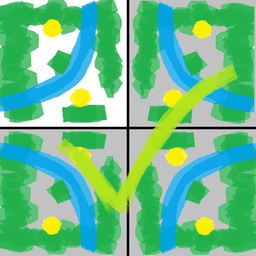
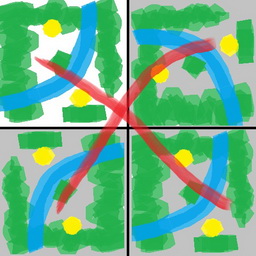
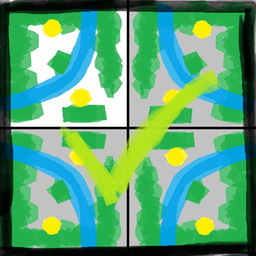
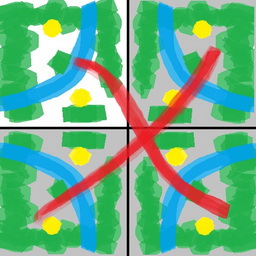












 x1.jpg32.6 KB · Views: 8,004
x1.jpg32.6 KB · Views: 8,004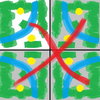 x2.jpg32.6 KB · Views: 7,949
x2.jpg32.6 KB · Views: 7,949 x3.JPG40.8 KB · Views: 7,850
x3.JPG40.8 KB · Views: 7,850 x4.JPG45.9 KB · Views: 7,964
x4.JPG45.9 KB · Views: 7,964 x5.JPG45.7 KB · Views: 7,923
x5.JPG45.7 KB · Views: 7,923 y1.jpg31.1 KB · Views: 7,957
y1.jpg31.1 KB · Views: 7,957 y2.jpg31 KB · Views: 7,980
y2.jpg31 KB · Views: 7,980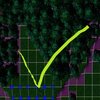 y3.JPG35.1 KB · Views: 8,133
y3.JPG35.1 KB · Views: 8,133 y4.JPG42.1 KB · Views: 7,829
y4.JPG42.1 KB · Views: 7,829 y5.JPG42.2 KB · Views: 7,808
y5.JPG42.2 KB · Views: 7,808 1_resize.JPG38.1 KB · Views: 7,262
1_resize.JPG38.1 KB · Views: 7,262 1x_resize.JPG38.2 KB · Views: 7,258
1x_resize.JPG38.2 KB · Views: 7,258 2_resize.JPG37.6 KB · Views: 7,187
2_resize.JPG37.6 KB · Views: 7,187 2x_resize.JPG41.1 KB · Views: 7,159
2x_resize.JPG41.1 KB · Views: 7,159 3_resize.JPG40.4 KB · Views: 7,254
3_resize.JPG40.4 KB · Views: 7,254 3x_resize.JPG41 KB · Views: 7,158
3x_resize.JPG41 KB · Views: 7,158













