- Joined
- Nov 10, 2008
- Messages
- 2,021
Creating a Dungeon Entrance
Difficulty:
[4/10] NormalStep 1:
Today, im going to create a mysterious dungeon, wich is playable and useful for rpg’s.First of all I will decide the tileset for my dungeon map. I choose the ‘dungeon’ tileset, and sets the intial tile to Grey Stones (Unbuildable).
Step 2:
Now I will start creating the doodads for the dungeon. We will need Stalagmites for the dungeons’s walls. Go to object editor [F6], and then go to the doodad section. Press Create new doodad [Ctrl+Shift+N] and base it off of the Stalagmite under the the path ‘Dungeon -> Environment -> Stalagmite’. Change the name of the doodad to whatever you like. I will call it Custom Stalagmite. When you press OK, world editor creates the doodad and then you have to change the following, wich is shown at the picture below.As you see on the picture you will have to change 2 different lines:
1. Editor – Maximum/Minimum Scale. I will set it to 2.00
2. Pathing – Pathing Texture. This is the collision size. Just set it to destructible -> Building <Base>
When you have set these two settings you are ready to start terraining the basics.
Start with placing the doodad we just made. I will place it as shown on the picture below.
Step 3:
As you can see on the picture, I placed the doodads as walls and made some space for units to make the dungeon enterable. Now we will have to create the ‘roof’ for the entrance.Create a new doodad, like we did before but this time it will need to be based off of Dungeon -> Structures -> Archway Stone. This time I will change the name to Custom Archway. When you have created the doodad, you will need to change the scale and the pathing texture again. This time I will change the maximum and minimum scale to 1.00, because it needs to be smaller than the stalagmites. Then set the pathing texture to none and it should look like on the picture below.
Step 4:
Now we will have to place our new doodad in the dungeon terrain. Place one archway at the beginning of the entrance and change its angle, by double clicking the placed doodad. In my terrain I setted the angle to 245 but it may be different from map to map. When you have changed the angle to the fitting angle copy the doodad, by selecting it and pressing Ctrl+C. Then paste it by pressing Ctrl+V and place one more archway beside the other. Then do this step about 10 times and it will look like on the picture shown below.If it doesn’t look like on the picture, just try the step again.
Step 5:
Now we have the basics of the entrance to the dungeon.We have to make it look better now and these steps could be done on many different ways but here is my idea, about how to make it more detailed and look better.
Open the doodad palette and select Dungeon –> Trees and Destructibles -> Dungeon Tree Wall.
Then place them around the stalagmites like shown on this picture:
Step 6:
When its done we will have to add tile variation to the entrance. This can also be done on other ways but here is the way I do it. Place some different on random spots and you can also add stone path in the entrance to our dungeon. As shown on the picture below I have added tile variation and stone floor in the entrance.I have added stone floor inside the entrance, blighted dirt outside the dungeon and lava cracks as a flood.
Step 7:
Now we are going to do the details of our dungeon. This stage is fully up to you, but I will show you how I do this stage. I will place some props around the entrance to make it look more living and dangerous. Some of the most used props in my dungeon will be Lava cracks, Bats, Chains, Iron Maiden. There is a lot more ways to do a dungeon entrance, but this is just one of them. Here is the dungeon, after I placed props, units and added a fog to my dungeon.Step 8:
But isnt the ground too flat? Thats what we are going to do now. Go to the terrain palette and apply the height you are going to do. The most recommended heights is raise and lower. Noise can actually destroy the whole terrain, so DO NOT use the noise tool. When you have added some heights to your terrain, you are done. My final product is ready and here is a screen of the terrain i made:Download Link: Creating a Dungeon Entrance
If you have any questions about the tutorial or my terrain please send me a private message. Have fun with your new dungeon!
x-omg-x
Attachments
-
 Pic01.jpg72.7 KB · Views: 7,892
Pic01.jpg72.7 KB · Views: 7,892 -
 Pic02.jpg278 KB · Views: 7,863
Pic02.jpg278 KB · Views: 7,863 -
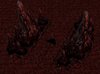 Pic03.jpg351.2 KB · Views: 7,862
Pic03.jpg351.2 KB · Views: 7,862 -
 Pic04.jpg254.7 KB · Views: 7,797
Pic04.jpg254.7 KB · Views: 7,797 -
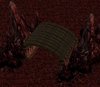 Pic05.jpg359.2 KB · Views: 7,832
Pic05.jpg359.2 KB · Views: 7,832 -
 Pic06.jpg554.5 KB · Views: 7,882
Pic06.jpg554.5 KB · Views: 7,882 -
 Pic07.jpg669.7 KB · Views: 7,919
Pic07.jpg669.7 KB · Views: 7,919 -
 Pic08.jpg836.7 KB · Views: 7,808
Pic08.jpg836.7 KB · Views: 7,808 -
 Pic09.jpg912.1 KB · Views: 7,953
Pic09.jpg912.1 KB · Views: 7,953 -
Creating a Dungeon Entrance.w3x22.9 KB · Views: 1,150
Last edited:






 But thanks for your reply.
But thanks for your reply.









