- Joined
- May 1, 2007
- Messages
- 51
Step by step tutorial for creating a small mountain/hill range, using cliffs (Yeah I know, I like to make 'pro' map makers squirm in pain)
Step 1
Lets start off by creating a new map:

It's 64x64, 5 as starting cliff height, shallow water as base and Lordaeron Summer as tile-set
Step 2
Choose the Apply Height: Raise tool from the terrain palette (Not Apply Cliff mind you)
Then draw an island:

Step 3
When you've created your small island, select Apply Cliff: Increase One from the terrain palette (I used Cliff Type: Dirt Cliff, but you can use the Grass one if you want).
Start with Size: 3 and create a basic layout, then move on to Size: 2 and finally Size: 1 for finer details.
You should end up with something like this:

Step 4
Make sure you deselect the Apply Cliff tool, and instead tick the Apply Texture
Apply smooth grass to the low areas, dirty grass to the edge between water and smooth grass, and finally the areas around the mountain should be rough thick grass.

This is what we have now:

Step 5
Now before we add any doodads we must change it so that Trees can be placed on Cliffs.
To do this, go into the Object Editor.
Click Destructibles
Find: Cityscape Fall Tree Wall (It's the 4th down in the Trees/Destructibles tab)
Find the option: Editor - Placeable On Cliffs False
Change it to True

Repeat this for Cityscape Summer Tree Wall
Step 6
Close the Object Editor and select Doodads as your palette (Press D)
Change it from Lordaeron Summer to Cityscape
Select Cityscape Summer Tree Wall from the list
Place Summer trees around the bottom of your mountain/hill (Hold Shift to place the Doodads closer together)
Then select Cityscape Fall Tree Wall from the list
Place the Fall trees around the top of your mountain/hill (Hold Shift to place the Doodads closer together)
You should end up with something like this:

This is what we have now:

Step 7
In the Doodad palette, change from Trees/Destructibles to Environment
Select the Shrub
Place Shrubs along the base of your mountain, and in the Summer part of the trees. It's OK to have a few shrubs "leak" into the grass area.
When you're happy with your shrubbery, select Rocks in the Doodad palette.
Place the Rocks along the side of your mountain/hill, hold Shift to be able to place Rocks amongst the trees.
Finally, place a few Flowers around where the Summer Trees and the Grass meet. Also a few Cat tails can be placed near the water.
You should end up with something like this:
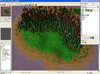
This is what we have now:

In-game:



And the map:
View attachment JATM.w3x
Enjoy, hope it's useful to someone.
Information:Difficulty: Very Easy
Tools used: World Editor
Lets start off by creating a new map:

It's 64x64, 5 as starting cliff height, shallow water as base and Lordaeron Summer as tile-set
Step 2
Choose the Apply Height: Raise tool from the terrain palette (Not Apply Cliff mind you)
Then draw an island:

Step 3
When you've created your small island, select Apply Cliff: Increase One from the terrain palette (I used Cliff Type: Dirt Cliff, but you can use the Grass one if you want).
Start with Size: 3 and create a basic layout, then move on to Size: 2 and finally Size: 1 for finer details.
You should end up with something like this:

Step 4
Make sure you deselect the Apply Cliff tool, and instead tick the Apply Texture
Apply smooth grass to the low areas, dirty grass to the edge between water and smooth grass, and finally the areas around the mountain should be rough thick grass.

This is what we have now:

Step 5
Now before we add any doodads we must change it so that Trees can be placed on Cliffs.
To do this, go into the Object Editor.
Click Destructibles
Find: Cityscape Fall Tree Wall (It's the 4th down in the Trees/Destructibles tab)
Find the option: Editor - Placeable On Cliffs False
Change it to True

Repeat this for Cityscape Summer Tree Wall
Step 6
Close the Object Editor and select Doodads as your palette (Press D)
Change it from Lordaeron Summer to Cityscape
Select Cityscape Summer Tree Wall from the list
Place Summer trees around the bottom of your mountain/hill (Hold Shift to place the Doodads closer together)
Then select Cityscape Fall Tree Wall from the list
Place the Fall trees around the top of your mountain/hill (Hold Shift to place the Doodads closer together)
You should end up with something like this:

This is what we have now:

Step 7
In the Doodad palette, change from Trees/Destructibles to Environment
Select the Shrub
Place Shrubs along the base of your mountain, and in the Summer part of the trees. It's OK to have a few shrubs "leak" into the grass area.
When you're happy with your shrubbery, select Rocks in the Doodad palette.
Place the Rocks along the side of your mountain/hill, hold Shift to be able to place Rocks amongst the trees.
Finally, place a few Flowers around where the Summer Trees and the Grass meet. Also a few Cat tails can be placed near the water.
You should end up with something like this:
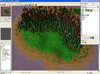
This is what we have now:

In-game:



And the map:
View attachment JATM.w3x
Enjoy, hope it's useful to someone.
Last edited:













