- Joined
- Sep 22, 2007
- Messages
- 2,772
Playable Terrain: Overgrown Forests
In this tutorial, I will teach you how to make a good playable terrain using the Ashenvale tileset. There is also quite a bit about tile overlapping in this tutorial.
The theme of the terrain is a forest. You can variate your doodad use during the tutorial.
Tools Needed:
World Editor.
Step 1: Terrain Tiles
First of, open your World Editor and make a new map, 128x128 using the Ashenvale tileset and the Grassy Dirt tile as the base tile.
Then select the Bushy Grass tile and use a 2 size circle brush to make lines, completely random along the entire map. Don't fill in entire parts, as you will need them for more tile variation. Do it along the entire map, leaving shapes in between the lines.
After you've finished using the Bushy Grass tile, select the Grass tile and fill in the gaps. Use a size 2 or 3 circle brush. Be careful not to touch the Bushy Grass with normal grass! Always try to leave 1-3 Grassy Dirt tiles between the two!
OPTIONAL: If you really want the good terrain to be in your map, select a size 1 Grassy Dirt brush and add in weaved lines into the Grass and Bushy Grass tiles. This will make it look even better - I didn't do it, as you might be able to see. (Bad me!)
My Result of this Part:
Step 2: Doodads & Height
For this step, we're going to use trees, height and then shrubs and flowers to make the terrain look good - as it doesn't at the moment. Select a normal Ashenvale tree, use a size 1 brush and have the zoom a bit out of the normal game camera. Drag your mouse over the screen, not to slowly and not too quickly, so the trees have around 2-6 tiles space in between them. The faster you go, the less dense your forest will be. The slower you go, the denser your forest will be. But don't go too slow, or else you'll be able to see the path of your mouse in the tree formations! Cover the entire map with trees.
My Result of this Part:
After that, select the Raise tool with a size 8 brush. Then use it to make hills, usually connected, across the whole map. One way for this is simply to use the Bushy Grass tiles as raised ground. Or the other way around. Cover the whole map with raised ground, but leave valleys. This makes the terrain a lot more interesting. You're probably going to have a few floating trees after this, so select all doodads by going into the doodad palette and typing CTRL+A. Then push CTRL+Page Down 3 times.
My Result of this Part:
I know the tutorial might not exactly look awesome right now, but that's what shrubs and flowers are for. Select the shrub and use a size 2 circle brush. Then stick them where you want. I suggest that you drag your mouse quickly, since otherwise you'll go over the doodad limit. Then use a size 1 flower and quickly go over the map with them too.
My Result of this Part: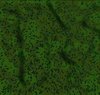
Step 3: Other Details
You've now completed the actual terrain part - congratulations. Now, you have to use fog. Set the Z Start to 0 and the Z End to 7500. Then, there's a choice of 3 fogs that I'm offering you - you can use your own as well:
Foggy Forest; White
Summer Forest; Bright Green
Dark Forest; Dark Green
Then, there's a couple of other things you can do:
-add in hollow stumps
-add in tree stumps
-add in canopy trees
-add in rocks
-add in barrels and other props.
I've also added in the map to my map templates, here.
Other Screen shots:



In this tutorial, I will teach you how to make a good playable terrain using the Ashenvale tileset. There is also quite a bit about tile overlapping in this tutorial.
The theme of the terrain is a forest. You can variate your doodad use during the tutorial.
Tools Needed:
World Editor.
Step 1: Terrain Tiles
First of, open your World Editor and make a new map, 128x128 using the Ashenvale tileset and the Grassy Dirt tile as the base tile.
Then select the Bushy Grass tile and use a 2 size circle brush to make lines, completely random along the entire map. Don't fill in entire parts, as you will need them for more tile variation. Do it along the entire map, leaving shapes in between the lines.
After you've finished using the Bushy Grass tile, select the Grass tile and fill in the gaps. Use a size 2 or 3 circle brush. Be careful not to touch the Bushy Grass with normal grass! Always try to leave 1-3 Grassy Dirt tiles between the two!
OPTIONAL: If you really want the good terrain to be in your map, select a size 1 Grassy Dirt brush and add in weaved lines into the Grass and Bushy Grass tiles. This will make it look even better - I didn't do it, as you might be able to see. (Bad me!)
My Result of this Part:

Step 2: Doodads & Height
For this step, we're going to use trees, height and then shrubs and flowers to make the terrain look good - as it doesn't at the moment. Select a normal Ashenvale tree, use a size 1 brush and have the zoom a bit out of the normal game camera. Drag your mouse over the screen, not to slowly and not too quickly, so the trees have around 2-6 tiles space in between them. The faster you go, the less dense your forest will be. The slower you go, the denser your forest will be. But don't go too slow, or else you'll be able to see the path of your mouse in the tree formations! Cover the entire map with trees.
My Result of this Part:

After that, select the Raise tool with a size 8 brush. Then use it to make hills, usually connected, across the whole map. One way for this is simply to use the Bushy Grass tiles as raised ground. Or the other way around. Cover the whole map with raised ground, but leave valleys. This makes the terrain a lot more interesting. You're probably going to have a few floating trees after this, so select all doodads by going into the doodad palette and typing CTRL+A. Then push CTRL+Page Down 3 times.
My Result of this Part:

I know the tutorial might not exactly look awesome right now, but that's what shrubs and flowers are for. Select the shrub and use a size 2 circle brush. Then stick them where you want. I suggest that you drag your mouse quickly, since otherwise you'll go over the doodad limit. Then use a size 1 flower and quickly go over the map with them too.
My Result of this Part:
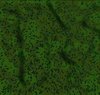
Step 3: Other Details
You've now completed the actual terrain part - congratulations. Now, you have to use fog. Set the Z Start to 0 and the Z End to 7500. Then, there's a choice of 3 fogs that I'm offering you - you can use your own as well:
Foggy Forest; White
Summer Forest; Bright Green
Dark Forest; Dark Green
Then, there's a couple of other things you can do:
-add in hollow stumps
-add in tree stumps
-add in canopy trees
-add in rocks
-add in barrels and other props.
I've also added in the map to my map templates, here.
Other Screen shots:



Last edited:











