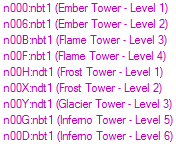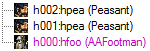- Joined
- Jul 22, 2015
- Messages
- 3,485
After many tests with JNGP, I came to the conclusion that the object editor organizes it based off the unit ID you copied from, followed by the name. I've spent the past week or so organizing all my towers in my map with this method, and it has been working perfectly fine until now ...
As you can see, I made all the Fire Towers off the unit id nbt1, and all the cold towers ndt1. The Ice towers should be listed AFTER Fire Towers because d obviously comes after b, but why are they over Inferno Tower Level 5 & 6?
Object Editor Screenshot