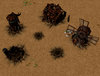- Joined
- Jan 22, 2011
- Messages
- 3,977
That glowing rim has a geoset animation with animated color; the color of that geoset gradually changes between different shades of purple in a global sequence that has a duration of 1.5 seconds. I guess you just got confused when you saw the color is animated, and didn't know how to make it change between shades of blue.
I could change it without any problems, and it works in game. And for goodness' sake, you really don't need to use any custom textures for something this simple. Maybe I should properly recolor it to other colors (green, yellow, red) and upload all of them together.
It would be a good thing for this thread. He tried though, at least.